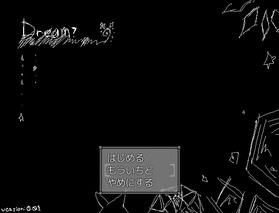>Maqinor101 No edit summary |
>Maqinor101 No edit summary |
||
| Line 3: | Line 3: | ||
|image = Dreamver0.01.png | |image = Dreamver0.01.png | ||
|caption = Dream? ver.0.01's title screen | |caption = Dream? ver.0.01's title screen | ||
|Version = 0. | |Version = 0.01 (2015/11/07) | ||
|Creator = Mizkura / Mizutsuki Kurage (みずつきくらげ) | |Creator = Mizkura / Mizutsuki Kurage (みずつきくらげ) | ||
|Language = [[:Category:Japanese|Japanese]] | |Language = [[:Category:Japanese|Japanese]] | ||
|Software = [[:Category:RPG Maker VX Ace|RPG Maker VX Ace]] | |Software = [[:Category:RPG Maker VX Ace|RPG Maker VX Ace]] | ||
|Date = [[:Category:Released in 2015|September 15, 2015]] | |Date = [[:Category:Released in 2015|September 15, 2015]] | ||
|Nexus Doors = Kayuki - 4 | |Nexus Doors = Kayuki - 4<br/>Aritsuki - 3 | ||
|Protagonist = [[yuki]]/[[Aritsuki (ありつき)]] | |Protagonist = [[yuki]]/[[Aritsuki (ありつき)]] | ||
|Effects = Kayuki - 4<br/>Aritsuki - 1 | |Effects = Kayuki - 4<br/>Aritsuki - 1 | ||
| Line 20: | Line 20: | ||
You star as a girl named [[yuki]], a girl that refuses to leave her room. She can enter her dream world by dreaming on the window in her room to collect the effects. Beside that, she can also collect 5 '''Memories''' (思い出) that will change some places in the dream world. You can save the game by interacting with the notebook on the desk in her room. | You star as a girl named [[yuki]], a girl that refuses to leave her room. She can enter her dream world by dreaming on the window in her room to collect the effects. Beside that, she can also collect 5 '''Memories''' (思い出) that will change some places in the dream world. You can save the game by interacting with the notebook on the desk in her room. | ||
You can also choose to play a WIP character [[Aritsuki (ありつき)]] from the start. She is a girl who stay in a monochrome room, she travels to her dream world | You can also choose to play a WIP character [[Aritsuki (ありつき)]] from the start. She is a girl who stay in a monochrome room, she travels to her dream world by sleeping on the bed to collect effects and memories in her past memory (?). You can save the game by interacting with the paper on the floor in her room. It's still had some bugs in the current version. | ||
==Controls== | ==Controls== | ||
Revision as of 01:54, 7 November 2015
| This article is a stub. You can help Yume Nikki Fangames Wiki by expanding it. |
| Game | Walkthrough | Gallery | Theories |
|---|
Overview
Dream? (Original title: Yoru no Yume / よるのゆめ) is a Japanese Yume Nikki Fangame developed by Mizkura / Mizutsuki Kurage (みずつきくらげ) in RPG Maker VX Ace.
Gameplay
You star as a girl named yuki, a girl that refuses to leave her room. She can enter her dream world by dreaming on the window in her room to collect the effects. Beside that, she can also collect 5 Memories (思い出) that will change some places in the dream world. You can save the game by interacting with the notebook on the desk in her room.
You can also choose to play a WIP character Aritsuki (ありつき) from the start. She is a girl who stay in a monochrome room, she travels to her dream world by sleeping on the bed to collect effects and memories in her past memory (?). You can save the game by interacting with the paper on the floor in her room. It's still had some bugs in the current version.
Controls
- Arrow Keys - Movement
- Z - interact and select
- X - Cancel and open menu
- A - Effects' Action
- S - Wake-up
- Press Shift to dash while you're moving