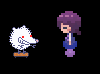| Game | Walkthrough | Gallery | Theories |
|---|
Complete guide for L8R, as of version 0.02.
Muratsuki's Effects
Skateboard
Ride a skateboard.
Appearance: Muratsuki rides on a skateboard.
Passive Effect: Muratsuki's movement speed increases.
Action: (Shift) Muratsuki performs a kick-flip.
Practical Uses: Allows you to travel through the dream world faster.
Interact with the robot painting. Go a few steps south from the entrance and wait a bit. A round white creature with a rodent-like face should come by on a brown skateboard. Interact with this NPC to get the effect.
Brass Knuckle
Equipt a brass knuckle.
Appearance: Muratsuki wields a gold brass knuckle.
Passive Effect: NPCs will move away from Muratsuki while this effect is equipped.
Action: (Shift) Changes the hand the brass knuckle is held in. (Z) When interacting with NPCs, Muratsuki will attack them.
Practical Uses: Allows you to kill NPCs.
Interact with the robot painting. Go south-east from the door and walk down the stairs. In the underground maze, go right, take the first path going down then go right again until you hit a wall. Go down, then left, then down again so that you’re standing near the bottom-left corner of the map. Go right until you hit a wall then go up and left along the path above. Turn the corner then take the path on the right. Make your way to the golden object on the ground and interact with it.
Moon
Light up dark areas.
Appearance: Muratsuki's head is replaced with a full moon.
Passive Effect: None.
Action: (Shift) Half of the moon becomes shadowed over. Pressing Shift a second time will change it back to full.
Practical Uses: None.
Interact with the TV painting. Go north-east from the entrance and walk between the two sets of electrical poles. In the rocket ship world, go north-west and enter the doorway with a purple border. This should take you to the bottom of a stairway; go up the stairs and walk up to the giant rocket. You should now be on a rocky walkway under a starry sky. Go right and interact with the meteor next to a stop sign.
Perfume
Become a perfume bottle.
Appearance: Muratsuki's head is replaced with a pink perfume bottle.
Passive Effect: None.
Action: (Shift) Muratsuki dispenses some perfume, drawing in nearby NPCs.
Practical Uses: Can be used to move NPCs.
- The Amoeba effect is required.
Interact with the robot painting. Go down a few steps so that you’re standing just outside the entrance, then go right. You should reach a doorway enclosed at the sides by striped, diagonal walls. Enter this doorway and go right to the other end of the hallway. Equip the Amoeba effect then interact with the vent at the bottom of the wall. In the underwater area, go north-east and interact with the treasure box. Inside the treasure box is a perfume bottle that’ll give you the effect when interacted with.
Time Bomb
Strap a time bomb to yourself.
Appearance: Muratsuki has a time bomb strapped to her body.
Passive Effect: None.
Action: (Shift) The time bomb goes off and takes Muratsuki to the Nexus.
Practical Uses: Used to quickly return to the Nexus.
Interact with the TV painting. In the TV world, go south from the door until you see a small bomb on the ground to your right. Interacting with the bomb gives you the effect.
Amoeba
Become an amoeba.
Appearance: Muratsuki becomes a green amoeba.
Passive Effect: Allow Muratsuki to fit through small spaces.
Action: (Shift) Muratsuki splits into two. She can split into four amoeba before merging back into one.
Practical Uses: Used to enter otherwise inaccessible areas.
Interact with the robot painting. Go down a few steps so that you’re standing just outside the entrance, then go right. You should reach a doorway enclosed at the sides by striped, diagonal walls. Enter this doorway, go right again down the hallway, and interact with the red creature holding out a yellow sparkle.
Box
Hide in a box.
Appearance: Muratsuki is hidden under a cardboard box.
Passive Effect: None.
Action: (Shift) Muratsuki does a small hop.
Practical Uses: None.
Interact with the TV painting. Go south-west from the entrance, find and interact with a TV switching between dark colors on the screen. This will change the appearance of the TV world. Go south-east and interact with the red TV painting. This will take you to a hallway lined with TVs displaying realistic eyes. Go right, then up and interact with the giant blue-screen television.
Cloud
Hide in a box.
Appearance: Muratsuki's head is replaced with a cloud.
Passive Effect: None.
Action: (Shift) The cloud becomes darker and rain begins to fall.
Practical Uses: None.
Interact with the TV painting. Go north-east from the entrance and walk between the two sets of electrical poles. In the rocket ship world, go north-east again and interact with the streetlamp. This will send you to a raining area with a road. Go right a couple of steps from the road and you should find an enclosed maze. Enter the maze (maze entrance is placed along the left wall). There is a cloud placed at a dead-end on the right side of the maze. Make your way to this cloud and interact with it.
Events
Red Television
Interact with the TV painting. Go south-west from the entrance, find and interact with a TV switching between dark colors on the screen. This will change the appearance of the TV world. Go south and interact with the giant red-screen television for a fullscreen event.