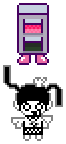| Game | Walkthrough | Gallery | Theories |
|---|
| OMORI x Yume Nikki Crossover Fangame | |||
|---|---|---|---|
 The Game's Title Screen | |||
| Release | |||
| Latest Version |
Initial Release | ||
| Creator | |||
| Language | |||
| Engine | |||
| Release Date | |||
| |||
Overview
OMORI x Yume Nikki Crossover Fangame is, as its title states, a Yume Nikki/OMORI fangame created by Sierpinski Simon under the alias of Origami Yume Nikki.
Gameplay
The game takes elements from both OMORI and Yume Nikki, being a RPG revolved around Effect gathering and exploration. A few elements from Undertale's combat system are also featured. Unlike OMORI, the fangame doesn't have emotion-based status effects seen in battle. You play as Madotsuki, while Poniko, Monoko, and Monoe join as party members.
Saving can be done by interacting with a picnic basket, which shows up in the Nexus and other dream worlds before boss fights. Effects can be obtained by smashing watermelons found within dream worlds.
Controls
Keyboard
- Move - WASD Keys
- Interact/Effect Action - Z/Space/Enter
- Change Effect - X/C
- Run - Shift
Controller
- Move - Joystick
- Interact - A
- Change Effect - Trigger Buttons
- Run - X
Plot
"OMORI becomes Madotsuki's roommate, and causes her dreams to change..."
Effects
| Name | Image | Description | Icon |
|---|---|---|---|
| Knife | Pressing Z when in front of certain obstacles makes Madotsuki slash at it. Destroyed obstacles will respawn when leaving the area. | ||
| Umbrella | Pressing Z makes Madotsuki pull out an umbrella and summon a small rain cloud in the direction she is facing, which travels for a distance before dissolving. It can be used for solving puzzles. | ||
| Stop Light | Pressing Z allows the player to freely move Monoko across the map, with any obstacle that she touches instantly being destroyed. Pressing Z again stops this. Walking up to her or leaving the area will add her back to your party. |
Gameplay Images
Download
| Version | Date | Announcement | Download/Play |
|---|---|---|---|
| Initial Release | Youtube | itch.io |