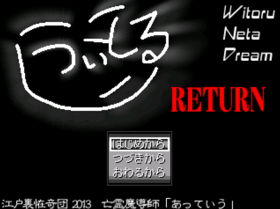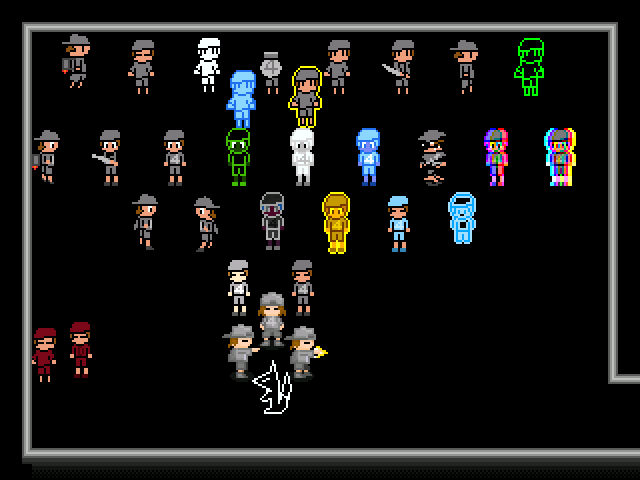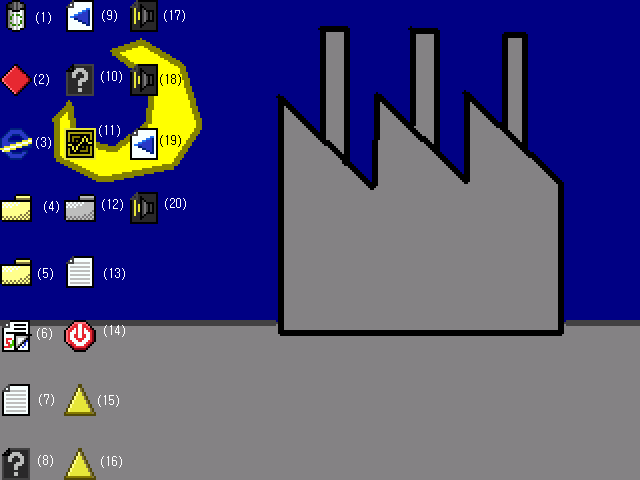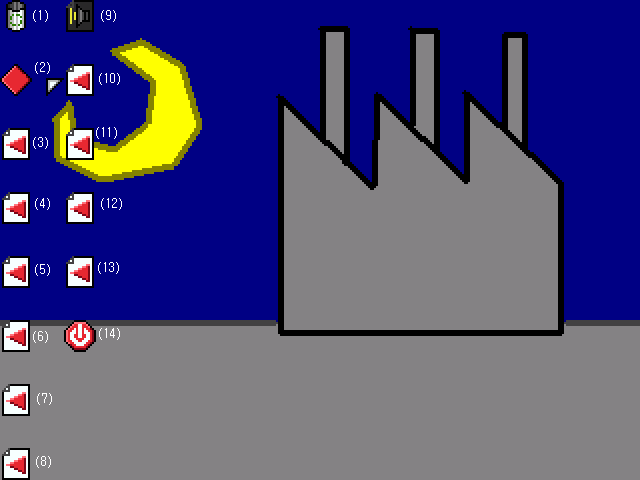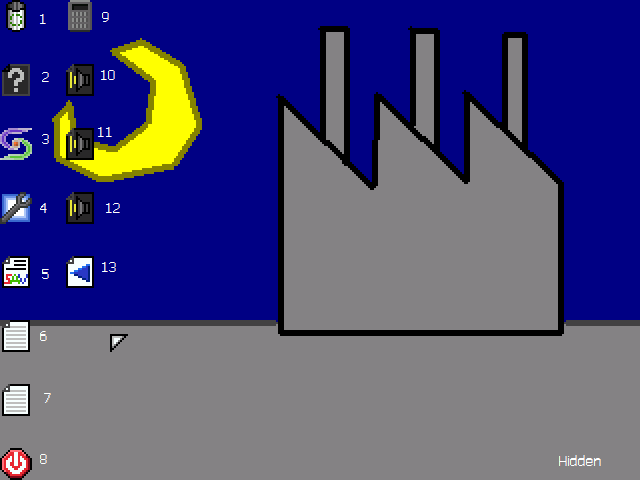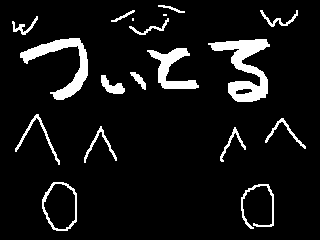>WavyUp mNo edit summary |
>WavyUp mNo edit summary |
||
| Line 44: | Line 44: | ||
*Normal | *Normal | ||
*Atteiu (a.k.a. Atteiu Original) | *Atteiu (a.k.a. Atteiu Original) | ||
| Line 160: | Line 162: | ||
==Old Effects== | ==Old Effects== | ||
[[File:2014-06-14_18;15;28.png|frame|left|Old effects.]] | [[File:2014-06-14_18;15;28.png|frame|left|Old effects.]] | ||
Revision as of 21:38, 6 July 2014
Overview
Witoru/Neta Dream (うぃとる) is a Yume Nikki fangame made by Ghost Mage / D.S.Sorcerer (亡霊魔導師) aka Atteiu (あっていう) in 2009~2010. It stars Yon Goh/No. 4 (4号) and seems to be a parody of other Yume Nikki Fangames. It is the first fangame to have a male protagonist and the first to feature dialogue.
Gameplay
Witoru/Neta Dream is slightly different than most fangames but it still heavily focuses on exploration and collecting effects, only it contains puzzles. In addition, there is an option to buy many items. Most of them are consumables that increase stats, though there are also items which are essencial for progressing.
In 0.4D(++) version, pressing the SHIFT key brings up a menu where you can save where you are in the dream, go to the debug room, or view some more text. However, as of R.4F version, you have to fullfill a condition to access the debug room. There are some areas which cannot be reached due to them being marked as "Under Construction". There are multiple endings, and some areas get accessible after watching some of the endings. There are many unfinished/inaccessible areas, although BGMs and chipsets are exist. Creator set a specific switch which cannot control in-game so player can't go these areas.
Effects
| Effect | Image | Description |
|---|---|---|
| Normal (Nomal) | Yon Goh without any effects equipped. | |
| Mineral Water | 
|
Yon Goh's skin color becomes light blue, he wears aqua/cyan-colored clothes. |
| Drum | 
|
Yon Goh becomes a drum, press Shift to make various sounds. You can acquire various drum sounds items to change their sound. Drum sounds items can be changed both in real world and dream world.
There are four different drum sounds:
You have to buy those sounds in a store. There are some unused drum sounds in this game.
|
| Pure White | 
|
All of Yon Goh's body and clothes become pale white. Press Shift key to turn on "Pure White mode" for two seconds. In this mode, you can pass through specific walls, stop some of the chasers, and enable 'Forced-Loop-Trap-Proof' function. |
| Jet-N (Disabled) / Jet (Upgraded) | 
|
Yon Goh wears a grey jetpack that increases his speed. If you upgrade your Jet effect by battery-J, you can equip itand press Shift key to boost slightly. In 0.4D++ version this effect has its own level: 1,2,3,4,Z. |
| Sword | 
|
Yon Goh wields a Katana. You can use it kill some NPCs. |
| Atteiu Fox | 
|
Yon Goh becomes a minimalistic black and white fox that increases his speed. |
| Digital | 
|
Yon Goh is drawn in a green and black digital style. Press Shift to turn on "Digital mode". In this mode, you can see some hidden entrances and hidden messages for one minute. You have to buy battery-D to use "Digital mode". And remember, you can switch different effect with digital mode.
(Note: This effect is essential when you get Petrification effect and various hidden items in R.4F version.) |
| Luminescence Function | 
|
Yon Goh becomes illuminated with a glowing neon-like aura. This effect can light up dark places. Press Shift to toggle Yon Goh's colors. |
| Side Walk (Movement Bug) | 
|
Yon Goh's walking directions become scrambled. |
| Squid | 
|
Yon Goh becomes a floating white squid. His speed increases to the level of similar looking squid NPCs. You can unlock a specific area with this effect. |
| Octopus | 
|
Yon Goh becomes a red octopus. His speed increases to the level of similar looking octopus NPCs.
(Note: In 0.4D version, This effect must be obtained (and equipped) when going to get the Petrification effect.) |
| Disappearance (v0.4D) / Vanish (vR.4F) | 
|
Yon Goh wears light blue clothes. As of version 0.4D, pressing Shift turns him into a transparent blue outline of himself. As of version R.4F, pressing Shift makes him invisible. |
| Ver.0.00 | 
|
Yon Goh becomes his old sprite in earlier versions of Witoru/Neta Dream. |

|
Yon Goh becomes the restricted colors of a gameboy - grey and white or green and yellow. Press Shift key to toggle his colors. | |
| Escape Device | N/A | Yon Goh returns to the Nexus. This effect doesn't change Yon Goh's appearance, it also does not disable any other effects in use. |

|
Yon Goh holds his light blue music player. Press Shift to listen to some sounds. | |
| Tatami Shield | 
|
Yon Goh holds a tatami mat as a shield, though it can't protect him from enemies. |
| Petrification (Petrifaction) | 
|
Yon Goh is petrified like a "statue". His movement becomes significantly slower than at his normal state.
In version 0.4D, Octopus effect is needed to acquire this effect. In version R.4F, you have to turn on 'Digital mode' to get this effect. |
| Sand Storm | 
|
Yon Goh is in a white noise state similar to that of an old TV. Press Shift to make white noise appear on the screen. |
| Freezing | 
|
Yon Goh becomes frozen. He moves slower than normal, but slightly faster than Petrification effect. |
| Smoke Pollution | 
|
Yon Goh becomes monochrome and has an abstract, distorted form. |
| Japanese Mask/OHMAN!(OMEN) | 
|
Yon Goh wears a Japanese Mask. Press Shift to toggle mask types. You have to fulfill some conditions to get this effect. Some of masks have own functions like boosting. |
Unused Effects
Note that all of unused effect don't have own script.
| Effects | Image | Description |
|---|---|---|
| Hand Drill | Yon Goh's hand becomes drill. | |
| Atteiu Fox - Eyes Closed |
Old Effects
Buyable Items
- Fire Juice (Consume) - Increase 1 max 'Sun point' (Health point).
- Sun Milk (Consume) - Increase 5 max 'Sun points' and 1 'Moon point'(Mana Point).
- Source of Sun (Consume) - Increase 10 max 'Sun points' and 5 'Moon points'. It's a little expensive, but you really have to buy and drink(?) it because of battles.
- Map of Fire village (Item)- This map shows approximate area. It doesn't show current place of Yon Goh. There are some events which require this item.
- Natural water (Consume) - Heal a little 'Sun points'.
- Water of Sun (Consume) - Heal moderate 'Sun points' and 'Moon points'.
- Water of Moonlight (Consume) - Heal moderate 'Moon points'. But this item is pointless since there is Nameless herb.
- Nameless Herb(Grass) (Consume) - Heal 80(!) 'Moon points'. (Version R.4F only.)
- Mineral Water (Effect) - You don't have to buy it if you already earn it.
- Elixir of Revival (Consume) - Revives one person. Use it wisely since this item is too expensive. (Version R.4F only.)
Vending Machine Items
- Natural Water (Consume) - Heal a little 'Sun points'.
- Water of Sun (Consume) - Heal moderate 'Sun points' and 'Moon points'.
- Water of Moonlight (Consume) - Heal a moderate amount of 'Moon points'.
- Fire Juice (Consume) - Increase 1 max 'Sun Point'.
- Sun Milk (Consume) - Increase 5 max 'Sun points' and 1 'Moon point'.
(Note: Fire Juice and Sun Milk are not sold in certain vending machines.)
Misc. Items
- Instruction Manual - This is instructions about how to play the game.
- Drum Instructions - This is instructions about how to use drum effect, and apply drum sounds items.
- Fragments of F - When Yon Goh collects four of them, and collects all effects, except Japanese mask effect, He can use 'F4 (Factory Final Fire Flash)' skill. This item is essential when you see endings, and fight some enemies.
- Battery-J - If you have Jet-N, it upgrades to Jet. Now you can equip Jet effect.
- Battery-D - You can turn on 'Digital mode'. Recommended to buy more than 5~6.
- D4's message - D4/Dark Yon Goh's message. A required item to view True End.
- Driver - This item can unlock safe. You have to earn this item to get D4's message.
- Second Floor Key - In order to go to the safe, this item will be needed.
- Uncommon Mark - This item is necessary to meet the dark secret of Uncommon dream. (Final boss)
- Metal Plate
- Hidden Switch (etc.) - There are five in total. These switches must be activated to get hidden effect. Some of the switches are visible when you watch normal ending.
- Flame Sword (equipment) - Increases Yon Goh's minimum and maximum damage. It also have better chance of 'Critical damage'. But it decreases accuracy (About -20%).
Misc. Items (Unused)
Usage of some items is unknown. There are some presumption in this content.
- Old sword: Disabled item for Flame sword.
- Music Player-N: Disabled item for Music Player
- Memory Card: It makes Music Player-N to Music Player.
- Gameboy-N: Disabled item for Gameboy.
- Battery-G: It makes Gameboy-N to Gameboy.
- Digital Mode: Instructions for Digital effect.
- Jet(Level-2)
- Jet(Level-3)
- Jet(Level-4)
- Jet(Level-Z)
- Dragon Whip (Equipment)
- Dragon Spear (Equipment)
- Black Box
- Black Fragments
- Kagerou Chain (Equipment)
- Quit the game : For quitting mini-game purpose. (Old version)
- Escape
- Switch-Black
- Switch-White
- Usual clothes (Equipment) : It increases defence.
- Usual hat (Eqiupment) : It increases defence.
- Mind Up (Consume): It increases 3 intelligence points.
- Speed Up (Consume): It increases 3 agility points.
- Book of Witoru
- Digital instructions: Another instruction manual for Digital effect.
Ores
An Ore (鉱石) is a rock that contains minerals. Not to be confused with the Ore (俺) Japanese pronoun for I.
You must obtain these items to view the True Ending, and turn on 'Digital mode' to access ore-exist areas.
- Icerge Ore (アイサージュ鉱石) - It bears Ice power.
- Inofers Ore (イノフェルス鉱石) - It bears Flame power.
- Nuclear Ore (ニュークリア鉱石) - It bears Nuclear power.
- Squieno Ore (スクウィーノ鉱石) - It bears Water power.
- Monocrite Ore (モノクライト鉱石) - It bears Normal power.
- Gravidirt Ore (グラビダート鉱石) - It bears Land (Ground) power.
- Digitalian Ore (デジタリアン鉱石) - It bears Lightning (Electricity) power.
- Ocululapis Ore (オクルラピス鉱石) - It bears Curse power.
Computer Files (version 0.4D)
(* means that it's hard to translate because text might be corrupted. Anyone who can translate sentences which include * will be appreciated.)
Main window / Desktop
- (1) Trash Can: It's empty.
- (2) Window Mode: You can select windows that change UI. There are three types of windows.
- Normal window
- Sound effect window (Under construction)
- BGM window
- (3) PC shop (Internet Explorer icon): You can buy some items. Item lists are same as listed under "Buyable Items" section.
- (4,5) Two yellow folders.
- (6) Save file: You can save your game here.
- (7) 2010.11.16.txt - Developer's message.
- (8) Data.dat - This file cannot be opened.
- (9) Crosswalk.FTVideo - This video file cannot be played.
- (10) Construction zone is.aru(exist) - This file cannot be opened.
- (11) Unknown file - Under maintenance.
- (12) One silver folder
- (13) Read.txt - You don't have to read it.
- (14) Shut off button - Shut down PC.
- (15) Electronic calculator(addition).exe - Input two numbers and output result.
- (16) Electronic calculator(subtraction).exe - Input two numbers and output result.
- (17) Hyperspace of north.Wav
- Listen
- Details: It's a BGM of Hyperspace of north of Fire Village Area.
- Don't listen
- (18) Bottom River of west.Wav
- Listen
- Details: It's a BGM of Bottom River of west of Thousand River Area. How to read Bottom River is * or Bottomless River.
- Don't listen
- (19)Ending.FTVideo: You want to play it?
- Play
- Play only BGM
- Don't play
- (20)BGM of squid-octopus sea.wav
- Listen
- Don't listen
-BGM Window
- (1)Trash can: Just empty.
- (2)Window mode: You can select 'window's that change UI. there are three 'window's.
- Normal window
- Sound effect window(Under construction)
- BGM window
- (3)Title screen
- (4)Construction area
- (5)Octopus yari
- 1
- 2
- 3
- (6)Octopus yari (Morse style)
- 1
- 2
- (7)Scarlet, red, red world
- 1
- 2
- 3
- 4
- (8)Block meteoric storm
- 1
- 2
- 3
- 4
- (9)One sound loop
- 1
- 2
- 3
- 4
- (10)Japanese style series? BGM
- 1
- 2 ('There aren't Japanese style')
- 3
- 4
- (11)Ruins series!
- 1
- 2
- 3
- 4
- (12)Stop: All bgm will stop.
- (13)Fire village
- (14)Shut off button: Shut down PC.
Computer files (Version R.4F)
Note that 'Window mode' is inaccessible.
- 1: Trash can: 'It's empty!'
- 2: Construction zone is.aru(exist) - This file cannot be opened.
- 3: PC shop: You can buy some items. Item lists are same as listed under "Buyable Items" section.
- 4: 'Setting up option' tool (Version 0.07)
- Walking sound of Flying-type effect: It enables walking sound while you use flying-type effects (e.g. Octopus, Jet, Squid)
- True
- False
- Walking sound of Flying-type effect: It enables walking sound while you use flying-type effects (e.g. Octopus, Jet, Squid)
- 5: Save: You can save here.
- 6: 2010.11.16.txt - Developer's message.
- 7: Readme.txt - Developer's another message.
- 8: Shut off button - Shut down PC.
- 9: Counter stop electronic calculator 'FACE' (Version 1.0.2)
- Use it
- Addition: A+B = answer
- Subtraction A-B = answer
- Multiplication AxB = answer
- Face A ^0^ B = answer - It always outputs '999999', no matter what.
- Don't use it
- Use it
- 10: Hyperspace of north.Wav
- Listen
- Details: It's a BGM of Hyperspace of north of Fire Village Area.
- Don't listen
- 11: Bottom River of west.Wav
- Listen
- Details: It's a BGM of Bottom River of west of Thousand River Area. How to read Bottom River is * or Bottomless River.
- Don't listen
- 12: BGM of squid-octopus sea.wav
- Listen
- Don't listen
- 13: Ending.FTVideo: 'You want to play it?'
- Play
- Play only BGM
- Don't play
- Hidden: Inaccessible.
Download/External Links
Version R.4F
Patch
Important: If you don't patch the game with this file, you won't be able to progress further in a specific area.
Gameplay Video (Version 0.77)
Trivia
| Atteiu (あっていう) | ||
|---|---|---|
| Games | ||
| Witoru/Neta Dream (うぃとる) (2009-2010) · Kage, Souzou, In (影・想像・陰) (2011) | ||