(download is back) |
m (Text replacement - "Date\s?=\s?{{Date\|([\d\-]+)}}" to "Date = $1") |
||
| (6 intermediate revisions by 3 users not shown) | |||
| Line 1: | Line 1: | ||
{{Gamepage v2}} | {{Gamepage v2}} | ||
{{Gamebox | {{Gamebox | ||
|name = Yume Inu (YUME いぬ) | | name = Yume Inu (YUME いぬ) | ||
|image = YumeInuTitle.png | | image = YumeInuTitle.png | ||
|caption = Yume Inu's Title Screen | | caption = Yume Inu's Title Screen | ||
|Version = Demo v0. | | Version = Demo v0.22 (2022/7/25) | ||
|Creator = Midas | | Creator = Midas | ||
|Language = English | | Language = English | ||
|Engine = {{Engine| | | Engine = {{Engine|Clickteam Fusion}} | ||
|Date = | | Date = 2020-11-25 | ||
|hero2 = HamigakiSprite.png | | hero2 = HamigakiSprite.png | ||
|Protagonist = [[Hamigaki]] | | Protagonist = [[Hamigaki]] | ||
|Nexus Doors = 3 (?) | | Nexus Doors = 3 (?) | ||
|Effects = 2 (?) | | Effects = 2 (?) | ||
|Endings = 0 (?)}} | | Endings = 0 (?) | ||
}} | |||
==Overview== | ==Overview== | ||
'''Yume Inu''' ('''YUME いぬ''', lit. ''Dream Dog'') is an English Yume Nikki fangame created by Midas in | '''Yume Inu''' ('''YUME いぬ''', lit. ''Dream Dog'') is an English Yume Nikki fangame created by Midas in Clickteam Fusion. | ||
==Gameplay== | ==Gameplay== | ||
| Line 34: | Line 35: | ||
You explore the dreams of [[Hamigaki]]. | You explore the dreams of [[Hamigaki]]. | ||
==Effects== | ==Effects == | ||
{| class="article-table" style="width:100%;" cellspacing="1" cellpadding="1" border="0" | {| class="article-table" style="width:100%;" cellspacing="1" cellpadding="1" border="0" | ||
|- | |- | ||
| Line 51: | Line 52: | ||
==Gameplay Images (Demo v0.02)== | ==Gameplay Images (Demo v0.02)== | ||
<gallery widths="300"> | <gallery widths="300" mode="nolines"> | ||
YumeInuBedroom.png|Bedroom | YumeInuBedroom.png|Bedroom | ||
YumeInuNexus.png|Nexus | YumeInuNexus.png|Nexus | ||
</gallery> | </gallery> | ||
== | ==Download== | ||
{| class="article-table" style="width: 100%;" | {| class="article-table" style="width: 100%;" | ||
!Version | !Version | ||
| Line 63: | Line 64: | ||
!Download | !Download | ||
|- | |- | ||
|'''Demo v0. | |'''Demo v0.22''' | ||
|{{Date| | |{{Date|2022-7-25}} | ||
|// | |// | ||
|'''[https://midastouch.itch.io/yume-inu Itch.io]''' | |'''[https://midastouch.itch.io/yume-inu Itch.io]''' | ||
| Line 71: | Line 72: | ||
[[Category:Fangames]] | [[Category:Fangames]] | ||
[[Category:English Fangames]] | [[Category:English Fangames]] | ||
[[Category:Released in 2020]] | [[Category:Released in 2020]] | ||
[[Category:Traditional Fangames]] | [[Category:Traditional Fangames]] | ||
[[Category:Fangames Made in Clickteam Fusion]] | |||
Latest revision as of 00:28, 29 August 2023
| Game | Walkthrough | Gallery | Theories |
|---|
| Yume Inu (YUME いぬ) | |||||||||||
|---|---|---|---|---|---|---|---|---|---|---|---|
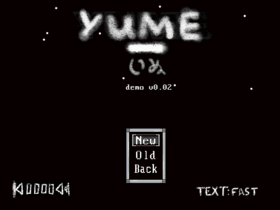 Yume Inu's Title Screen | |||||||||||
| Release | |||||||||||
| Latest Version |
Demo v0.22 (2022/7/25) | ||||||||||
| Creator |
Midas | ||||||||||
| Language | |||||||||||
| Engine | |||||||||||
| Release Date | |||||||||||
| |||||||||||
Overview
Yume Inu (YUME いぬ, lit. Dream Dog) is an English Yume Nikki fangame created by Midas in Clickteam Fusion.
Gameplay
Yume Inu is a traditional fangame. The player enters the dream world by sleeping in the bed. Unlike most fangames, there are two types of dreams the player can have: Lucid and Normal. The Normal dream option takes the player to a random world, while the Lucid dream takes the player to a Nexus-like area. This area starts out empty, with access to other worlds unlocked through having Normal dreams.
The goal of the game is to find all of the effects hidden inside the dream world. Interacting with the computer in the bedroom allows the player to save the game.
Controls
- Move - WASD Keys
- Interact/Select - Space
- Open Menu/Cancel - CTRL
- Effect Action - Shift
- Wake Up - 1
- Call Nexus (while in Lucid Dream) - 2
Plot
You explore the dreams of Hamigaki.
Effects
| Name | Image | Description |
|---|---|---|
| Cowboy_hat | Hamigaki wears a cowboy hat. Pressing Shift makes Hamigaki hold the hat and start charging up an attack. Letting go of Shift releases the hat, striking any NPCs in the way. | |
| Flying_chair | Hamigaki sits in a flying chair. This effect increases Hamigaki's speed. |
Gameplay Images (Demo v0.02)
Download
| Version | Date | Announcement | Download |
|---|---|---|---|
| Demo v0.22 | // | Itch.io |


