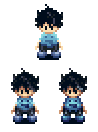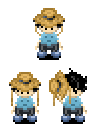Moucky2333 (talk | contribs) mNo edit summary |
Rosaregard (talk | contribs) (improved the wording a little) |
||
| Line 40: | Line 40: | ||
|'''Straw Hat'''<br/>(草帽) | |'''Straw Hat'''<br/>(草帽) | ||
|[[File:YMEff1.png|center]] | |[[File:YMEff1.png|center]] | ||
|Yin Ming puts on a straw hat. Pressing Shift | |Yin Ming puts on a straw hat. Pressing Shift lets him take it off or put it on. | ||
|- | |- | ||
|'''Skateboard'''<br />(滑板) | |'''Skateboard'''<br />(滑板) | ||
| Line 48: | Line 48: | ||
|'''Plastic Bottle'''<br />(塑料瓶) | |'''Plastic Bottle'''<br />(塑料瓶) | ||
|[[File:YMEff4.png|center]] | |[[File:YMEff4.png|center]] | ||
|Yin Ming holds a plastic bottle as weapon, | |Yin Ming holds a plastic bottle as weapon, allowing him to smash some objects. Pressing Shift makes him swing it. | ||
|- | |- | ||
|'''Games Console'''<br />(游戏机) | |'''Games Console'''<br />(游戏机) | ||
|[[File:YMEff3.png|center]] | |[[File:YMEff3.png|center]] | ||
|Yin Ming holds a games console, completely mesmerized. | |Yin Ming holds a games console, completely mesmerized. | ||
|- | |- | ||
|'''1-bit'''<br />(黑白) | |'''1-bit'''<br />(黑白) | ||
|[[File:YMEff5.png|center]] | |[[File:YMEff5.png|center]] | ||
|Yin Ming becomes black and white. Pressing Shift | |Yin Ming becomes black and white. Pressing Shift inverts the colors. | ||
|- | |- | ||
|'''Emptiness'''<br />(空虚) | |'''Emptiness'''<br />(空虚) | ||
| Line 64: | Line 64: | ||
|'''Glowstick'''<br />(荧光棒) | |'''Glowstick'''<br />(荧光棒) | ||
|[[File:YMEff8.png|center]] | |[[File:YMEff8.png|center]] | ||
|Yin Ming | |Yin Ming wears a band filled with glow sticks. Pressing Shift allows him to take out a glow stick of random color and shake it, lighting up dark areas. | ||
|- | |- | ||
|'''Classic'''<br />(经典款) | |'''Classic'''<br />(经典款) | ||
|[[File:YMEff7.png|center]] | |[[File:YMEff7.png|center]] | ||
|Yin Ming changes back to the early development version art style. Pressing Shift | |Yin Ming changes back to the early development version art style. Pressing Shift causes him switch to different style. | ||
|- | |- | ||
|'''Baby'''<br />(婴儿) | |'''Baby'''<br />(婴儿) | ||
|[[File:YMEff9.png|center]] | |[[File:YMEff9.png|center]] | ||
|Yin Ming | |Yin Ming turns into baby, decreasing his speed. | ||
|- | |- | ||
|'''Fu'''<br />(福字) | |'''Fu'''<br />(福字) | ||
| Line 81: | Line 81: | ||
If you've already unlocked the '''Classic''' effect, you can play the minigame ['''Wuqi'''] on Yin Ming's computer. (Unaccomplished First | If you've already unlocked the '''Classic''' effect, you can play the minigame ['''Wuqi'''] on Yin Ming's computer. (Unaccomplished First Version) | ||
You can still explore the dream world and collect effects in there. | You can still explore the dream world and collect effects in there. | ||
| Line 93: | Line 93: | ||
|'''Straw Hat'''<br />(草帽) | |'''Straw Hat'''<br />(草帽) | ||
|[[File:YMOLD1.png|center]] | |[[File:YMOLD1.png|center]] | ||
|Yin Ming puts on a straw hat. Pressing Shift | |Yin Ming puts on a straw hat. Pressing Shift lets him take it off or put it on. | ||
|- | |- | ||
|'''Skateboard'''<br />(滑板) | |'''Skateboard'''<br />(滑板) | ||
| Line 101: | Line 101: | ||
|'''1-bit'''<br />(黑白) | |'''1-bit'''<br />(黑白) | ||
|[[File:YMOLD3.png|center]] | |[[File:YMOLD3.png|center]] | ||
|Yin Ming becomes black and white. Pressing Shift | |Yin Ming becomes black and white. Pressing Shift inverts the colors. | ||
|} | |} | ||
Revision as of 03:44, 30 December 2023
| Unaccomplished (无期) | |||
|---|---|---|---|
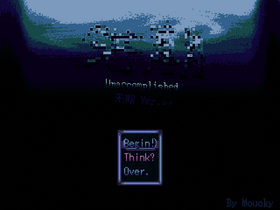 Unaccomplished's title screen (Ver. o) | |||
| Release | |||
| Latest Version |
。 (12/22/2023) | ||
| Creator |
Moucky2333 | ||
| Language | |||
| Engine | |||
| Release Date | |||
| |||
Overview
Unaccomplished is a fangame made in RPG Maker 2003 by Moucky2333 and is playable in both Chinese and English. The game stars Yin Ming (阴明) also known as :P.
Gameplay
The player explores the dream world and collects effects that change Yin Ming's form and grants him new abilities.
Controls
- Move - Arrow Keys
- Interact/Blink - Z/Space/Enter/Shift
- Open Menu - X/Esc
- Effect Action - Shift
- Wake Up - 9
Plot
Yin Ming wakes up on his balcony in the midst of a thunderstorm. He is unable to leave his room due to it, so all he has left to do is sleep, and dream.
Effects
| Name | Image | Description |
|---|---|---|
| Straw Hat (草帽) |
Yin Ming puts on a straw hat. Pressing Shift lets him take it off or put it on. | |
| Skateboard (滑板) |
Yin Ming rides a floating skateboard, increasing his speed. | |
| Plastic Bottle (塑料瓶) |
Yin Ming holds a plastic bottle as weapon, allowing him to smash some objects. Pressing Shift makes him swing it. | |
| Games Console (游戏机) |
Yin Ming holds a games console, completely mesmerized. | |
| 1-bit (黑白) |
Yin Ming becomes black and white. Pressing Shift inverts the colors. | |
| Emptiness (空虚) |
Yin Ming's flesh disappeares. Pressing Shift makes hair, clothes or shoes disappear randomly. | |
| Glowstick (荧光棒) |
Yin Ming wears a band filled with glow sticks. Pressing Shift allows him to take out a glow stick of random color and shake it, lighting up dark areas. | |
| Classic (经典款) |
Yin Ming changes back to the early development version art style. Pressing Shift causes him switch to different style. | |
| Baby (婴儿) |
Yin Ming turns into baby, decreasing his speed. | |
| Fu (福字) |
Yin Ming's head becomes the character Fu. Pressing Shift makes it turn into different style of Fu. |
If you've already unlocked the Classic effect, you can play the minigame [Wuqi] on Yin Ming's computer. (Unaccomplished First Version)
You can still explore the dream world and collect effects in there.
| Name | Image | Description |
|---|---|---|
| Straw Hat (草帽) |
Yin Ming puts on a straw hat. Pressing Shift lets him take it off or put it on. | |
| Skateboard (滑板) |
Yin Ming rides a floating skateboard, increasing his speed. | |
| 1-bit (黑白) |
Yin Ming becomes black and white. Pressing Shift inverts the colors. |
Gameplay Images (Ver.。)
Download
| Version | Date | Announcements | Download |
|---|---|---|---|
| 。 | December 22, 2023 | Pixiv | Mediafire (ENG ver) Mediafire (CHS ver) |