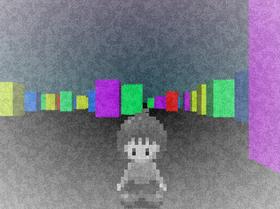(an effect is hidden in the project's code ("giant") but it cannot be collected as far as i'm aware) |
ACatualDate (talk | contribs) mNo edit summary |
||
| (One intermediate revision by one other user not shown) | |||
| Line 1: | Line 1: | ||
{{Gamepage}} | {{Gamepage v2}} | ||
{{Gamebox | {{Gamebox | ||
| image = StaticNikki.jpg | | image = StaticNikki.jpg | ||
| caption = One of StaticNikki's | | caption = One of StaticNikki's Opening Screens (Light Mode Activated) | ||
| Version = Unknown (2021/12/30) | | Version = Unknown (2021/12/30) | ||
| Creator = [[mimipuff09]] | | Creator = [[mimipuff09]] | ||
| Language = English | | Language = English | ||
| Engine = Scratch | | Engine = {{Engine|Scratch}} | ||
| Date = 2021-12-30 | | Date = 2021-12-30 | ||
| hero2 = Static.png | | hero2 = Static.png | ||
| Line 19: | Line 19: | ||
==Gameplay== | ==Gameplay== | ||
StaticNikki is a non-traditional fangame taking place in a looping three-dimensional landscape. There is currently no saving functionality and the protagonist does not start in their bedroom. There are two modes that the game can be in when starting: Dark Mode and Light Mode. Light Mode has a white border around the screen, whereas Dark Mode has a black border. These modes do not seem to affect the game much besides from pitching the music and sound effects. | StaticNikki is a non-traditional fangame taking place in a looping three-dimensional landscape. There is currently no saving functionality and the protagonist does not start in their bedroom. There are two modes that the game can be in when starting: Dark Mode and Light Mode. Light Mode has a white border around the screen, whereas Dark Mode has a black border. These modes do not seem to affect the game much besides from pitching the music and sound effects. | ||
===Controls=== | |||
*'''Move''' - Arrow Keys | |||
==Plot== | ==Plot== | ||
The player takes control of [[Static]] and explores a surreal dimension. | The player takes control of [[Static]] and explores a surreal dimension. | ||
==Play== | ==Play== | ||
{| class="article-table" border="1" style="width: 100%;" | {| class="article-table" border="1" style="width: 100%;" | ||
| Line 33: | Line 38: | ||
|'''[https://scratch.mit.edu/projects/519624705/ Scratch]''' | |'''[https://scratch.mit.edu/projects/519624705/ Scratch]''' | ||
|} | |} | ||
[[Category:Fangames]] | [[Category:Fangames]] | ||
[[Category:English Fangames]] | [[Category:English Fangames]] | ||
[[Category: | [[Category:Fangames Made in Scratch]] | ||
[[Category:Non-traditional Fangames]] | [[Category:Non-traditional Fangames]] | ||
Latest revision as of 07:36, 15 March 2024
| Game | Walkthrough | Gallery | Theories |
|---|
Overview
StaticNikki is an English Yume Nikki fangame by mimipuff09. It was created using the children's programming language Scratch.
Gameplay
StaticNikki is a non-traditional fangame taking place in a looping three-dimensional landscape. There is currently no saving functionality and the protagonist does not start in their bedroom. There are two modes that the game can be in when starting: Dark Mode and Light Mode. Light Mode has a white border around the screen, whereas Dark Mode has a black border. These modes do not seem to affect the game much besides from pitching the music and sound effects.
Controls
- Move - Arrow Keys
Plot
The player takes control of Static and explores a surreal dimension.
Play
| Version | Date | Announcement | Play |
|---|---|---|---|
| Unknown | // | Scratch |