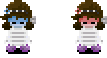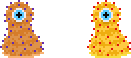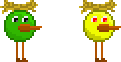>Kitsune-no-kamisama |
|||
| (62 intermediate revisions by 16 users not shown) | |||
| Line 1: | Line 1: | ||
{{Gamepage}} | {{Gamepage}} | ||
{{ | {{HorrorWarning}} | ||
{{Gamebox | {{Gamebox | ||
|image = | |image = AmillusionV020Title.png | ||
|caption = Version 0. | |caption = Amillusion's Title Screen (Version 0.20) | ||
|Version = 0. | |Version = 0.20 (2021/02/17) | ||
|Creator = Team Compote | |Creator = [[Team Compote]] | ||
|Language = | |Language = French | ||
|Engine = {{Engine|RPG Maker 2003}} | |Engine = {{Engine|RPG Maker 2003}} | ||
|Date = | |Date = 2019-2-17 | ||
|hero2 = DanaeSprite.png | |hero2 = DanaeSprite.png | ||
|Protagonist = [[Danaë]] | |Protagonist = [[Danaë]] | ||
|Nexus Doors = 8 | |Nexus Doors = 8 | ||
|Effects = | |Effects = 21 | ||
|Endings = 0}} | |Endings = 0}} | ||
==Overview== | ==Overview== | ||
'''Amillusion '''is a | '''Amillusion '''is a Yume Nikki fangame available in English, French and Japanese. It was developed by [[Team Compote]] in RPG Maker 2003. | ||
==Gameplay== | ==Gameplay== | ||
Amillusion is a traditional fangame. | Amillusion is a traditional fangame. Reading the photo album takes the player to the dream world. The objective is to explore, collect '''Keys''' (effects) and see events. There are also unlockable menu types found by interacting with certain objects in the dream world. The menu can be changed using the easel. Progress can be saved at the computer. There's also a minigame available through the DS-like console on the floor. | ||
===Controls=== | |||
*'''Move''' - Arrow Keys | |||
*'''Interact/Select''' - Z/Space/Enter | |||
*'''Open Menu/Cancel''' - X/Esc | |||
*'''Effect Action''' - Shift | |||
==Plot== | ==Plot== | ||
| Line 25: | Line 31: | ||
==Effects== | ==Effects== | ||
{| class="article-table" | {| class="article-table" style="width:100%;" cellspacing="1" cellpadding="1" border="1" | ||
|- | |- | ||
!Effect | !Effect | ||
!Image | !Image | ||
!Description | !Description | ||
!Icon | |||
|- | |||
|'''Brambles''' | |||
|[[File:AmillusionBramblesEff.png|center]] | |||
|Danaë's arms become thorny brambles, allowing her to kill NPCs by interacting with them. | |||
|[[File:AmillusionFace2.png|center]] | |||
|- | |- | ||
|'''Star''' | |'''Star''' | ||
|[[File:AmillusionStarEff.png]] | |[[File:AmillusionStarEff.png|center]] | ||
|Danaë rides on a shooting star, increasing her speed. Pressing Shift makes shooting stars briefly appear on the screen. | |Danaë rides on a shooting star, increasing her speed. Pressing Shift makes shooting stars briefly appear on the screen. | ||
|[[File:AmillusionFace3.png|center]] | |||
|- | |- | ||
|'''Radioactive''' | |'''Radioactive''' | ||
| | |[[File:AmillusionRadioactiveEff.png|center]][[File:AmillusionEff2.png|center]] | ||
|Danaë glows bright green due to radioactivity. Pressing Shift causes her to mutate in appearance. | |Danaë glows bright green due to radioactivity. Pressing Shift causes her to mutate in appearance. It also allows her to pass through fallout areas unharmed and illuminate dark areas. | ||
|[[File:AmillusionFace4.png|center]] | |||
|- | |- | ||
|'''Cosplay''' | |'''Cosplay''' | ||
|[[File:AmillusionCosplayEff.png]] | |[[File:AmillusionCosplayEff.png|center]][[File:AmillusionEff.png|center]] | ||
|Danaë dresses as a different character. Pressing Shift changes the expression on the mask. | |Danaë dresses as a different character. Pressing Shift changes the expression on the mask, as well as slow down chasers. | ||
|[[File:AmillusionFace5.png|center]] | |||
|- | |- | ||
|'''Mad''' | |'''Mad''' | ||
|[[File:AmillusionMadEff.png]] | |[[File:AmillusionMadEff.png|center]] | ||
|Danaë wears a strait jacket and hops around. Pressing Shift makes her laugh. | |Danaë wears a strait jacket and hops around. Pressing Shift makes her laugh. | ||
|[[File:AmillusionFace6.png|center]] | |||
|- | |- | ||
|'''Honey''' | |'''Honey''' | ||
| | |[[File:AmillusionHoneyEff.png|center]] | ||
|Danaë turns into a jar of honey. Pressing Shift causes her to pop her lid and make honey ooze out, attracting nearby NPCs. | |Danaë turns into a jar of honey. Pressing Shift causes her to pop her lid and make honey ooze out, attracting nearby NPCs. | ||
|[[File:AmillusionFace7.png|center]] | |||
|- | |||
|'''Bad Girl''' | |||
|[[File:AmillusionBadGirlEff.png|center]] | |||
|Danaë becomes a "bad" girl. Pressing Shift causes her to take out a spray can and spray the screen black, returning her to the Nexus. | |||
|[[File:AmillusionFace8.png|center]] | |||
|- | |- | ||
|'''Green Mouse'''<br/>(Souris Verte) | |'''Green Mouse'''<br />(Souris Verte) | ||
|[[File: | |[[File:AmillusionSourisVerteEff1.png|center]]<br />[[File:AmillusionSourisVerteEff2.png|center]] | ||
|Danaë | |Danaë becomes a green mouse. Pressing Shift makes her jump into the air and cover herself in slime before turning into a snail, causing rain to fall. | ||
''Likely a reference to the [https://en.wikipedia.org/wiki/Une_souris_verte children's song] of the same name.'' | ''Likely a reference to the [https://en.wikipedia.org/wiki/Une_souris_verte children's song] of the same name.'' | ||
|[[File:AmillusionFace9.png|center]] | |||
|- | |- | ||
|'''Cougar''' | |'''Cougar''' | ||
|[[File:AmillusionCougarEff.png]] | |[[File:AmillusionCougarEff.png|center]] | ||
|Danaë wears a different outfit and has blonde hair. Pressing Shift makes her dance. | |Danaë wears a different outfit and has blonde hair. Pressing Shift makes her dance.Interact with the hairdresser makes it possible to change hairstyle for some pieces. There are 3 different hairstyles. | ||
|[[File:AmillusionFace10.png|center]] | |||
|- | |- | ||
|'''Screw''' | |'''Screw''' | ||
|[[File:AmillusionScrewEff.png]] | |[[File:AmillusionScrewEff.png|center]] | ||
|Danaë becomes a screw. Pressing Shift makes her drill into the ground. | |Danaë becomes a screw. Pressing Shift makes her drill into the ground. | ||
|[[File:AmillusionFace11.png|center]] | |||
|- | |||
|'''Gossip''' | |||
|[[File:AmillusionGossipEff.png|center]] | |||
|Danaë's head becomes an ear. Pressing Shift makes her listen closely. Interact with some NPCs allow to see pictures of them with a text. | |||
|[[File:AmillusionFace12.png|center]] | |||
|- | |||
|'''Chewing gum''' | |||
|[[File:AmillusionGumEffect1.png|center]][[File:AmillusionGumEffect2.png|center]] | |||
|Danaë becomes a сhewed-gum version of herself. Pressing Shift cause her leave сhewed gum as a landmark. Only five сhewed gum clusters can be placed at a time. | |||
|[[File:AmillusionFace13.png|center]] | |||
|- | |||
|'''Cherry''' | |||
|[[File:AmillusionCherryEff.png|center]] | |||
|Danaë turns red as a cherry. Pressing Shift makes her head burst. | |||
|[[File:AmillusionFace14.png|center]] | |||
|- | |||
|'''Magic Box''' | |||
|[[File:AmillusionMagicBoxEff.png|center]] | |||
|Danaë`s body becomes a magic box. Pressing Shift makes component parts of the box randomly switch places. | |||
|[[File:AmillusionFace15.png|center]] | |||
|- | |||
|'''Shopping''' | |||
|[[File:AmillusionShoppingEff.png|center]] | |||
|Danaë keeps a bunch of shopping bags. Pressing Shift makes her cellphone ring, resulting in a long conversation between her and the individual on the other end. | |||
|[[File:AmillusionFace16.png|center]] | |||
|- | |||
|'''Believer''' | |||
|[[File:AmillusionBelieverEff.png|center]] | |||
|Danaë wears a believer costume. Pressing Shift makes her transparent and cast out an orb in the direction she's facing, also causing the camera to follow it. Pressing any key afterwards will make Danaë call back the orb. | |||
|[[File:AmillusionFace17.png|center]] | |||
|- | |||
|'''Calendar''' | |||
|[[File:Calendar-Effect-1.png|center]][[File:Calendar-Effect-2.png|center]] | |||
|Danaë's head is replaced by a calendar with its pages reminicent of the four seasons. Pressing Shift makes her turn the page. | |||
|[[File:AmillusionFace19.PNG|center|alt=|frameless]] | |||
|- | |||
|'''Parrot''' | |||
|[[File:AmillusionParrot1.png|center|frameless]][[File:AmillusionParrot2.png|center|frameless]] | |||
|Danaë turns into a parrot wearing a shirt. Pressing Shift makes her squawk. | |||
|[[File:AmillusionFace20.PNG|center|alt=|frameless]] | |||
|- | |||
|'''Radiator''' | |||
|[[File:Effect-Radiator-2.png|center]][[File:AmillusionRadiatorTemps.png|center|frameless]] | |||
|Danaë's body is replaced with a radiator. Pressing Shift causes her to emit either hot or cold air. | |||
|[[File:AmillusionFace21.PNG|center|alt=|frameless]] | |||
|- | |||
|'''Shamrock''' | |||
|[[File:Effect-Shamrock.png|center|link=Special:FilePath/Effect-Shamrock.png]][[File:AmillusionShamMonsters.png|center|frameless]][[File:AmillusionShamBirds.png|center|frameless]][[File:AmillusionShamMosaic.png|center|frameless]][[File:AmillusionShamGold.png|center|frameless]] | |||
|Danaë sports a beard, orange cap, and suspenders. Pressing Shift causes her to do a slew of different things at random. | |||
|[[File:AmillusionFace22.PNG|center|alt=|frameless]] | |||
|- | |||
|'''Skis''' | |||
|[[File:Effect-Skis-2.png|center]] | |||
|Danaë dons skiing equipment, and carries a pair of skis on her back. | |||
|[[File:AmillusionFace23.PNG|center|alt=|frameless]] | |||
|} | |} | ||
==Gameplay Images (Version 0. | ==Gameplay Images (Version 0.20)== | ||
<gallery> | <gallery> | ||
AmillusionV020Bedroom.png|Bedroom | |||
AmillusionV020Nexus.png|Nexus (top half) | |||
AmillusionV020Nexus2.png|Nexus (bottom half) | |||
</gallery> | </gallery> | ||
==Download== | ==Download== | ||
{| class=" | {| class="article-table" border="1" style="width:100%;" | ||
!Version | !Version | ||
!Date | !Date | ||
| Line 78: | Line 159: | ||
!Download | !Download | ||
|- | |- | ||
|'''Ver. 0. | |'''Ver 0.20''' | ||
|[[: | |{{Date|2021-2-17}} | ||
|[https://www.pixiv.net/en/artworks/87848640 Pixiv]<br/>[https://twitter.com/CompoteTeam/status/1361986247242227713 Twitter] | |||
|'''[http://www.mediafire.com/file/wkv3xkiwbp24mu4/Amillusion_0.20_ENG.zip/file Mediafire (ENG)]<br/>[http://www.mediafire.com/file/8fphn81j69xfo5g/Amillusion_0.20_FR.zip/file Mediafire (FR)]<br/>[http://www.mediafire.com/file/w50ncvsfh6zdium/Amillusion_0.20_%25E6%2597%25A5%25E6%259C%25AC%25E8%25AA%259E.zip/file Mediafire (JPN)]<br/>[https://ynoproject.net/amillusion/ Play Online]''' | |||
|- | |||
|Ver 0.01 | |||
|{{Date|2019-4-19}} | |||
|[https://twitter.com/CompoteTeam/status/1100091029489926144 Twitter]''' | |||
|[http://www.mediafire.com/file/b0dj6skepgc0dhk/Amillusion0.01%28English%29.zip Mediafire (ENG)]<br />[http://www.mediafire.com/file/zqen61sr2qrf41o/Amillusion0.01%2528Fr%2529.zip/file Mediafire (FR)]<br />[http://www.mediafire.com/file/bcy31580f80din3/Amillusion0.01%28日本語%29.zip Mediafire (JPN)] | |||
|- | |||
|Ver 0.00α | |||
|{{Date|2019-2-25}} | |||
|[https://www.pixiv.net/member_illust.php?mode=medium&illust_id=73395892 Pixiv] | |||
[https://twitter.com/CompoteTeam/status/1100091029489926144 Twitter] | |||
|[http://www.mediafire.com/file/mon8xob61at5epz/Amillusion+Ver0.00%CE%B1+ENG.zip Mediafire (ENG)]<br/>[http://www.mediafire.com/file/f91ipi52y7ufjd1/Amillusion+Ver0.00%CE%B1+FR.zip Mediafire (FR)]<br/>[http://www.mediafire.com/file/xvp799g0y31bcsy/Amillusion+Ver0.00%CE%B1+%E6%97%A5%E6%9C%AC%E8%AA%9E.zip Mediafire (JPN)] | |||
|- | |||
|Ver. 0.00 | |||
|{{Date|2019-2-17}} | |||
|[https://www.pixiv.net/member_illust.php?mode=medium&illust_id=73247512 Pixiv] | |[https://www.pixiv.net/member_illust.php?mode=medium&illust_id=73247512 Pixiv] | ||
[https://twitter.com/CompoteTeam/status/1097160631915106305 Twitter] | [https://twitter.com/CompoteTeam/status/1097160631915106305 Twitter] | ||
| | |[http://www.mediafire.com/file/6msvcl0187qcosm/Amillusion+ver.00.0+Eng.zip Mediafire (ENG)] | ||
[http://www.mediafire.com/file/xz4tbd25a0yd4m7/Amillusion_ver.00.0_Fr.zip/file Mediafire (FR)] | |||
|} | |} | ||
==External Links== | ==External Links== | ||
*'''[https://compoteteam.wixsite.com/teamcompote Official Website]''' | *'''[https://compoteteam.wixsite.com/teamcompote Official Website]''' | ||
*[https://twitter.com/CompoteTeam Dev Twitter] | *'''[https://twitter.com/CompoteTeam Dev Twitter]''' | ||
*[https://yume.wiki/amillusion/Amillusion_Wiki Amillusion Wiki] | |||
[[Category:Fangames]] | [[Category:Fangames]] | ||
[[Category: | [[Category:Traditional Fangames]] | ||
[[Category:French Fangames]] | [[Category:French Fangames]] | ||
[[Category:Released in 2019]] | |||
[[Category:Fangames Made in RPG Maker 2003]] | [[Category:Fangames Made in RPG Maker 2003]] | ||
[[Category: | [[Category:Translated To English]] | ||
[[Category: | [[Category:Translated To Japanese]] | ||
[[Category:Fangames With Minigame]] | |||
Latest revision as of 06:42, 15 June 2024
 |
This game contains horror elements. This may include jump scares and/or graphic imagery. Player discretion is advised. |
| Amillusion | |||||||||||
|---|---|---|---|---|---|---|---|---|---|---|---|
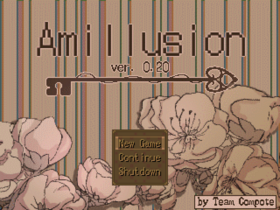 Amillusion's Title Screen (Version 0.20) | |||||||||||
| Release | |||||||||||
| Latest Version |
0.20 (2021/02/17) | ||||||||||
| Creator | |||||||||||
| Language | |||||||||||
| Engine | |||||||||||
| Release Date | |||||||||||
| |||||||||||
Overview
Amillusion is a Yume Nikki fangame available in English, French and Japanese. It was developed by Team Compote in RPG Maker 2003.
Gameplay
Amillusion is a traditional fangame. Reading the photo album takes the player to the dream world. The objective is to explore, collect Keys (effects) and see events. There are also unlockable menu types found by interacting with certain objects in the dream world. The menu can be changed using the easel. Progress can be saved at the computer. There's also a minigame available through the DS-like console on the floor.
Controls
- Move - Arrow Keys
- Interact/Select - Z/Space/Enter
- Open Menu/Cancel - X/Esc
- Effect Action - Shift
Plot
You play as Danaë, who tries to stay awake by looking through a photo album, and explore her dreams.
Effects
| Effect | Image | Description | Icon |
|---|---|---|---|
| Brambles | Danaë's arms become thorny brambles, allowing her to kill NPCs by interacting with them. | ||
| Star | Danaë rides on a shooting star, increasing her speed. Pressing Shift makes shooting stars briefly appear on the screen. | ||
| Radioactive | Danaë glows bright green due to radioactivity. Pressing Shift causes her to mutate in appearance. It also allows her to pass through fallout areas unharmed and illuminate dark areas. | ||
| Cosplay | Danaë dresses as a different character. Pressing Shift changes the expression on the mask, as well as slow down chasers. | ||
| Mad | Danaë wears a strait jacket and hops around. Pressing Shift makes her laugh. | ||
| Honey | Danaë turns into a jar of honey. Pressing Shift causes her to pop her lid and make honey ooze out, attracting nearby NPCs. | ||
| Bad Girl | Danaë becomes a "bad" girl. Pressing Shift causes her to take out a spray can and spray the screen black, returning her to the Nexus. | ||
| Green Mouse (Souris Verte) |
Danaë becomes a green mouse. Pressing Shift makes her jump into the air and cover herself in slime before turning into a snail, causing rain to fall.
Likely a reference to the children's song of the same name. |
||
| Cougar | Danaë wears a different outfit and has blonde hair. Pressing Shift makes her dance.Interact with the hairdresser makes it possible to change hairstyle for some pieces. There are 3 different hairstyles. | ||
| Screw | Danaë becomes a screw. Pressing Shift makes her drill into the ground. | ||
| Gossip | Danaë's head becomes an ear. Pressing Shift makes her listen closely. Interact with some NPCs allow to see pictures of them with a text. | ||
| Chewing gum | Danaë becomes a сhewed-gum version of herself. Pressing Shift cause her leave сhewed gum as a landmark. Only five сhewed gum clusters can be placed at a time. | ||
| Cherry | Danaë turns red as a cherry. Pressing Shift makes her head burst. | ||
| Magic Box | Danaë`s body becomes a magic box. Pressing Shift makes component parts of the box randomly switch places. | ||
| Shopping | Danaë keeps a bunch of shopping bags. Pressing Shift makes her cellphone ring, resulting in a long conversation between her and the individual on the other end. | ||
| Believer | Danaë wears a believer costume. Pressing Shift makes her transparent and cast out an orb in the direction she's facing, also causing the camera to follow it. Pressing any key afterwards will make Danaë call back the orb. | ||
| Calendar | Danaë's head is replaced by a calendar with its pages reminicent of the four seasons. Pressing Shift makes her turn the page. | ||
| Parrot | Danaë turns into a parrot wearing a shirt. Pressing Shift makes her squawk. | ||
| Radiator | Danaë's body is replaced with a radiator. Pressing Shift causes her to emit either hot or cold air. | ||
| Shamrock | Danaë sports a beard, orange cap, and suspenders. Pressing Shift causes her to do a slew of different things at random. | ||
| Skis | Danaë dons skiing equipment, and carries a pair of skis on her back. |
Gameplay Images (Version 0.20)
Download
| Version | Date | Announcement | Download |
|---|---|---|---|
| Ver 0.20 | Pixiv |
Mediafire (ENG) Mediafire (FR) Mediafire (JPN) Play Online | |
| Ver 0.01 | Mediafire (ENG) Mediafire (FR) Mediafire (JPN) | ||
| Ver 0.00α | Pixiv | Mediafire (ENG) Mediafire (FR) Mediafire (JPN) | |
| Ver. 0.00 | Pixiv | Mediafire (ENG) |