No edit summary |
(Added version 1.01 to the page and removed the dead link to version 1.0.) |
||
| Line 1: | Line 1: | ||
{{Gamepage v2}} | {{Gamepage v2}} | ||
{{Gamebox | {{Gamebox | ||
| Version = 1. | | Version = 1.01 (2024/03/31) | ||
| Creator = [[S.Izumina]] | | Creator = [[S.Izumina]] | ||
| Engine = {{Engine|WOLF RPG Editor}} | | Engine = {{Engine|WOLF RPG Editor}} | ||
| Line 78: | Line 78: | ||
!Download | !Download | ||
|- | |- | ||
|'''1. | |'''1.01''' | ||
|{{Date|2024-3-31}} | |||
|[https://www.monotone-room.com/index.html Monotone Room] | |||
|'''[https://www.monotone-room.com/game/SIght_1.01.zip Monotone Room]''' | |||
|- | |||
|1.0 | |||
|{{Date|2023-2-13}} | |{{Date|2023-2-13}} | ||
|[https://twitter.com/sanae_izumina/status/1625259796831305738?s=46&t=0ENrtjx7TlpBONX9g4FVUw Twitter] | |[https://twitter.com/sanae_izumina/status/1625259796831305738?s=46&t=0ENrtjx7TlpBONX9g4FVUw Twitter] | ||
|'' | |''Deleted'' | ||
|} | |} | ||
Latest revision as of 11:28, 25 June 2024
| Game | Walkthrough | Gallery | Theories |
|---|
| SIght | |||||||||||
|---|---|---|---|---|---|---|---|---|---|---|---|
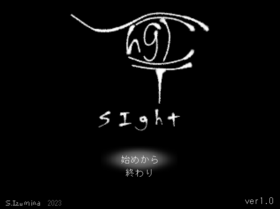 SIght's Title Screen | |||||||||||
| Release | |||||||||||
| Latest Version |
1.01 (2024/03/31) | ||||||||||
| Creator | |||||||||||
| Language | |||||||||||
| Engine | |||||||||||
| Release Date | |||||||||||
| |||||||||||
Overview
SIght is a Japanese Yume Nikki fangame created by S.Izumina in WOLF RPG Editor.
Gameplay
SIght is a traditional fangame. The player starts in a small hub room with four different worlds to explore. The goal of the game is to obtain the five Items (アイテム) scattered throughout each world to unlock one of two endings.
The menu has four actions to choose from. The option on the left is where you can find and equip your collected items (item order can be adjusted by pressing Shift, moving to the desired spot with the arrow keys, then pressing Z). The option at the top sends you to the starting area. The option on the right shows you the instructions, and the option at the bottom lets you return to the title screen.
Controls
- Move - Arrow Keys
- Interact/Select - Z/Space
- Open Menu/Cancel - X/Esc
- Item Action - C/Shift
Plot
You play as a cyclops named Nakime.
Items
Gameplay Images (Version 1.0)
Download
| Version | Date | Announcement | Download |
|---|---|---|---|
| 1.01 | Monotone Room | Monotone Room | |
| 1.0 | Deleted |
| S.Izumina | ||
|---|---|---|
| Games | ||
| Dream Escaper (2021) · ColourS (2022) · SIght (2023) · Syndoy (2023) · Dream "ID" Journey (2023) · Requie-mu (2024) · YuMayhem (夢異変) (2024) · Untitled (2024) | ||







