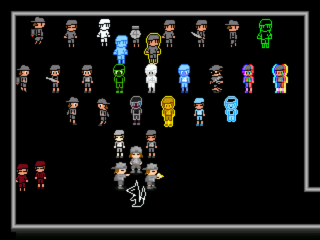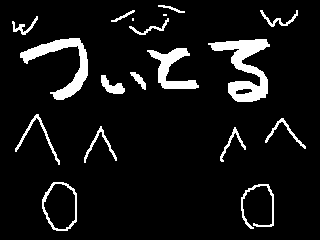>Halcyan (Cleaned up the page) |
(replaced gameplay video, visual modifications.) |
||
| (25 intermediate revisions by 9 users not shown) | |||
| Line 1: | Line 1: | ||
{{Gamepage v2}} | {{Gamepage v2}} | ||
{{Gamebox | {{Gamebox | ||
|image = | | image = WitoruAlphaFivePlusTitle.png | ||
|caption = Witoru | | caption = Witoru ver.α5+ Title Screen | ||
|Version = | | Version = β ++ (2020/11/04) | ||
|Creator = [[Atteiu (あっていう)]] | | Creator = [[Atteiu (あっていう)|Atteiu]] | ||
|Language = Japanese | | Language = Japanese | ||
|Engine = {{Engine|RPG Maker 2000}} | | Engine = {{Engine|RPG Maker 2000}} | ||
|Date = | | Date = 2010-6-13 | ||
|hero2 = | | hero2 = YonGohRemake1.png | ||
|Protagonist = [[Yon Goh/No. 4 (4号)]] | | Protagonist = [[Yon Goh/No. 4 (4号)]] | ||
|Nexus Doors = | | Nexus Doors = 8 | ||
|Effects = | | Effects = 21 | ||
|Endings = | | Endings = 4 | ||
}} | |||
==Overview== | ==Overview== | ||
'''Witoru | '''Witoru -DREAM SIMULATOR-''' (うぃとる) is a Yume Nikki fangame made by [[Atteiu (あっていう)|Atteiu]], aka. '''D.S.Sorcerer''' (亡霊魔導師) in RPG Maker 2000. It stars [[Yon Goh/No. 4 (4号)|Yon Goh]] and features comedic and self-referential elements. It is one of the the first fangames to have a male protagonist, as well as one of the first to feature dialogue. | ||
==Gameplay== | ==Gameplay== | ||
| Line 22: | Line 23: | ||
In version '''0.4D(++)''', pressing the SHIFT key brings up a menu where you can save where you are in the dream world, go to the debug room, or view some more text. There are some areas which cannot be reached due to them being marked as "Under Construction". As of version '''R.4F''', there are multiple endings, with some areas become accessible after achieving certain endings. There are many unfinished/inaccessible areas, although BGMs and chipsets for them exist in the games files. | In version '''0.4D(++)''', pressing the SHIFT key brings up a menu where you can save where you are in the dream world, go to the debug room, or view some more text. There are some areas which cannot be reached due to them being marked as "Under Construction". As of version '''R.4F''', there are multiple endings, with some areas become accessible after achieving certain endings. There are many unfinished/inaccessible areas, although BGMs and chipsets for them exist in the games files. | ||
==Effects== | The game was completely revamped in Version '''α5+''', with many graphical updates and other improvements. Along with the minigame '''Two Step Legend''' from previous versions, there is are new ones titled '''NIFU''' and a remake of Atteiu's earlier project, '''Samayoi Nikki (Wandering Diary).''' | ||
{| cellpadding="1" cellspacing="1" class="article-table | |||
==Arts (Effects)== | |||
{| class="article-table" border="1" cellpadding="1" cellspacing="1" style="width: 100%;" | |||
!Effect | |||
!Image | |||
!Description | |||
|- | |||
|'''Noh Mask''' | |||
| | |||
|Yongou wears a mask that can take 5 forms. Pressing SHIFT cycles them. | |||
|- | |||
|'''Jet'''<br />(ジェット) | |||
|[[File:YonGohRemake5.png|center]] | |||
|Yongou wears a jetpack, which increases his speed. | |||
|- | |||
|'''Sword'''<br />(刀) | |||
|[[File:YonGohRemake6.png|center]] | |||
|Yongou carries a sword in a sheath. Pressing SHIFT makes him swing the sword and put it back. This Art allows him to kill NPCs. | |||
|- | |||
|'''Drum'''<br />(ドラム) | |||
|[[File:YonGohRemake3.png|center]] | |||
|Yongou becomes a drum. Pressing SHIFT makes him play a sound, which is different depending on the direction he faces. | |||
|- | |||
|'''Digital'''<br />(デジタル) | |||
|[[File:YonGohRemake2.png|center]] | |||
|Yongou becomes digitized. Pressing SHIFT tints the screen green, resembling a radar. This Art allows him to reveal hidden clues in a few particular areas. | |||
|- | |||
|'''Vision'''<br />(まぼろし) | |||
|[[File:YonGohRemake4.png|center]] | |||
|Yongou has an invisible body and purple clothes. Pressing SHIFT makes him go completely invisible. | |||
|- | |||
|'''Moonlight'''<br />(月光) | |||
|[[File:YonGohRemake7.png|center]] | |||
|Yongou becomes made of light and he can light up dark areas. Pressing SHIFT changes color. | |||
|- | |||
|'''Tatami shield'''<br />(畳シールド) | |||
|[[File:YonGohRemake8.png|center]] | |||
|Yongou carries a Tatami mat for a shield. He can knock chasers back a bit when they run into it. | |||
|- | |||
|'''1-bit '''<br />(白黒) | |||
|[[File:YonGohRemake9.png|center]][[File:YonGohRemake11.png|center]] | |||
|Yongou becomes pure black-and-white. Pressing SHIFT in certain areas inverts the colors (and his own colors) and also stops NPC movement. | |||
|- | |||
|'''Shadow'''<br />(影) | |||
|[[File:YonGohRemake10.png|center]] | |||
|Yongou becomes a shadowy figure. Pressing SHIFT casts his shadow into the ground and makes him move slower. | |||
|- | |||
|'''Octopus''' | |||
|[[File:yongohoctopus.png|center]] | |||
|Yongou becomes a small, floating red octopus, increasing his speed. This Art enables him to jump over certain marked large gaps and walls. Pressing SHIFT makes him jump on the spot where he's standing. | |||
|- | |||
|'''Spear''' | |||
|[[File:yongohspear.png|center]] | |||
|Yongou becomes a blue arrow-headed spearfish. Walking to the left will let him travel at quadruple his walking speed. Walking up or down will let him walk normally. However, walking to the right makes him walk very slowly. | |||
|- | |||
|'''Squid''' | |||
|[[File:yongohsquid.png|center]] | |||
|Yongou becomes a small, floating white squid, increasing his speed. This Art lets him swim through strong ocean currents when underwater by pressing SHIFT. | |||
|- | |||
|'''0.00''' | |||
|[[File:yongoh000.png|center]] | |||
|Yongou becomes his sprite from very old versions of this game, increasing his speed. Upon equipping this Art, many of the surroundings and even the music will change to reference older revisions of the dream worlds. | |||
|- | |||
|'''Music Player''' | |||
|[[File:yongohmusplayer.png|center]] | |||
|Yongou carries an MP3 player. This Art lets him play little tunes by pressing SHIFT. | |||
|- | |||
|'''Natural Water''' | |||
|[[File:yongohnatwater.png|center]] | |||
|Yongou becomes made of water. This Art increases his speed when underwater (though it will not let him bypass strong ocean currents). He can also melt into the ground by pressing SHIFT. | |||
|- | |||
|'''Smoke''' | |||
|[[File:yongohsmoke.png|center]] | |||
|Yongou becomes made of smoke, causing acid rain(?) to fall. | |||
|- | |||
|'''TV-VCR''' | |||
|[[File:yongohtv.png|center]] | |||
|Yongou turns into a color test TV signal. Pressing SHIFT turns on "REC" mode. Pressing it again teleports him back to the place where he turned on REC mode. | |||
|- | |||
|'''Freezing''' | |||
|[[File:yongohfreeze.png|center]] | |||
|Yongou's body is frozen and his speed is drastically decreased. | |||
|- | |||
|'''Petrification''' | |||
|[[File:yongohpetrif.png|center]] | |||
|Yongou's body is turned to stone and his speed is drastically decreased. | |||
|- | |||
| | |||
| | |||
|(This art has no name.) Yongou becomes glitched out. | |||
|- | |||
|'''Close'''<br />(閉じる) | |||
|N/A | |||
|This Art does not change Yongou's appearance. Once it is selected in the menu, pressing X "executes a command" and returns Yongou to the nexus. SHIFT cancels this action while the window is shown. | |||
|} | |||
===Old Effects=== | |||
{| class="article-table mw-collapsible mw-collapsed" border="1" cellpadding="1" cellspacing="1" style="width: 100%;" | |||
|- | |- | ||
! scope="col" |Effects | ! scope="col" |Effects | ||
| Line 30: | Line 128: | ||
|- | |- | ||
|'''Normal (Nomal)''' | |'''Normal (Nomal)''' | ||
|[[File:YonGohSprite.png|center]] | |||
|Yon Goh without any Effects equipped. It disables any Effect Yon Goh previously equipped. | |Yon Goh without any Effects equipped. It disables any Effect Yon Goh previously equipped. | ||
|- | |- | ||
|'''Mineral Water''' | |'''Mineral Water''' | ||
|[[File:WitoEff03.png|center]] | |||
|Yon Goh's skin color becomes light blue and wears aqua/cyan-colored clothes. He becomes semi transparent as well. This Effect is purely cosmetic. | |Yon Goh's skin color becomes light blue and wears aqua/cyan-colored clothes. He becomes semi transparent as well. This Effect is purely cosmetic. | ||
|- | |- | ||
|'''Drum''' | |'''Drum''' | ||
|[[File:WitoEff15.png|center]] | |||
|Yon Goh becomes a drum. Press Shift to make various sounds, depending on what your current direction is. (Up:Base drum, Down:Snare drum, Right:Hi-hat, Left: Cymbals) You can acquire various drum sounds items to change their sound. | |Yon Goh becomes a drum. Press Shift to make various sounds, depending on what your current direction is. (Up:Base drum, Down:Snare drum, Right:Hi-hat, Left: Cymbals) You can acquire various drum sounds items to change their sound. | ||
There are four different drum sounds as of R.4F. | There are four different drum sounds as of R.4F. | ||
| Line 55: | Line 153: | ||
|- | |- | ||
|'''Pure White''' | |'''Pure White''' | ||
|[[File:WitoEff02.png|center]] | |||
| | | | ||
All of Yon Goh's body and clothes become pale white. Press Shift key to turn on "'''Pure White mode'''" for two seconds. In this mode, you can pass through some specific walls, stop some of the chasers and disable map-looping traps. It can be used to open certain walls. You can enable Pure White mode with Digital mode simultaneously. | All of Yon Goh's body and clothes become pale white. Press Shift key to turn on "'''Pure White mode'''" for two seconds. In this mode, you can pass through some specific walls, stop some of the chasers and disable map-looping traps. It can be used to open certain walls. You can enable Pure White mode with Digital mode simultaneously. | ||
|- | |- | ||
|'''Jet-N (Disabled) / Jet (Upgraded)''' | |'''Jet-N (Disabled) / Jet (Upgraded)''' | ||
|[[File:WitoEff17.png|center]] | |||
| | | | ||
Yon Goh wears a grey jetpack that increases his speed. You can upgrade Jet-N to Jet using one '''battery-J.''' Press Shift key to boost slightly (about one block). In 0.4D++ version, this Effect has its own level: 2,3,4,Z. '''Jet-N doesn't count as an Effect''', so you have to upgrade it. | Yon Goh wears a grey jetpack that increases his speed. You can upgrade Jet-N to Jet using one '''battery-J.''' Press Shift key to boost slightly (about one block). In 0.4D++ version, this Effect has its own level: 2,3,4,Z. '''Jet-N doesn't count as an Effect''', so you have to upgrade it. | ||
|- | |- | ||
|'''Sword''' | |'''Sword''' | ||
|[[File:WitoEff07.png|center]] | |||
|Yon Goh wields a Katana. You can use it kill some NPCs and break certain walls. | |Yon Goh wields a Katana. You can use it kill some NPCs and break certain walls. | ||
|- | |- | ||
|'''Atteiu Fox''' | |'''Atteiu Fox''' | ||
|[[File:WitoEff09.png|center]] | |||
|Yon Goh becomes a minimalistic black and white fox that increases his speed. | |Yon Goh becomes a minimalistic black and white fox that increases his speed. | ||
|- | |- | ||
|'''Digital''' | |'''Digital''' | ||
|[[File:WitoEff11.png|center]] | |||
|Yon Goh is drawn in a green and black digital style. Press Shift to turn on "'''Digital mode'''" allowing you to detect hidden entrances and messages for one minute. You have to buy '''battery-D''' to use Digital mode. You can switch different Effects while you use the mode. Digital mode and Pure White mode can be used at the same time. | |Yon Goh is drawn in a green and black digital style. Press Shift to turn on "'''Digital mode'''" allowing you to detect hidden entrances and messages for one minute. You have to buy '''battery-D''' to use Digital mode. You can switch different Effects while you use the mode. Digital mode and Pure White mode can be used at the same time. | ||
(Note: This Effect is essential when you '''get Petrification Effect''' and various '''hidden items''' in R.4F version.) | (Note: This Effect is essential when you '''get Petrification Effect''' and various '''hidden items''' in R.4F version.) | ||
|- | |- | ||
|'''Luminescence Function''' | |'''Luminescence Function''' | ||
|[[File:WitoEff18.png|center]] | |||
|Yon Goh becomes illuminated with a glowing neon-like aura. This Effect can light up dark places. Press Shift to toggle Yon Goh's colors. | |Yon Goh becomes illuminated with a glowing neon-like aura. This Effect can light up dark places. Press Shift to toggle Yon Goh's colors. | ||
|- | |- | ||
|'''Side Walk (Movement Bug)''' | |'''Side Walk (Movement Bug)''' | ||
|[[File:WitoEff19.png|center]] | |||
|Yon Goh's walking directions become scrambled. | |Yon Goh's walking directions become scrambled. | ||
|- | |- | ||
|'''Squid''' | |'''Squid''' | ||
|[[File:WitoEff10.png|center]] | |||
|Yon Goh becomes a floating white squid. His speed increases to the level of similar looking squid NPCs. You can unlock an area with this Effect. | |Yon Goh becomes a floating white squid. His speed increases to the level of similar looking squid NPCs. You can unlock an area with this Effect. | ||
|- | |- | ||
|'''Octopus''' | |'''Octopus''' | ||
|[[File:WitoEff06.png|center]] | |||
|Yon Goh becomes a red octopus. His speed increases to the level of similar looking octopus NPCs. | |Yon Goh becomes a red octopus. His speed increases to the level of similar looking octopus NPCs. | ||
In 0.4D version, this Effect must be equipped when going to get the Petrification Effect. | In 0.4D version, this Effect must be equipped when going to get the Petrification Effect. | ||
|- | |- | ||
|'''Disappearance (v0.4D++) / Vanish (vR.4F)''' | |'''Disappearance (v0.4D++) / Vanish (vR.4F)''' | ||
|[[File:WitoEff01.png|center]] | |||
|Yon Goh wears light blue clothes. As of version 0.4D, pressing Shift turns him into a transparent blue outline of himself. As of version R.4F, pressing Shift makes him invisible. Chasers can't recognize you while the Effect is in use, but you can still get caught by accident. | |Yon Goh wears light blue clothes. As of version 0.4D, pressing Shift turns him into a transparent blue outline of himself. As of version R.4F, pressing Shift makes him invisible. Chasers can't recognize you while the Effect is in use, but you can still get caught by accident. | ||
|- | |- | ||
|'''Ver.0.00''' | |'''Ver.0.00''' | ||
| [[File:WitoEff08.png|center]] | |||
|Yon Goh becomes his old sprite in earlier versions of Witoru/Neta Dream, and his walking sound mutes. | |Yon Goh becomes his old sprite in earlier versions of Witoru/Neta Dream, and his walking sound mutes. | ||
|- | |- | ||
|'''<strike>Gameboy-N(Disabled)</strike> / Gameboy''' | |'''<strike>Gameboy-N(Disabled)</strike> / Gameboy''' | ||
|[[File:WitoEff04.png|center]] | |||
|Yon Goh becomes the restricted colors of a Gameboy - grey and white or green and yellow. Press Shift key to toggle his colors. It can be used to open certain walls, but you need to match Effect's color with walls to open. | |Yon Goh becomes the restricted colors of a Gameboy - grey and white or green and yellow. Press Shift key to toggle his colors. It can be used to open certain walls, but you need to match Effect's color with walls to open. | ||
|- | |- | ||
| Line 111: | Line 209: | ||
|- | |- | ||
|'''<strike>Music Player-N(Disabled)</strike> / Music Player''' | |'''<strike>Music Player-N(Disabled)</strike> / Music Player''' | ||
|[[File:WitoEff13.png|center]] | |||
|Yon Goh holds his light blue music player. Press Shift to listen to some randomly chosen sounds. | |Yon Goh holds his light blue music player. Press Shift to listen to some randomly chosen sounds. | ||
|- | |- | ||
|'''Tatami Shield''' | |'''Tatami Shield''' | ||
|[[File:WitoEff16.png|center]] | |||
|Yon Goh holds a tatami mat as a shield, though it can't protect him from enemies. | |Yon Goh holds a tatami mat as a shield, though it can't protect him from enemies. | ||
|- | |- | ||
|'''Petrification''' (Petrifaction) | |'''Petrification''' (Petrifaction) | ||
|[[File:WitoEff14.png|center]] | |||
|Yon Goh is petrified like a "statue". His movement becomes significantly slower than at his normal state. | |Yon Goh is petrified like a "statue". His movement becomes significantly slower than at his normal state. In ''version 0.4D'', the Octopus Effect is needed to acquire this effect. In ''version R.4F'', you have to turn on Digital mode to get this effect. | ||
In ''version 0.4D'', the Octopus Effect is needed to acquire this effect. In ''version R.4F'', you have to turn on Digital mode to get this effect. | |||
|- | |- | ||
|'''Sand Storm''' | |'''Sand Storm''' | ||
|[[File:WitoEff05.png|center]] | |||
|Yon Goh is in a white noise state similar to that of an old TV. Press Shift to make white noise appear on the screen. Press Shift again to make it disappear. | |Yon Goh is in a white noise state similar to that of an old TV. Press Shift to make white noise appear on the screen. Press Shift again to make it disappear. | ||
|- | |- | ||
|'''Freezing''' | |'''Freezing''' | ||
|[[File:WitoEff20.png|center]] | |||
|Yon Goh becomes frozen. He moves slower than normal, but slightly faster than the Petrification Effect. You have to turn on Digital mode to get this Effect. | |Yon Goh becomes frozen. He moves slower than normal, but slightly faster than the Petrification Effect. You have to turn on Digital mode to get this Effect. | ||
|- | |- | ||
|'''Smoke Pollution''' | |'''Smoke Pollution''' | ||
|[[File:WitoEff12.png|center]] | |||
|Yon Goh becomes monochrome and has an abstract, distorted form. | |Yon Goh becomes monochrome and has an abstract, distorted form. | ||
|- | |- | ||
|'''Japanese Mask / OHMAN!''' (OMEN) | |'''Japanese Mask / OHMAN!''' (OMEN) | ||
|[[File:WitoEff21.png|center]] | |||
|Yon Goh wears a Japanese Mask. Press Shift to toggle mask types. You have to fulfill some conditions to get this Effect. Some masks have their own functions like boosting his speed. | |Yon Goh wears a Japanese Mask. Press Shift to toggle mask types. You have to fulfill some conditions to get this Effect. Some masks have their own functions like boosting his speed. | ||
|} | |} | ||
=== | ===Unused Effects=== | ||
Note that all of the unused | Note that not all of the unused effects have their own script. | ||
{| | {| class="article-table mw-collapsible mw-collapsed" border="1" cellpadding="1" cellspacing="1" style="width: 100%;" | ||
|- | |- | ||
! scope="col" |Effects | ! scope="col" |Effects | ||
| Line 153: | Line 249: | ||
|Yon Goh's hand becomes a drill. | |Yon Goh's hand becomes a drill. | ||
|- | |- | ||
|'''Atteiu Fox''' (Eyes Closed) | |'''Atteiu Fox'''<br />(Eyes Closed) | ||
|[[File:Witoru Unused Effect03.png|center]] | |[[File:Witoru Unused Effect03.png|center]] | ||
|The Atteiu Fox Effect, only with closed eyes. | |The Atteiu Fox Effect, only with closed eyes. | ||
|} | |} | ||
[[File:2014-06-14_18;15;28.png| | <br/> | ||
[[File:2014-06-14_18;15;28.png|thumb|320x320px|center|Old and unused effects.]] | |||
==Gameplay Images (Version | ==Gameplay Images (Version α5+)== | ||
<gallery> | <gallery widths="300"> | ||
WitoruRemakeRoom.png|Bedroom | |||
WitoruRemakeNexus.png|Nexus | |||
</gallery> | </gallery> | ||
== | ==Gameplay Video (Version R.4F)== | ||
=== | {{#ev:youtube|3Mg8jJ4pqx8|dimensions=320x180|alignment=center|container=frame}} | ||
{| class=" | |||
==Downloads== | |||
===Original=== | |||
{| class="article-table" border="1" cellpadding="1" cellspacing="1" style="width: 100%;" | |||
!Version | !Version | ||
!Date | !Date | ||
!Announcement | !Announcement | ||
!Download | !Download | ||
|- | |- | ||
|''' | |'''β++''' | ||
|''' | |{{Date|2020-11-04}} | ||
|'' | |[https://atteiu.wixsite.com/witoru/top Website] | ||
| | |'''[https://drive.google.com/file/d/1sQ2ZCDdp3P9yDWcxWAFN1Djz3CaAQgxU/view Google Drive]<br/>[https://drive.google.com/file/d/1l2q4mYODBlfV6TYPU7xBZc9z7gKoqWrW/view Patch]''' | ||
|- | |||
|α5+ | |||
|{{Date|2019-08-04}} | |||
|[https://atteiu.wixsite.com/witoru/top Website] | |||
|[https://drive.google.com/file/d/1P2LTpxFR4Qp9R_p4Clz_vErpvZOcCStC/view Google Drive] | |||
|- | |||
|R.4F | |||
|''Unknown'' | |||
|// | |||
|[http://www1.axfc.net/uploader/so/2958979 Axfc]<br/>[https://onedrive.live.com/?cid=ea4d2d2a8a27be64&id=EA4D2D2A8A27BE64%21154 Patch] (The patch is needed to progress further in a specific location.) | |||
|} | |} | ||
=== | ===Translations=== | ||
{| class=" | These translated versions use RPG Maker 2003, instead of RPG Maker 2000 like the original game. | ||
{| class="article-table" border="1" cellpadding="1" cellspacing="1" style="width: 100%;" | |||
!Version | !Version | ||
! | !Languages | ||
! | !Translators | ||
! | !Announcements | ||
! | !Downloads | ||
|- | |||
|'''β ++''' | |||
| | |||
* English | |||
| | |||
* Nulsdodage | |||
| | |||
* '''[https://twitter.com/nulsdevcenter/status/1652781729151856641 Twitter]<br>[https://twitter.com/nulsdevcenter/status/1663193788586803200 Twitter (Revision B)]''' | |||
| | |||
* '''[https://mega.nz/file/wlcXUSqQ#fLA9Ft8RY-smaIt-pXy172VyQd657ipaOgay_mhKfJg Material Files]<br/>[https://mega.nz/file/8skXkJCC#fGuOwG17VcH0nuuPC04FdaOCuc9Qrb4JunORNYDcUDg Map Files]''' | |||
|- | |- | ||
| | |α5+ | ||
| | | | ||
| | * English | ||
| | |||
|'' | * Nulsdodage | ||
| | |||
* [https://twitter.com/nulsdevcenter/status/1267322385608265728 Twitter] | |||
| | |||
* ''Deleted'' | |||
|- | |- | ||
|R.4F | |R.4F | ||
| | | | ||
|[ | * English | ||
|[ | * Korean | ||
| | |||
* Nulsdodage | |||
| | |||
* [https://twitter.com/nulsdevcenter/status/1166377909868613637 Twitter] | |||
* [https://twitter.com/nulsdevcenter/status/1184854293024653312 Twitter] | |||
| | |||
* [https://www.dropbox.com/s/4n0ih85ym21xumm/ Dropbox] | |||
* ''Deleted'' | |||
|} | |} | ||
==Trivia== | |||
[[File:Witoru_Prototype.png|frame|left|In earlier development, this game's name was 'つぃとる'.]] | |||
Earlier versions were represented in hexadecimal. For instance, R.4F means Return.79, which means that the actual version of this game is 0.79. Likewise, 0.4D means 0.77, as well. | |||
Converting these values to decimal, we can say that: | |||
* 16 * 4 + F(15) = 79, and | |||
* 16 * 4 + D(13) = 77. | |||
{{clr}} | |||
==External Links== | ==External Links== | ||
*[http://atteiusland.web.fc2.com/witoru.html Official Website] | *[https://atteiu.wixsite.com/witoru/top '''Latest Official Website'''] | ||
*[http://atteiusland.web.fc2.com/witoru.html Old Official Website] | |||
*[http://bourei.iza-yoi.net/Witoru/witoru.html Other Official Website] | *[http://bourei.iza-yoi.net/Witoru/witoru.html Other Official Website] | ||
<br/> | |||
{{Template:NavBoxAtteiu(あっていう)}} | {{Template:NavBoxAtteiu(あっていう)}} | ||
[[Category:Fangames]] | [[Category:Fangames]] | ||
| Line 222: | Line 355: | ||
[[Category:Non-traditional Fangames]] | [[Category:Non-traditional Fangames]] | ||
[[Category:Translated To Korean]] | [[Category:Translated To Korean]] | ||
[[Category:Translated To English]] | [[Category:Translated To English]] | ||
[[Category:Multiple Endings]] | [[Category:Multiple Endings]] | ||
[[Category:Released in 2010]] | |||
Latest revision as of 16:06, 22 December 2024
| Game | Walkthrough | Gallery | Theories |
|---|
| Witoru (うぃとる) DREAM SIMULATOR | |||||||||||
|---|---|---|---|---|---|---|---|---|---|---|---|
 Witoru ver.α5+ Title Screen | |||||||||||
| Release | |||||||||||
| Latest Version |
β ++ (2020/11/04) | ||||||||||
| Creator | |||||||||||
| Language | |||||||||||
| Engine | |||||||||||
| Release Date | |||||||||||
| |||||||||||
Overview
Witoru -DREAM SIMULATOR- (うぃとる) is a Yume Nikki fangame made by Atteiu, aka. D.S.Sorcerer (亡霊魔導師) in RPG Maker 2000. It stars Yon Goh and features comedic and self-referential elements. It is one of the the first fangames to have a male protagonist, as well as one of the first to feature dialogue.
Gameplay
Witoru is slightly different than most fangames but it still heavily focuses on exploration and collecting Effects, as well as containing puzzles and battles. In addition, there is an option to buy items, with some being consumables that increase stats and others which are essential for progressing the game.
In version 0.4D(++), pressing the SHIFT key brings up a menu where you can save where you are in the dream world, go to the debug room, or view some more text. There are some areas which cannot be reached due to them being marked as "Under Construction". As of version R.4F, there are multiple endings, with some areas become accessible after achieving certain endings. There are many unfinished/inaccessible areas, although BGMs and chipsets for them exist in the games files.
The game was completely revamped in Version α5+, with many graphical updates and other improvements. Along with the minigame Two Step Legend from previous versions, there is are new ones titled NIFU and a remake of Atteiu's earlier project, Samayoi Nikki (Wandering Diary).
Arts (Effects)
| Effect | Image | Description |
|---|---|---|
| Noh Mask | Yongou wears a mask that can take 5 forms. Pressing SHIFT cycles them. | |
| Jet (ジェット) |
Yongou wears a jetpack, which increases his speed. | |
| Sword (刀) |
Yongou carries a sword in a sheath. Pressing SHIFT makes him swing the sword and put it back. This Art allows him to kill NPCs. | |
| Drum (ドラム) |
Yongou becomes a drum. Pressing SHIFT makes him play a sound, which is different depending on the direction he faces. | |
| Digital (デジタル) |
Yongou becomes digitized. Pressing SHIFT tints the screen green, resembling a radar. This Art allows him to reveal hidden clues in a few particular areas. | |
| Vision (まぼろし) |
Yongou has an invisible body and purple clothes. Pressing SHIFT makes him go completely invisible. | |
| Moonlight (月光) |
Yongou becomes made of light and he can light up dark areas. Pressing SHIFT changes color. | |
| Tatami shield (畳シールド) |
Yongou carries a Tatami mat for a shield. He can knock chasers back a bit when they run into it. | |
| 1-bit (白黒) |
Yongou becomes pure black-and-white. Pressing SHIFT in certain areas inverts the colors (and his own colors) and also stops NPC movement. | |
| Shadow (影) |
Yongou becomes a shadowy figure. Pressing SHIFT casts his shadow into the ground and makes him move slower. | |
| Octopus | Yongou becomes a small, floating red octopus, increasing his speed. This Art enables him to jump over certain marked large gaps and walls. Pressing SHIFT makes him jump on the spot where he's standing. | |
| Spear | Yongou becomes a blue arrow-headed spearfish. Walking to the left will let him travel at quadruple his walking speed. Walking up or down will let him walk normally. However, walking to the right makes him walk very slowly. | |
| Squid | Yongou becomes a small, floating white squid, increasing his speed. This Art lets him swim through strong ocean currents when underwater by pressing SHIFT. | |
| 0.00 | Yongou becomes his sprite from very old versions of this game, increasing his speed. Upon equipping this Art, many of the surroundings and even the music will change to reference older revisions of the dream worlds. | |
| Music Player | Yongou carries an MP3 player. This Art lets him play little tunes by pressing SHIFT. | |
| Natural Water | Yongou becomes made of water. This Art increases his speed when underwater (though it will not let him bypass strong ocean currents). He can also melt into the ground by pressing SHIFT. | |
| Smoke | Yongou becomes made of smoke, causing acid rain(?) to fall. | |
| TV-VCR | Yongou turns into a color test TV signal. Pressing SHIFT turns on "REC" mode. Pressing it again teleports him back to the place where he turned on REC mode. | |
| Freezing | Yongou's body is frozen and his speed is drastically decreased. | |
| Petrification | Yongou's body is turned to stone and his speed is drastically decreased. | |
| (This art has no name.) Yongou becomes glitched out. | ||
| Close (閉じる) |
N/A | This Art does not change Yongou's appearance. Once it is selected in the menu, pressing X "executes a command" and returns Yongou to the nexus. SHIFT cancels this action while the window is shown. |
Old Effects
| Effects | Image | Description |
|---|---|---|
| Normal (Nomal) | Yon Goh without any Effects equipped. It disables any Effect Yon Goh previously equipped. | |
| Mineral Water | Yon Goh's skin color becomes light blue and wears aqua/cyan-colored clothes. He becomes semi transparent as well. This Effect is purely cosmetic. | |
| Drum | Yon Goh becomes a drum. Press Shift to make various sounds, depending on what your current direction is. (Up:Base drum, Down:Snare drum, Right:Hi-hat, Left: Cymbals) You can acquire various drum sounds items to change their sound.
There are four different drum sounds as of R.4F.
You have to buy those sounds in a Fire Village store near the subway. There are some unused drum sounds in this game.
| |
| Pure White |
All of Yon Goh's body and clothes become pale white. Press Shift key to turn on "Pure White mode" for two seconds. In this mode, you can pass through some specific walls, stop some of the chasers and disable map-looping traps. It can be used to open certain walls. You can enable Pure White mode with Digital mode simultaneously. | |
| Jet-N (Disabled) / Jet (Upgraded) |
Yon Goh wears a grey jetpack that increases his speed. You can upgrade Jet-N to Jet using one battery-J. Press Shift key to boost slightly (about one block). In 0.4D++ version, this Effect has its own level: 2,3,4,Z. Jet-N doesn't count as an Effect, so you have to upgrade it. | |
| Sword | Yon Goh wields a Katana. You can use it kill some NPCs and break certain walls. | |
| Atteiu Fox | Yon Goh becomes a minimalistic black and white fox that increases his speed. | |
| Digital | Yon Goh is drawn in a green and black digital style. Press Shift to turn on "Digital mode" allowing you to detect hidden entrances and messages for one minute. You have to buy battery-D to use Digital mode. You can switch different Effects while you use the mode. Digital mode and Pure White mode can be used at the same time.
(Note: This Effect is essential when you get Petrification Effect and various hidden items in R.4F version.) | |
| Luminescence Function | Yon Goh becomes illuminated with a glowing neon-like aura. This Effect can light up dark places. Press Shift to toggle Yon Goh's colors. | |
| Side Walk (Movement Bug) | Yon Goh's walking directions become scrambled. | |
| Squid | Yon Goh becomes a floating white squid. His speed increases to the level of similar looking squid NPCs. You can unlock an area with this Effect. | |
| Octopus | Yon Goh becomes a red octopus. His speed increases to the level of similar looking octopus NPCs.
In 0.4D version, this Effect must be equipped when going to get the Petrification Effect. | |
| Disappearance (v0.4D++) / Vanish (vR.4F) | Yon Goh wears light blue clothes. As of version 0.4D, pressing Shift turns him into a transparent blue outline of himself. As of version R.4F, pressing Shift makes him invisible. Chasers can't recognize you while the Effect is in use, but you can still get caught by accident. | |
| Ver.0.00 | Yon Goh becomes his old sprite in earlier versions of Witoru/Neta Dream, and his walking sound mutes. | |
| Yon Goh becomes the restricted colors of a Gameboy - grey and white or green and yellow. Press Shift key to toggle his colors. It can be used to open certain walls, but you need to match Effect's color with walls to open. | ||
| Escape Device | N/A | Yon Goh returns to the Nexus. This Effect doesn't change Yon Goh's appearance and does not disable any other Effects in use. |
| Yon Goh holds his light blue music player. Press Shift to listen to some randomly chosen sounds. | ||
| Tatami Shield | Yon Goh holds a tatami mat as a shield, though it can't protect him from enemies. | |
| Petrification (Petrifaction) | Yon Goh is petrified like a "statue". His movement becomes significantly slower than at his normal state. In version 0.4D, the Octopus Effect is needed to acquire this effect. In version R.4F, you have to turn on Digital mode to get this effect. | |
| Sand Storm | Yon Goh is in a white noise state similar to that of an old TV. Press Shift to make white noise appear on the screen. Press Shift again to make it disappear. | |
| Freezing | Yon Goh becomes frozen. He moves slower than normal, but slightly faster than the Petrification Effect. You have to turn on Digital mode to get this Effect. | |
| Smoke Pollution | Yon Goh becomes monochrome and has an abstract, distorted form. | |
| Japanese Mask / OHMAN! (OMEN) | Yon Goh wears a Japanese Mask. Press Shift to toggle mask types. You have to fulfill some conditions to get this Effect. Some masks have their own functions like boosting his speed. |
Unused Effects
Note that not all of the unused effects have their own script.
| Effects | Image | Description |
|---|---|---|
| Hand Drill | Yon Goh's hand becomes a drill. | |
| Atteiu Fox (Eyes Closed) |
The Atteiu Fox Effect, only with closed eyes. |
Gameplay Images (Version α5+)
Gameplay Video (Version R.4F)
Downloads
Original
| Version | Date | Announcement | Download |
|---|---|---|---|
| β++ | Website | Google Drive Patch | |
| α5+ | Website | Google Drive | |
| R.4F | Unknown | // | Axfc Patch (The patch is needed to progress further in a specific location.) |
Translations
These translated versions use RPG Maker 2003, instead of RPG Maker 2000 like the original game.
| Version | Languages | Translators | Announcements | Downloads |
|---|---|---|---|---|
| β ++ |
|
|
||
| α5+ |
|
|
| |
| R.4F |
|
|
|
Trivia
Earlier versions were represented in hexadecimal. For instance, R.4F means Return.79, which means that the actual version of this game is 0.79. Likewise, 0.4D means 0.77, as well. Converting these values to decimal, we can say that:
- 16 * 4 + F(15) = 79, and
- 16 * 4 + D(13) = 77.
External Links
| Atteiu (あっていう) | ||
|---|---|---|
| Games | ||
| Witoru/Neta Dream (うぃとる) (2009-2010) · Kage, Souzou, In (影・想像・陰) (2011) | ||