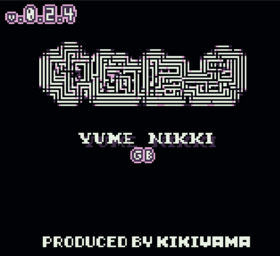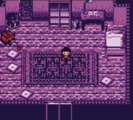ACatualDate (talk | contribs) (Created page with "{{DISPLAYTITLE:Yume Nikki GB}}{{Gamepage v2}} {{Gamebox | name = Yume Nikki GB | image = YumeNikkiGB2022Title.png | caption = Yume Nikki GB's Title Screen | Version = 0....") |
(Added missing versions to the list.) |
||
| (6 intermediate revisions by 3 users not shown) | |||
| Line 1: | Line 1: | ||
{{Gamepage v2}} | |||
{{Gamebox | {{Gamebox | ||
| name = Yume Nikki GB | | name = Yume Nikki GB | ||
| image = YumeNikkiGB2022Title.png | | image = YumeNikkiGB2022Title.png | ||
| caption = Yume Nikki GB's Title Screen | | caption = Yume Nikki GB's Title Screen | ||
| Version = 0.2. | | Version = 0.2.5 snapshot1 (2022/05/27) | ||
| Creator = thelaagy | | Creator = thelaagy | ||
| Language = English | | Language = English | ||
| Engine = {{Engine|GB Studio}} | | Engine = {{Engine|GB Studio}} | ||
| Date = | | Date = 2022-2-25 | ||
| Nexus Doors = 12 (1 enterable) | | Nexus Doors = 12 (1 enterable) | ||
| Protagonist = [ | | Protagonist = [https://yume.wiki/yume/Madotsuki Madotsuki (窓付き)] | ||
| Effects = 0 | | Effects = 0 | ||
| Endings = 0 | | Endings = 0 | ||
| hero2 = MadotsukiSprite.png | | hero2 = MadotsukiSprite.png | ||
}} | }} | ||
''(Not to be confused with the 2019 GB Studio fangame [[Yume Nikki GB (2019)|Yume Nikki GB]] made by AstraLee.)'' | |||
==Overview== | ==Overview== | ||
| Line 25: | Line 26: | ||
===Controls=== | ===Controls=== | ||
*'''Move''' - | *'''Move''' - D-Pad | ||
*'''Interact/Select''' - | *'''Interact/Select''' - A | ||
*'''Open Menu''' - | *'''Open Menu''' - Start | ||
*'''Exit Menu/Cancel''' - | *'''Exit Menu/Cancel''' - B | ||
*'''Wake Up''' - | *'''Wake Up''' - Select | ||
==Plot== | ==Plot== | ||
You play as [ | You play as [https://yume.wiki/yume/Madotsuki Madotsuki] and explore her dreams. | ||
==Gameplay Images (Version 0.2.4)== | ==Gameplay Images (Version 0.2.4)== | ||
<gallery widths="300"> | <gallery widths="300" mode="nolines"> | ||
YumeNikkiGB2022Bedroom.png|Bedroom | YumeNikkiGB2022Bedroom.png|Bedroom | ||
YumeNikkiGB2022Nexus.png|Nexus | YumeNikkiGB2022Nexus.png|Nexus | ||
| Line 47: | Line 48: | ||
!Announcement | !Announcement | ||
!Download | !Download | ||
|- | |||
|'''0.2.5 snapshot1''' | |||
|{{Date|2022-5-27}} | |||
|[https://thelaggy.itch.io/yume-nikki-gb/devlog/385634/yume-2kki-15th-anniversary Itch.io] | |||
|'''[https://thelaggy.itch.io/yume-nikki-gb Itch.io]''' | |||
|- | |- | ||
|'''0.2.4''' | |'''0.2.4''' | ||
| Line 52: | Line 58: | ||
|[https://thelaggy.itch.io/yume-nikki-gb/devlog/352716/changelog-v024 Itch.io] | |[https://thelaggy.itch.io/yume-nikki-gb/devlog/352716/changelog-v024 Itch.io] | ||
|'''[https://thelaggy.itch.io/yume-nikki-gb Itch.io]''' | |'''[https://thelaggy.itch.io/yume-nikki-gb Itch.io]''' | ||
|- | |||
|0.2.3 | |||
|{{Date|2022-2-25}} | |||
|[https://thelaggy.itch.io/yume-nikki-gb/devlog/351125/minor-menu-update Itch.io] | |||
|[https://thelaggy.itch.io/yume-nikki-gb Itch.io] | |||
|- | |||
|0.2.1 | |||
|{{Date|2022-2-25}} | |||
|// | |||
|[https://thelaggy.itch.io/yume-nikki-gb Itch.io] | |||
|} | |} | ||
Latest revision as of 16:01, 16 June 2024
| Game | Walkthrough | Gallery | Theories |
|---|
(Not to be confused with the 2019 GB Studio fangame Yume Nikki GB made by AstraLee.)
Overview
Yume Nikki GB is an English Yume Nikki fangame created by thelaagy in GB Studio. It is a demake of the original game.
Due to the game's early development stage, only one dream world is available to explore, and no effects have been implemented.
Gameplay
Yume Nikki GB is a traditional fangame that follows the gameplay formula of the original. Sleeping in the bed takes the player to the dream world while interacting with the desk allows the player to save. A minigame prototype can be played by interacting with the console next to the TV.
Controls
- Move - D-Pad
- Interact/Select - A
- Open Menu - Start
- Exit Menu/Cancel - B
- Wake Up - Select
Plot
You play as Madotsuki and explore her dreams.
Gameplay Images (Version 0.2.4)
Downloads
| Version | Date | Announcement | Download |
|---|---|---|---|
| 0.2.5 snapshot1 | Itch.io | Itch.io | |
| 0.2.4 | Itch.io | Itch.io | |
| 0.2.3 | Itch.io | Itch.io | |
| 0.2.1 | // | Itch.io |