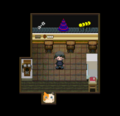No edit summary |
m (Fix YNOproject's spelling.) |
||
| (15 intermediate revisions by 8 users not shown) | |||
| Line 1: | Line 1: | ||
{{Gamepage v2}} | {{Gamepage v2}} | ||
{{HorrorWarning}}{{Gamebox | {{HorrorWarning}}{{Gamebox | ||
|name = Yume Tsushin (梦通信) | | name = Yume Tsushin (梦通信) | ||
|image = Yume Tsushin Title.png | | image = Yume Tsushin Title.png | ||
|caption = Yume Tsushin's Title Screen (Ver. 0.00+) | | caption = Yume Tsushin's Title Screen (Ver. 0.00+α) | ||
|Version = 0.00+ ( | | Version = 0.00+α (2024/01/09) | ||
|Creator = [[ | | Creator = [[Pingupingn]] | ||
|Language = Chinese | | Language = Chinese | ||
|Engine = {{Engine|RPG Maker 2003}} | | Engine = {{Engine|RPG Maker 2003}} | ||
|Date = 2023-12-21 | | Date = 2023-12-21 | ||
|hero2 = WormikoSprite.png | | hero2 = WormikoSprite.png | ||
|Protagonist = [[Wormiko (虫虫子)]] | | Protagonist = [[Wormiko (虫虫子)]] | ||
|Nexus Doors = 12 | | Nexus Doors = 12 | ||
|Effects = 20 | | Effects = 20 | ||
|Endings = 2 | | Endings = 2 | ||
}} | }} | ||
==Overview== | ==Overview== | ||
'''Yume Tsushin (梦通信)''' (mèng tōngxìn, ''Dream Communication'') is a Chinese Yume Nikki fangame made by [[くº(((く | '''Yume Tsushin (梦通信)''' (mèng tōngxìn, ''Dream Communication'') is a Chinese Yume Nikki fangame made by [[Pingupingn]] (くº(((く) in RPG Maker 2003. The game stars [[Wormiko (虫虫子)|Wormiko]]. | ||
The game features and is mostly written in its own constructed language, similar to [[Anamorphosis]]. | The game features and is mostly written in its own constructed language, similar to [[Anamorphosis]]. | ||
==Gameplay== | ==Gameplay== | ||
Yume Tsushin is a traditional fangame. The game starts in Wormiko's room, where the player can sit on the pillow to access the Dream World, or leave the room and explore the town instead― although there's not much to do in there. | Yume Tsushin is a traditional fangame. The game starts in Wormiko's room, where the player can sit on the pillow to access the Dream World, save by using the computer, or leave the room and explore the town instead― although there's not much to do in there. | ||
The player | The Nexus takes the form of a conveyor belt that cycles around entrances for each main world. Interacting with the NPC at the bottom-right corner of the room allows the player to customize which entrances appear on the belt. The goal of the game is to explore the dream world and obtain effects. There are two endings available in the latest version. | ||
==Controls== | ===Controls=== | ||
*'''Movement''' - Arrow Keys | *'''Movement''' - Arrow Keys | ||
*'''Interact, Select''' - Enter / Z / Y | *'''Interact, Select''' - Enter/Z/Y | ||
*'''Menu''' - ESC / X / C | *'''Menu''' - ESC/X/C | ||
*'''Wake-up''' - 9 | *'''Wake-up''' - 9 | ||
*'''Effect action''' - Shift | *'''Effect action''' - Shift | ||
==Effects== | == Effects== | ||
{| class="article-table" border=" | {| class="article-table" border="1" cellpadding="1" cellspacing="1" style="width:100%;" | ||
!Effect | !Effect | ||
!Image | !Image | ||
| Line 39: | Line 39: | ||
!Icon | !Icon | ||
|- | |- | ||
|'''Sweeping Robot'''<br/>(扫地机器人) | |'''Sweeping Robot'''<br />(扫地机器人) | ||
|[[File:SPOILER WormikoEffect1.png|center]] | |[[File:SPOILER WormikoEffect1.png|center]] | ||
| | |Wormiko kneels on a sweeping robot, increasing her speed. | ||
| | | | ||
|- | |- | ||
|'''Fire Axe'''<br/>(消防斧) | |'''Fire Axe'''<br />(消防斧) | ||
|[[File:SPOILER WormikoEffect2.png|center]] | |[[File:SPOILER WormikoEffect2.png|center]] | ||
| | |Wormiko carries a fire axe with her right hand. This effect can be used to kill NPCs when interacted with. Pressing SHIFT makes Wormiko rub her arm. | ||
| | | | ||
|- | |- | ||
|'''Light Bug'''<br/>(虫) | |'''Light Bug'''<br />(虫) | ||
|[[File:WormikoEffect3.png|center]][[File:wormikoff.png|center]][[File:wormikon.png|center]] | |[[File:WormikoEffect3.png|center]][[File:wormikoff.png|center]][[File:wormikon.png|center]] | ||
| | |Wormiko becomes a light bug hybrid. Pressing SHIFT turns her light on. | ||
| | | | ||
|- | |- | ||
|'''Microwave Oven'''<br/>(微波炉) | |'''Microwave Oven'''<br />(微波炉) | ||
|[[File:WormikoEffect4.png|center]] | |[[File:WormikoEffect4.png|center]] | ||
| | |Wormiko becomes a microwave. Pressing SHIFT turns it on and then opens it, returning Wormiko to the Nexus. | ||
| | | | ||
|- | |- | ||
|'''Snow Globe'''<br/>(雪景球) | |'''Snow Globe'''<br />(雪景球) | ||
|[[File:WormikoEffect5.png|center]] | |[[File:WormikoEffect5.png|center]] | ||
| | |Wormiko is small and inside a snow globe. Pressing SHIFT makes it snow. | ||
| | | | ||
|- | |- | ||
|'''Baby'''<br/>(宝宝) | |'''Baby'''<br />(宝宝) | ||
|[[File:WormikoEffect6.png|center]] | |[[File:WormikoEffect6.png|center]] | ||
| | |Wormiko becomes a baby. Pressing SHIFT makes her pee herself. This can be used to mark spots in maps. | ||
| | | | ||
|- | |- | ||
|'''Drum'''<br/>(鼓) | |'''Drum'''<br />(鼓) | ||
|[[File:WormikoEffect7.png|center]] | |[[File:WormikoEffect7.png|center]] | ||
| | |Wormiko has a drum. Pressing SHIFT makes her play it. | ||
| | | | ||
|- | |- | ||
|'''Detective'''<br/>(侦探) | |'''Detective'''<br />(侦探) | ||
|[[File:WormikoEffect8-1.png|center]][[File:WormikoEffect8-2.png|center]] | |[[File:WormikoEffect8-1.png|center]][[File:WormikoEffect8-2.png|center]] | ||
| | |Wormiko wears detective clothes. Pressing SHIFT makes her take a magnifying glass and walk slower, revealing secrets in certain maps. | ||
| | | | ||
|- | |- | ||
|'''Hand Puppet'''<br/>(手偶) | |'''Hand Puppet'''<br />(手偶) | ||
|[[File:WormikoEffect9.png|center]] | |[[File:WormikoEffect9.png|center]] | ||
| | |Wormiko holds a hand puppet that resembles herself. If you press SHIFT, Wormiko will make the puppet talk. | ||
| | | | ||
|- | |- | ||
|'''Dining Table'''<br/>(餐桌) | |'''Dining Table'''<br />(餐桌) | ||
|[[File:WormikoEffect10.png|center]] | |[[File:WormikoEffect10.png|center]] | ||
| | |Wormiko's body becomes a dining table. Pressing SHIFT makes her sit down while the tea pours itself into the cup. | ||
| | | | ||
|- | |- | ||
|'''Zombie'''<br/>(僵尸) | |'''Zombie'''<br />(僵尸) | ||
|[[File:WormikoEffect11.png|center]] | |[[File:WormikoEffect11.png|center]] | ||
| | |Wormiko becomes a zombie with cat features. | ||
| | | | ||
|- | |- | ||
|'''School Uniform'''<br/>(学生制服) | |'''School Uniform'''<br />(学生制服) | ||
|[[File:WormikoEffect12.png|center]] | |[[File:WormikoEffect12.png|center]] | ||
| | |Wormiko wears a school uniform and pigtails. Pressing SHIFT makes her jump. | ||
| | | | ||
|- | |- | ||
|'''Sponge'''<br/>(海绵) | |'''Sponge'''<br />(海绵) | ||
|[[File:WormikoEffect13-1.png|center]][[File:WormikoEffect13-2.png|center]] | |[[File:WormikoEffect13-1.png|center]][[File:WormikoEffect13-2.png|center]] | ||
| | |Wormiko becomes a sponge. Pressing SHIFT makes her wiggle, and if the area is raining or she is in water, she will absorb it. | ||
| | | | ||
|- | |- | ||
|'''Classic Dress'''<br/>(古典风格) | |'''Classic Dress'''<br />(古典风格) | ||
|[[File:WormikoEffect14.png|center]] | |[[File:WormikoEffect14.png|center]] | ||
| | |Wormiko wears a classic pearl-colored dress and pigtails. Pressing SHIFT makes her do a curtsy. | ||
| | | | ||
|- | |- | ||
|'''Pajamas'''<br/>(睡衣) | |'''Pajamas'''<br />(睡衣) | ||
|[[File:WormikoEffect15.png|center]] | |[[File:WormikoEffect15.png|center]] | ||
| | |Wormiko wears a pair of dark blue pajamas. Pressing SHIFT makes her hold out a pocket watch. | ||
| | | | ||
|- | |- | ||
|'''Egg Tart'''<br/>(蛋挞) | |'''Egg Tart'''<br />(蛋挞) | ||
|[[File:WormikoEffect16.png|center]] | |[[File:WormikoEffect16.png|center]] | ||
| | |Wormiko's body becomes an egg tart. Pressing SHIFT makes it pop. | ||
| | | | ||
|- | |- | ||
|'''Long Hair'''<br/>(长发) | |'''Long Hair'''<br />(长发) | ||
|[[File:WormikoEffect17.png|center]] | |[[File:WormikoEffect17.png|center]] | ||
| | |Wormiko's hair becomes long. | ||
| | | | ||
|- | |- | ||
|'''White Dress'''<br/>(连衣裙) | |'''White Dress'''<br />(连衣裙) | ||
|[[File:WormikoEffect18.png|center]] | |[[File:WormikoEffect18.png|center]] | ||
| | |Wormiko wears a white dress. Pressing SHIFT makes her twirl around. | ||
| | | | ||
|- | |- | ||
|'''Goth Dress'''<br/>(哥特装) | |'''Goth Dress'''<br />(哥特装) | ||
|[[File:WormikoEffect19.png|center]] | |[[File:WormikoEffect19.png|center]] | ||
| | |Wormiko wears a gothic lolita-styled dress and headdress and holds a doll. | ||
| | | | ||
|- | |- | ||
|'''Hat & Scarf'''<br/>(帽子和围巾) | |'''Hat & Scarf'''<br />(帽子和围巾) | ||
|[[File:WormikoEffect20.png|center]] | |[[File:WormikoEffect20.png|center]] | ||
| | |Wormiko wears a white hat and scarf. Pressing SHIFT makes her sneeze. | ||
| | | | ||
|} | |} | ||
==Download | |||
{| class="article-table" border | ==Gameplay Images== | ||
<gallery> | |||
File:Wormiko's Bedroom .png|Bedroom | |||
File:Yume Tsushin Nexus.png|Nexus | |||
</gallery> | |||
==Download== | |||
{| class="article-table" border="1" style="width:100%;" | |||
!Version | !Version | ||
!Date | !Date | ||
!Announcement | !Announcement | ||
!Download | !Download/Play | ||
|- | |||
|'''0.00+α''' | |||
|{{Date|2024-1-09}} | |||
|[https://twitter.com/pingupingn/status/1744441651358228853 Twitter] | |||
|'''[https://www.mediafire.com/file/5mxjerue45xb2v3/YumeTsushinver0.00%252Ba.zip/file Mediafire]<br />[https://ynoproject.net/tsushin/ YNOproject] (Browser Only)''' | |||
|- | |- | ||
| | |0.00+ | ||
|{{Date|2023-12-21}} | |{{Date|2023-12-21}} | ||
|[https://twitter.com/pingupingn/status/1737744818162561297 Twitter] | |[https://twitter.com/pingupingn/status/1737744818162561297 Twitter] | ||
|[https://www.mediafire.com/file/7dblb4e59k8c5dy/%25E6%25A2%25A6%25E9%2580%259A%25E4%25BF%25A1ver0.00%252B.zip/file Mediafire] | |[https://www.mediafire.com/file/7dblb4e59k8c5dy/%25E6%25A2%25A6%25E9%2580%259A%25E4%25BF%25A1ver0.00%252B.zip/file Mediafire] | ||
|} | |} | ||
[[ | |||
==External Links== | |||
*[https://yume.wiki/tsushin/Yume_Tsushin_Wiki Yume Tsushin Wiki] | |||
==Technical Difficulties== | |||
*While playing on EasyRPG or YNOproject, during the [https://yume.wiki/tsushin/Events#Flight_of_Human_Fireworks Flight of Human Fireworks] event on [https://yume.wiki/tsushin/Moon_Ornament Moon Ornament], the player will not be able to move by using the arrow keys or exit the map by using the cancel key. This is an issue with how the [https://github.com/EasyRPG/Player/issues/3190 EasyRPG engine handles the command wait for a key input when tracking the keys used]. Nonetheless, by holding one of the keys previously mentioned, and then by pressing or holding the Enter key, you should be able to move or exit the map. | |||
[[Category:Fangames With Endings]] | [[Category:Fangames With Endings]] | ||
[[Category:Multiple Endings]] | [[Category:Multiple Endings]] | ||
Latest revision as of 11:10, 25 June 2024
| Game | Walkthrough | Gallery | Theories |
|---|
 |
This game contains horror elements. This may include jump scares and/or graphic imagery. Player discretion is advised. |
| Yume Tsushin (梦通信) | |||||||||||
|---|---|---|---|---|---|---|---|---|---|---|---|
 Yume Tsushin's Title Screen (Ver. 0.00+α) | |||||||||||
| Release | |||||||||||
| Latest Version |
0.00+α (2024/01/09) | ||||||||||
| Creator | |||||||||||
| Language | |||||||||||
| Engine | |||||||||||
| Release Date | |||||||||||
| |||||||||||
Overview
Yume Tsushin (梦通信) (mèng tōngxìn, Dream Communication) is a Chinese Yume Nikki fangame made by Pingupingn (くº(((く) in RPG Maker 2003. The game stars Wormiko.
The game features and is mostly written in its own constructed language, similar to Anamorphosis.
Gameplay
Yume Tsushin is a traditional fangame. The game starts in Wormiko's room, where the player can sit on the pillow to access the Dream World, save by using the computer, or leave the room and explore the town instead― although there's not much to do in there.
The Nexus takes the form of a conveyor belt that cycles around entrances for each main world. Interacting with the NPC at the bottom-right corner of the room allows the player to customize which entrances appear on the belt. The goal of the game is to explore the dream world and obtain effects. There are two endings available in the latest version.
Controls
- Movement - Arrow Keys
- Interact, Select - Enter/Z/Y
- Menu - ESC/X/C
- Wake-up - 9
- Effect action - Shift
Effects
| Effect | Image | Description | Icon |
|---|---|---|---|
| Sweeping Robot (扫地机器人) |
Wormiko kneels on a sweeping robot, increasing her speed. | ||
| Fire Axe (消防斧) |
Wormiko carries a fire axe with her right hand. This effect can be used to kill NPCs when interacted with. Pressing SHIFT makes Wormiko rub her arm. | ||
| Light Bug (虫) |
Wormiko becomes a light bug hybrid. Pressing SHIFT turns her light on. | ||
| Microwave Oven (微波炉) |
Wormiko becomes a microwave. Pressing SHIFT turns it on and then opens it, returning Wormiko to the Nexus. | ||
| Snow Globe (雪景球) |
Wormiko is small and inside a snow globe. Pressing SHIFT makes it snow. | ||
| Baby (宝宝) |
Wormiko becomes a baby. Pressing SHIFT makes her pee herself. This can be used to mark spots in maps. | ||
| Drum (鼓) |
Wormiko has a drum. Pressing SHIFT makes her play it. | ||
| Detective (侦探) |
Wormiko wears detective clothes. Pressing SHIFT makes her take a magnifying glass and walk slower, revealing secrets in certain maps. | ||
| Hand Puppet (手偶) |
Wormiko holds a hand puppet that resembles herself. If you press SHIFT, Wormiko will make the puppet talk. | ||
| Dining Table (餐桌) |
Wormiko's body becomes a dining table. Pressing SHIFT makes her sit down while the tea pours itself into the cup. | ||
| Zombie (僵尸) |
Wormiko becomes a zombie with cat features. | ||
| School Uniform (学生制服) |
Wormiko wears a school uniform and pigtails. Pressing SHIFT makes her jump. | ||
| Sponge (海绵) |
Wormiko becomes a sponge. Pressing SHIFT makes her wiggle, and if the area is raining or she is in water, she will absorb it. | ||
| Classic Dress (古典风格) |
Wormiko wears a classic pearl-colored dress and pigtails. Pressing SHIFT makes her do a curtsy. | ||
| Pajamas (睡衣) |
Wormiko wears a pair of dark blue pajamas. Pressing SHIFT makes her hold out a pocket watch. | ||
| Egg Tart (蛋挞) |
Wormiko's body becomes an egg tart. Pressing SHIFT makes it pop. | ||
| Long Hair (长发) |
Wormiko's hair becomes long. | ||
| White Dress (连衣裙) |
Wormiko wears a white dress. Pressing SHIFT makes her twirl around. | ||
| Goth Dress (哥特装) |
Wormiko wears a gothic lolita-styled dress and headdress and holds a doll. | ||
| Hat & Scarf (帽子和围巾) |
Wormiko wears a white hat and scarf. Pressing SHIFT makes her sneeze. |
Gameplay Images
Download
| Version | Date | Announcement | Download/Play |
|---|---|---|---|
| 0.00+α | Mediafire YNOproject (Browser Only) | ||
| 0.00+ | Mediafire |
External Links
Technical Difficulties
- While playing on EasyRPG or YNOproject, during the Flight of Human Fireworks event on Moon Ornament, the player will not be able to move by using the arrow keys or exit the map by using the cancel key. This is an issue with how the EasyRPG engine handles the command wait for a key input when tracking the keys used. Nonetheless, by holding one of the keys previously mentioned, and then by pressing or holding the Enter key, you should be able to move or exit the map.