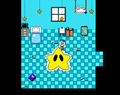m (→Downloads) |
No edit summary |
||
| (10 intermediate revisions by 5 users not shown) | |||
| Line 1: | Line 1: | ||
{{Gamepage | {{Gamepage}} | ||
{{Gamebox | {{Gamebox | ||
| name = Yume Doodle | | name = Yume Doodle | ||
| Version = | | Version = 3.0 (2024/02/19) | ||
| Creator = [[Twinky-05]] | | Creator = [[Twinky-05]] | ||
| Language = Spanish | | Language = Spanish | ||
| Engine = {{Engine|RPG Maker 2003}} | | Engine = {{Engine|RPG Maker VX Ace}}(VER 3)<br/>{{Engine|RPG Maker 2003}} (VER 1 and VER 2) | ||
| Date = 2016-10-30 | | Date = 2016-10-30 | ||
| image = TitleYDVER3.png | | image = TitleYDVER3.png | ||
| caption = Yume Doodle | | caption = Yume Doodle's Title Screen (Ver. 3.0) | ||
| hero2 = | | hero2 = Twinky_Twinkle_Nora_Mr_Meteor_(YD_VER_3).png | ||
| Protagonist = [[Twinky]] / [[ | | Protagonist = [[Twinky]]/[[Nora]] [[Twinkle]]/[[Mr.Meteor]] | ||
| Nexus Doors = Twinky - | | Nexus Doors = Twinky - 4 <br/> Twinkle - 4 | ||
| Effects = Twinky - | | Effects = Twinky - 11 <br/> Twinkle - 10 | ||
| Endings = | | Endings = Twinky - 2 (1 Bad + 1 Normal) <br/> Twinkle - 4 (3 Bad + 1 Normal) | ||
}} | }} | ||
== Overview == | ==Overview== | ||
'''Yume Doodle''' is a Spanish Yume Nikki fangame made by [[Twinky-05]] | '''Yume Doodle''' is a Spanish Yume Nikki fangame made by [[Twinky-05]] starring [[Twinky]] and [[Twinkle]]. The latest version was developed in RPG Maker VX Ace, while earlier versions were developed in RPG Maker 2003. | ||
== Gameplay == | ==Gameplay== | ||
Yume Doodle is a traditional Yume Nikki exploration | Yume Doodle is a traditional Yume Nikki fangame focused on exploration and effect finding. The player can choose between Twinky or Twinkle at the start of the game. To switch characters, the player must either interact with the TV (as Twinky) or with the bookshelf (as Twinkle). Twinky draws on a canvas to enter her dream world and saves with a Game Boy. Twinkle goes to his dream world by sleeping in his bed and saves by writing in the notebook on his desk. | ||
Twinky | In older versions of the game, the player starts as Twinky but can switch to Twinkle by interacting with the bed. Similarly, interacting with the phone on the shelf as Twinkle allows you to switch back to Twinky. | ||
===Controls=== | |||
*'''Move''' - Arrow Keys | |||
*'''Interact/Select''' - Z/Enter | |||
*'''Open Menu/Cancel''' - X/C/Esc | |||
*'''Effect Action''' - Shift | |||
==Plot== | ==Plot== | ||
The game starts with Twinky, but you can always switch to | The game starts with Twinky, but you can always switch to Twinkle. Their worlds are different, and they can't go into each other's dreams. | ||
==Effects== | == Effects (Ver 3)== | ||
=== | ===Twinky's Effects=== | ||
{| class="article-table" style="width: 100%;" | {| class="article-table" style="width:100%;" cellspacing="1" cellpadding="1" border="0" | ||
! | !Name | ||
! | !Image | ||
!Description | !Description | ||
!Icon | !Icon | ||
|- | |||
|'''Cosmos''' | |||
|[[File:Cosmos_Custom_(VER_3).png|center]] | |||
|Twinky turns into pure magic, doubling her speed. | |||
|[[File:Twinky_Faceset_Cosmos_(VER_3).png|center]] | |||
|- | |||
|'''Rainbow'''<br />(Arco Iris) | |||
|[[File:Rainbow_Custom_(VER_3).png|center]] | |||
|Twinky turns into a rainbow. | |||
|[[File:Twinky_Faceset_Arcoiris_(VER_3).png|center]] | |||
|- | |||
|'''Hammer'''<br />(Martillo) | |||
|[[File:Martillo_Custom_(VER_3).png|center]] | |||
|Twinky holds a hammer, which she can use to kill NPCs. | |||
|[[File:Twinky_Faceset_Martillo_(VER_3).png|center]] | |||
|- | |||
|'''Fairy'''<br />(Hada) | |||
|[[File:Hada_Custom_(VER_3).png|center]] | |||
|Twinky sprouts fairy wings. | |||
|[[File:Twinky_Faceset_Hada_(VER_3).png|center|frameless]] | |||
|- | |||
|'''Will'''<br />(Voluntad) | |||
|[[File:GL_Custom_(VER_3).png|center]] | |||
|Twinky wears a green outfit and bow. | |||
|[[File:Twinky_Faceset_GL_(VER_3).png|center]] | |||
|- | |||
|'''Cherry'''<br />(Cereza) | |||
|[[File:Cereza_Custom_(VER_3).png|center]] | |||
|Twinky becomes a cherry. Holding Shift returns her to the Nexus. | |||
|[[File:Twinky_Faceset_Cereza_(VER_3).png|center]] | |||
|- | |||
|'''Wizard '''<br />(Hechicera) | |||
|[[File:Wizard_Custom_(VER_3).png|center]] | |||
|Twinky wears a wizard costume, allowing her to see the true forms of some NPCs. | |||
|[[File:Twinky_Faceset_Wizard_(VER_3).png|center]] | |||
|- | |||
|'''Headphones'''<br />(Audífonos) | |||
|[[File:Audifonos_Custom_(VER_3).png|center]] | |||
|Twinky wears headphones and closes her eyes. | |||
|[[File:Twinky_Faceset_Audifonos_(VER_3).png|center]] | |||
|- | |||
|'''Doodle''' | |||
|[[File:Doodle_Custom_(VER_3).png|center]] | |||
|Twinky becomes a blocky doodle. | |||
|[[File:Twinky_Faceset_Doodle_(VER_3).png|center]] | |||
|- | |||
|'''Guardian''' | |||
|[[File:Guardian_Custom.png|center]] | |||
|Twinky becomes larger, her eyes turn yellow and her outfit changes. | |||
|[[File:Twinky_Faceset_Guardian_(VER_3).png|center]] | |||
|- | |||
|'''Tribe (Rhino)''' | |||
|[[File:Tribe_Rhino_Custom_(VER_3).png|center]] | |||
|Twinky wears a purple outfit and bow. | |||
|[[File:Twinky_Faceset_Tribe_Rhino_(VER_3).png|center]] | |||
|} | |||
===Twinkle's Effects=== | |||
{| class="article-table" style="width:100%;" cellspacing="1" cellpadding="1" border="0" | |||
!Name | |||
! Image | |||
!Description | |||
!Icon | |||
|- | |||
|'''Ice'''<br />(Hielo) | |||
|[[File:Ice_Ninja_Custom_(VER_3).png|center]] | |||
|Twinkle wears a black scarf, doubling his speed. | |||
|[[File:Twinkle_Faceset_Ice_(VER_3).png|center]] | |||
|- | |||
|'''Star'''<br />(Estrella) | |||
|[[File:Star_Custom_(VER_3).png|center]] | |||
|Twinkle holds onto a floating star. | |||
|[[File:Twinkle_Faceset_Star_(VER_3).png|center]] | |||
|- | |||
|'''Stilts'''<br />(Zancos) | |||
|[[File:Zankos_Custom_(VER_3).png|center]] | |||
|Twinkle stands on stilts. | |||
|[[File:Twinkle_Faceset_Zankos_(VER_3).png|center]] | |||
|- | |||
|'''Child'''<br />(Niño) | |||
|[[File:Niño_Custom_(VER_3).png|center]] | |||
|Twinkle becomes a child. | |||
|[[File:Twinkle_Faceset_Niño_(VER_3).png|center]] | |||
|- | |||
|'''Bunny'''<br />(Conejo) | |||
|[[File:Conejo_Custom_(VER_3).png|center]] | |||
|Twinkle wears a bunny costume. Holding Shift returns him to the Nexus. | |||
|[[File:Twinkle_Faceset_Conejo_(VER_3).png|center]] | |||
|- | |||
|'''Faith''' | |||
|[[File:Faith_(VER_3).png|center]] | |||
|Twinkle becomes a hybrid of himself and Twinky. | |||
|[[File:Twinkle_Faceset_Faith_(VER_3).png|center]] | |||
|- | |||
|'''Hope''' | |||
|[[File:Esperanza_Custom_(VER_3).png|center]] | |||
|Twinkle wears a dark gray outfit with a blue scarf. | |||
|[[File:Twinkle_Faceset_Hope_(VER_3).png|center]] | |||
|- | |||
|'''Churro Stump''' | |||
|[[File:Churro_Stump_Custom_(VER_3).png|center]] | |||
|Twinkle stands on a churro stump, doubling his speed. | |||
|[[File:Twinkle_Faceset_Churro_Stump_(VER_3).png|center]] | |||
|- | |||
|'''Radio''' | |||
|[[File:Radio_Custom_(VER_3).png|center]] | |||
|Twinkle wears a pale yellow outfit with a light blue scarf. He is also surrounded by music notes. | |||
|[[File:Twinkle_Faceset_Radio_(VER_3).png|center]] | |||
|- | |||
|'''Golden Obsidian Bracelet''' | |||
|[[File:Pulseras_de_Obsidiana_Dorada_Custom_(VER_3).png|center]] | |||
|Twinkle wears a light blue outfit and golden bracelets. | |||
|[[File:Twinkle_Faceset_(VER_3).png|center]] | |||
|} | |||
==Effects (Ver 1 and 2)== | |||
===Twinky's Effects=== | |||
{| class="article-table mw-collapsible mw-collapsed" style="width:100%;" cellspacing="1" cellpadding="1" border="0" | |||
!Name | |||
!Image | |||
!Description | |||
! Icon | |||
|- | |- | ||
|'''Cosmos''' | |'''Cosmos''' | ||
|[[File:Cosmos_Effect.png|center]] | |[[File:Cosmos_Effect.png|center]] | ||
|Twinky turns into pure magic, doubling her speed. | |Twinky turns into pure magic, doubling her speed. | ||
|[[File:Doodle Facee1.png|center | |[[File:Doodle Facee1.png|center]] | ||
|- | |- | ||
|'''Rainbow'''<br />(Arco Iris) | |'''Rainbow'''<br />(Arco Iris) | ||
|[[File:Rainbow_Effect.png|center]] | |[[File:Rainbow_Effect.png|center]] | ||
|Twinky turns a pure rainbow. | |Twinky turns a pure rainbow. | ||
|[[File:Doodle Facee2.png|center | |[[File:Doodle Facee2.png|center]] | ||
|- | |- | ||
|'''Hammer'''<br />(Martillo) | |'''Hammer'''<br />(Martillo) | ||
|[[File:Hammer_Effect.png|center]] | |[[File:Hammer_Effect.png|center]] | ||
|Twinky holds a hammer, which she can use to kill NPCs. | |Twinky holds a hammer, which she can use to kill NPCs. | ||
|[[File:Doodle Facee3.png|center | |[[File:Doodle Facee3.png|center]] | ||
|- | |- | ||
|'''Fairy'''<br />(Hada) | |'''Fairy'''<br />(Hada) | ||
|[[File:Fairy_Effect.png|center]] | |[[File:Fairy_Effect.png|center]] | ||
| | |Twinky sprouts fairy wings. | ||
|[[File:Doodle Facee5.png|center | |[[File:Doodle Facee5.png|center]] | ||
|- | |- | ||
|'''Will'''<br />(Voluntad) | |'''Will'''<br />(Voluntad) | ||
|[[File:GL_Effect_(Twinky).png|center]] | |[[File:GL_Effect_(Twinky).png|center]] | ||
| | |Twinky wears a green outfit. | ||
|[[File:Doodle Facee6.png|center | |[[File:Doodle Facee6.png|center]] | ||
|- | |- | ||
|'''Cherry'''<br />(Cereza) | |'''Cherry'''<br />(Cereza) | ||
|[[File:Cherry_Effect_(Twinky).png|center]] | |[[File:Cherry_Effect_(Twinky).png|center]] | ||
|Twinky's head becomes a cherry. Holding the action key returns her to the Nexus. | |Twinky's head becomes a cherry. Holding the action key returns her to the Nexus. | ||
|[[File:Doodle Facee4.png|center | |[[File:Doodle Facee4.png|center]] | ||
|- | |- | ||
|'''Wizard '''<br />(Hechicera) | |'''Wizard '''<br />(Hechicera) | ||
|[[File:Magician_Effect.png|center]] | |[[File:Magician_Effect.png|center]] | ||
|Twinky wears a wizard costume, allowing her to see the true forms of some NPCs. | |Twinky wears a wizard costume, allowing her to see the true forms of some NPCs. | ||
|[[File:Doodle Facee7.png|center | |[[File:Doodle Facee7.png|center]] | ||
|- | |- | ||
|'''Headphones '''<br />(Audífonos) | |'''Headphones '''<br />(Audífonos) | ||
|[[File:Headphones_Effect_(Twinky).png|center]] | |[[File:Headphones_Effect_(Twinky).png|center]] | ||
| | |Twinky wears headphones. | ||
| | | | ||
|} | |} | ||
=== | ===Twinkle's Effects=== | ||
{| class="article-table" style="width: 100%;" | {| class="article-table mw-collapsible mw-collapsed" style="width:100%;" cellspacing="1" cellpadding="1" border="0" | ||
! | !Name | ||
! | !Image | ||
!Description | !Description | ||
!Icon | !Icon | ||
| Line 87: | Line 213: | ||
|'''Ice'''<br />(Hielo) | |'''Ice'''<br />(Hielo) | ||
|[[File:Ice_Effect.png|center]] | |[[File:Ice_Effect.png|center]] | ||
| | |Twinkle wears a black scarf, doubling his speed. | ||
|[[File:Doodle Facee8.png|center | |[[File:Doodle Facee8.png|center]] | ||
|- | |- | ||
|'''Star'''<br />(Estrella) | |'''Star'''<br />(Estrella) | ||
|[[File:Star_Effect.png|center]] | |[[File:Star_Effect.png|center]] | ||
| | |Twinkle holds onto a floating star. | ||
|[[File:Doodle Facee9.png|center | |[[File:Doodle Facee9.png|center]] | ||
|- | |- | ||
|'''Stilts '''<br />(Zancos) | |'''Stilts '''<br />(Zancos) | ||
|[[File:Zankos_Effect_(Twink).png|center]] | |[[File:Zankos_Effect_(Twink).png|center]] | ||
| | |Twinkle stands on stilts. | ||
|[[File:Doodle Facee10.png|center | |[[File:Doodle Facee10.png|center]] | ||
|- | |- | ||
|'''Child'''<br />(Niño) | |'''Child'''<br />(Niño) | ||
|[[File:Child_Effect_(Twink).png|center]] | |[[File:Child_Effect_(Twink).png|center]] | ||
| | |Twinkle becomes a child. | ||
|[[File:Doodle Facee11.png|center | |[[File:Doodle Facee11.png|center]] | ||
|- | |- | ||
|'''Bunny'''<br />(Conejo) | |'''Bunny'''<br />(Conejo) | ||
|[[File:Bunny_Effect_(Twink).png|center]] | |[[File:Bunny_Effect_(Twink).png|center]] | ||
| | |Twinkle wears a bunny costume. Holding the action key returns him to the Nexus. | ||
|[[File:Doodle Facee13.png|center | |[[File:Doodle Facee13.png|center]] | ||
|- | |- | ||
|'''Fusion''' | |'''Fusion''' | ||
|[[File:Fusion_Effect_(Twink).png|center]] | |[[File:Fusion_Effect_(Twink).png|center]] | ||
| | |Twinkle becomes a hybrid of himself and Twinky. | ||
|[[File:Doodle Facee12.png|center | |[[File:Doodle Facee12.png|center]] | ||
|} | |} | ||
==Gameplay Images (Version 0 | ==Gameplay Images (Version 3.0)== | ||
<gallery> | <gallery> | ||
Twinky_New_Room_(VER_3).png|Bedroom (Twinky) | |||
Twinky_New_Doodle_Room_NEXUS_(VER_3).png|Nexus (Twinky) | |||
Twinkle_New_Room_(VER_3).png|Bedroom (Twinkle) | |||
Twinkle_New_Dream_Room_NEXUS_(VER_3).png|Nexus (Twinkle) | |||
</gallery> | </gallery> | ||
== | ==Download== | ||
{| class="article-table" style="width: 100%;" | {| class="article-table" border="1" style="width: 100%;" | ||
!Version | !Version | ||
!Date | !Date | ||
| Line 132: | Line 258: | ||
|- | |- | ||
|'''Version 3.0 (BUGFIX)''' | |'''Version 3.0 (BUGFIX)''' | ||
| | |{{Date|2024-2-19}} | ||
|[https://www.pixiv.net/en/artworks/116181007 | |[https://www.pixiv.net/en/artworks/116181007 Pixiv] | ||
|[https://www.mediafire.com/file/loaafunlywz0h65/Yume_Doodle_%2528Ver_3_BUGFIX%2529.rar/file '''Mediafire'''] | |[https://www.mediafire.com/file/loaafunlywz0h65/Yume_Doodle_%2528Ver_3_BUGFIX%2529.rar/file '''Mediafire'''] | ||
|- | |- | ||
| Line 141: | Line 267: | ||
|[http://www.mediafire.com/file/hxojizcly50drys/Yume_Doodle_%25282da_Version._Bugfix%2529.rar/file Mediafire] | |[http://www.mediafire.com/file/hxojizcly50drys/Yume_Doodle_%25282da_Version._Bugfix%2529.rar/file Mediafire] | ||
|- | |- | ||
|Version 2.0 | |Version 2.0 | ||
|{{Date|2019-09-07}} | |{{Date|2019-09-07}} | ||
|[https://twitter.com/MagicaStarlight/status/1170534579305762816 Twitter] | |[https://twitter.com/MagicaStarlight/status/1170534579305762816 Twitter] | ||
| Line 153: | Line 279: | ||
==External Links== | ==External Links== | ||
*[http://projectlilit.deviantart.com/ Official DeviantArt Page - Project Lilit] | *[http://projectlilit.deviantart.com/ '''Official DeviantArt Page - Project Lilit'''] | ||
*[http://twinky-05.deviantart.com/ Developer's DevianArt - Twinky-05] | *[http://twinky-05.deviantart.com/ '''Developer's DevianArt - Twinky-05'''] | ||
{{NavBoxTwinky}} | {{NavBoxTwinky}} | ||
[[Category:Multiple Protagonists]] | [[Category:Multiple Protagonists]] | ||
[[Category:Traditional Fangames]] | [[Category:Traditional Fangames]] | ||
[[Category:Fangames]] | [[Category:Fangames]] | ||
[[Category:Spanish Fangames]] | [[Category:Spanish Fangames]] | ||
[[Category:Fangames Made in RPG Maker VX Ace]] | |||
[[Category:Fangames Made in RPG Maker 2003]] | [[Category:Fangames Made in RPG Maker 2003]] | ||
[[Category:Fangames With Endings]] | |||
[[Category:Multiple Endings]] | |||
Latest revision as of 07:16, 9 March 2024
| Yume Doodle | |||||||||||
|---|---|---|---|---|---|---|---|---|---|---|---|
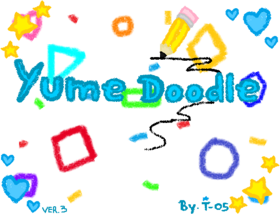 Yume Doodle's Title Screen (Ver. 3.0) | |||||||||||
| Release | |||||||||||
| Latest Version |
3.0 (2024/02/19) | ||||||||||
| Creator | |||||||||||
| Language | |||||||||||
| Engine |
RPG Maker VX Ace(VER 3) | ||||||||||
| Release Date | |||||||||||
| |||||||||||
Overview
Yume Doodle is a Spanish Yume Nikki fangame made by Twinky-05 starring Twinky and Twinkle. The latest version was developed in RPG Maker VX Ace, while earlier versions were developed in RPG Maker 2003.
Gameplay
Yume Doodle is a traditional Yume Nikki fangame focused on exploration and effect finding. The player can choose between Twinky or Twinkle at the start of the game. To switch characters, the player must either interact with the TV (as Twinky) or with the bookshelf (as Twinkle). Twinky draws on a canvas to enter her dream world and saves with a Game Boy. Twinkle goes to his dream world by sleeping in his bed and saves by writing in the notebook on his desk.
In older versions of the game, the player starts as Twinky but can switch to Twinkle by interacting with the bed. Similarly, interacting with the phone on the shelf as Twinkle allows you to switch back to Twinky.
Controls
- Move - Arrow Keys
- Interact/Select - Z/Enter
- Open Menu/Cancel - X/C/Esc
- Effect Action - Shift
Plot
The game starts with Twinky, but you can always switch to Twinkle. Their worlds are different, and they can't go into each other's dreams.
Effects (Ver 3)
Twinky's Effects
| Name | Image | Description | Icon |
|---|---|---|---|
| Cosmos | Twinky turns into pure magic, doubling her speed. | ||
| Rainbow (Arco Iris) |
Twinky turns into a rainbow. | ||
| Hammer (Martillo) |
Twinky holds a hammer, which she can use to kill NPCs. | ||
| Fairy (Hada) |
Twinky sprouts fairy wings. | ||
| Will (Voluntad) |
Twinky wears a green outfit and bow. | ||
| Cherry (Cereza) |
Twinky becomes a cherry. Holding Shift returns her to the Nexus. | ||
| Wizard (Hechicera) |
Twinky wears a wizard costume, allowing her to see the true forms of some NPCs. | ||
| Headphones (Audífonos) |
Twinky wears headphones and closes her eyes. | ||
| Doodle | Twinky becomes a blocky doodle. | ||
| Guardian | Twinky becomes larger, her eyes turn yellow and her outfit changes. | ||
| Tribe (Rhino) | Twinky wears a purple outfit and bow. |
Twinkle's Effects
| Name | Image | Description | Icon |
|---|---|---|---|
| Ice (Hielo) |
Twinkle wears a black scarf, doubling his speed. | ||
| Star (Estrella) |
Twinkle holds onto a floating star. | ||
| Stilts (Zancos) |
Twinkle stands on stilts. | ||
| Child (Niño) |
Twinkle becomes a child. | ||
| Bunny (Conejo) |
Twinkle wears a bunny costume. Holding Shift returns him to the Nexus. | ||
| Faith | Twinkle becomes a hybrid of himself and Twinky. | ||
| Hope | Twinkle wears a dark gray outfit with a blue scarf. | ||
| Churro Stump | Twinkle stands on a churro stump, doubling his speed. | ||
| Radio | Twinkle wears a pale yellow outfit with a light blue scarf. He is also surrounded by music notes. | ||
| Golden Obsidian Bracelet | Twinkle wears a light blue outfit and golden bracelets. |
Effects (Ver 1 and 2)
Twinky's Effects
| Name | Image | Description | Icon |
|---|---|---|---|
| Cosmos | Twinky turns into pure magic, doubling her speed. | ||
| Rainbow (Arco Iris) |
Twinky turns a pure rainbow. | ||
| Hammer (Martillo) |
Twinky holds a hammer, which she can use to kill NPCs. | ||
| Fairy (Hada) |
Twinky sprouts fairy wings. | ||
| Will (Voluntad) |
Twinky wears a green outfit. | ||
| Cherry (Cereza) |
Twinky's head becomes a cherry. Holding the action key returns her to the Nexus. | ||
| Wizard (Hechicera) |
Twinky wears a wizard costume, allowing her to see the true forms of some NPCs. | ||
| Headphones (Audífonos) |
Twinky wears headphones. |
Twinkle's Effects
| Name | Image | Description | Icon |
|---|---|---|---|
| Ice (Hielo) |
Twinkle wears a black scarf, doubling his speed. | ||
| Star (Estrella) |
Twinkle holds onto a floating star. | ||
| Stilts (Zancos) |
Twinkle stands on stilts. | ||
| Child (Niño) |
Twinkle becomes a child. | ||
| Bunny (Conejo) |
Twinkle wears a bunny costume. Holding the action key returns him to the Nexus. | ||
| Fusion | Twinkle becomes a hybrid of himself and Twinky. |
Gameplay Images (Version 3.0)
Download
| Version | Date | Announcement | Download |
|---|---|---|---|
| Version 3.0 (BUGFIX) | Pixiv | Mediafire | |
| Version 2.0 (Bugfix) | Mediafire | ||
| Version 2.0 | Mediafire | ||
| Version 0.01 | DeviantArt | Mediafire |
External Links
| Twinky-05 | ||
|---|---|---|
| Games | ||
| Yume Fumi (2014) · Yume Doodle (2016) | ||