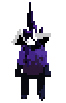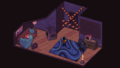ACatualDate (talk | contribs) (Created page with "{{Gamepage}} {{Stub}} {{Gamebox |image = MidnightTransmissionTitle.png |caption = Midnight Transmision's Title Screen (Ver. 0.2.2) |Version = 0.2.3 (2024/11/02) |Creator = Midnight Transmission team |Language = English |Engine = {{Engine|Godot}} |Date = 2024-10-27 |hero2 = TobySprite.png |Protagonist = Toby |Nexus Doors = 7 |Effects = 4 (?) |Endings = ?}} ==Overview== '''Midnight Transmission''' is a collaborative English fangame developed in Godot. The game was rel...") |
(consistent sprite sizes) |
||
| (15 intermediate revisions by 2 users not shown) | |||
| Line 4: | Line 4: | ||
|image = MidnightTransmissionTitle.png | |image = MidnightTransmissionTitle.png | ||
|caption = Midnight Transmision's Title Screen (Ver. 0.2.2) | |caption = Midnight Transmision's Title Screen (Ver. 0.2.2) | ||
|Version = 0. | |Version = 0.3.0 (2024/12/03) | ||
|Creator = Midnight Transmission team | |Creator = Midnight Transmission team | ||
|Language = English | |Language = English | ||
| Line 12: | Line 12: | ||
|Protagonist = [[Toby]] | |Protagonist = [[Toby]] | ||
|Nexus Doors = 7 | |Nexus Doors = 7 | ||
|Effects = | |Effects = 6 (?) | ||
|Endings = ?}} | |Endings = ?}} | ||
==Overview== | ==Overview== | ||
'''Midnight Transmission''' is a collaborative English fangame developed in Godot. The game was | '''Midnight Transmission''' is a collaborative English fangame developed in Godot. The game was published on Itch.io in late October 2024. | ||
==Gameplay== | ==Gameplay== | ||
Midnight Transmission is a traditional fangame. | Midnight Transmission is a traditional fangame. Interacting with the TV in the room takes the player to the Nexus. The goal of the game is to explore the dream world and collect effects. The mouse can be used to navigate the menus. | ||
===Controls=== | ===Controls=== | ||
| Line 28: | Line 28: | ||
==Plot== | ==Plot== | ||
You control [[Toby]] as he explores his surreal dreams. | You control [[Toby]] as he explores his surreal dreams through the television in his room. | ||
==Effects== | ==Effects== | ||
| Line 45: | Line 45: | ||
|Toby has a key for a head. Interacting with TVs sends him to a specific area. | |Toby has a key for a head. Interacting with TVs sends him to a specific area. | ||
|- | |- | ||
|''' | |'''TV Remote''' | ||
| | |[[File:TobyTelevisionRemoteEffect.png|center]] | ||
|Toby wears a shirt with a color bar design. | |Toby wears a shirt with a color bar design while holding a TV Remote. Pressing E returns him to the nexus after a short cutscene. | ||
|- | |- | ||
|''' | |'''Clay''' | ||
| | |[[File:ClayTobyButIEditedItBEtter.png|center]] | ||
|Toby becomes | |Toby becomes clay-like. Pressing E reduces his size. | ||
|- | |||
|'''Fractal''' | |||
|[[File:FractalToby.png|center]] | |||
|Toby's head becomes a fractal shape. Pressing E allows Toby to set a point in any world that he can warp to. | |||
|- | |||
|'''Racecar''' | |||
|[[File:TobyTacoCatRacecar.png|center]] | |||
|Toby rides in a racecar, increasing his speed. | |||
|} | |} | ||
| Line 66: | Line 74: | ||
|} | |} | ||
==Gameplay Images (Version 0. | ==Gameplay Images (Version 0.3.0)== | ||
<gallery> | <gallery> | ||
MidnightTransmissionRoom.png|Starting Room | |||
MidnightTransmissionNexus.png|Nexus | MidnightTransmissionNexus.png|Nexus | ||
</gallery> | </gallery> | ||
==Download== | ==Download== | ||
:''Visit the [https://archive.org/details/midnight-transmission-old archive] to access older versions of the game.'' | |||
{| class="article-table" border="1" style="width:100%;" | {| class="article-table" border="1" style="width:100%;" | ||
!Version | !Version | ||
| Line 78: | Line 89: | ||
!Download | !Download | ||
|- | |- | ||
|'''0. | |'''0.3.0''' | ||
|{{Date|2024-12-3}} | |||
|[https://midnighttransmission.itch.io/midnight-transmission/devlog/844429/midnight-transmission-version-03-now-out Itch.io] | |||
|'''[https://midnighttransmission.itch.io/midnight-transmission Itch.io]''' | |||
|- | |||
|0.2.3 | |||
|{{Date|2024-11-2}} | |{{Date|2024-11-2}} | ||
|[https://midnighttransmission.itch.io/midnight-transmission/devlog/827162/version-023-update Itch.io] | |[https://midnighttransmission.itch.io/midnight-transmission/devlog/827162/version-023-update Itch.io] | ||
| | |[https://archive.org/details/midnight-transmission-old Archive.org] | ||
|- | |- | ||
|0.2.2 | |0.2.2 | ||
|{{Date|2024-10-27}} | |{{Date|2024-10-27}} | ||
|[https://midnighttransmission.itch.io/midnight-transmission/devlog/823609/022-update Itch.io] | |[https://midnighttransmission.itch.io/midnight-transmission/devlog/823609/022-update Itch.io] | ||
| | |[https://archive.org/details/midnight-transmission-old Archive.org] | ||
|} | |} | ||
Latest revision as of 21:47, 11 December 2024
| This article is a stub. You can help Yume Nikki Fangames Wiki by expanding it. |
Overview
Midnight Transmission is a collaborative English fangame developed in Godot. The game was published on Itch.io in late October 2024.
Gameplay
Midnight Transmission is a traditional fangame. Interacting with the TV in the room takes the player to the Nexus. The goal of the game is to explore the dream world and collect effects. The mouse can be used to navigate the menus.
Controls
- Move - WASD/Arrow Keys
- Interact/Effect Action - E/Z/Enter
- Open Menu - P/Esc
- Sprint - Shift
Plot
You control Toby as he explores his surreal dreams through the television in his room.
Effects
| Name | Image | Description |
|---|---|---|
| Monster | Toby becomes a monster. Pressing E makes him roar. Also allows him to kill NPCs. | |
| House Key | Toby has a key for a head. Interacting with TVs sends him to a specific area. | |
| TV Remote | Toby wears a shirt with a color bar design while holding a TV Remote. Pressing E returns him to the nexus after a short cutscene. | |
| Clay | Toby becomes clay-like. Pressing E reduces his size. | |
| Fractal | Toby's head becomes a fractal shape. Pressing E allows Toby to set a point in any world that he can warp to. | |
| Racecar | Toby rides in a racecar, increasing his speed. |
Pseudo-Effects
| Name | Image | Description |
|---|---|---|
| Sprint* | Toby wears a blue helmet and roller skates, increasing his speed. * Unofficial name |
Gameplay Images (Version 0.3.0)
Download
- Visit the archive to access older versions of the game.
| Version | Date | Announcement | Download |
|---|---|---|---|
| 0.3.0 | Itch.io | Itch.io | |
| 0.2.3 | Itch.io | Archive.org | |
| 0.2.2 | Itch.io | Archive.org |