(visual modifications.) |
m (images + controls) |
||
| Line 23: | Line 23: | ||
===Controls=== | ===Controls=== | ||
* '''Interact''' - Left Mouse Button | * '''Interact''' - Left Mouse Button | ||
* '''Move Between Areas''' - Left/Right Arrow Keys | |||
* '''Return to Title Screen''' - Right Mouse Button | * '''Return to Title Screen''' - Right Mouse Button | ||
* '''Effect Action''' - Shift/1/Left Mouse Button (when clicking on player character) | * '''Effect Action''' - Shift/1/Left Mouse Button (when clicking on player character) | ||
| Line 39: | Line 40: | ||
|- | |- | ||
|'''Sunglasses''' | |'''Sunglasses''' | ||
| | |[[File:PastelxPastelsSunglasses.png|center]] | ||
|The player obtains sunglasses. Pressing Shift/1 will make the world grayscale. | |The player obtains sunglasses. Pressing Shift/1 will make the world grayscale. | ||
|} | |} | ||
==Gameplay Images== | ==Gameplay Images== | ||
<gallery widths="300"> | <gallery widths="300" class="center"> | ||
PastelxPastelsBedroom.png|Bedroom | PastelxPastelsBedroom.png|Bedroom | ||
PastelxPastelsNexus.png|Nexus | |||
</gallery> | </gallery> | ||
Revision as of 20:30, 5 March 2025
| Game | Walkthrough | Gallery | Theories |
|---|
| Pastel x Pastels | |||
|---|---|---|---|
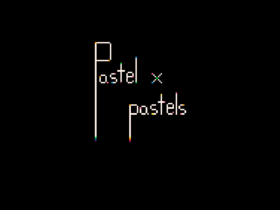 Title Screen | |||
| Release | |||
| Latest Version |
1.0 | ||
| Creator | |||
| Language | |||
| Engine | |||
| Release Date | |||
| |||
Overview
Pastel x Pastels is an English fangame created by Prifurin in OHRRPGCE. It was made for the 1-Week Yume Nikki Fangame Jam.
Gameplay
Pastel x Pastels plays similar to a traditional fangame. The game uses point-and-click controls for interaction. The goal is to explore and unlock the ending.
Controls
- Interact - Left Mouse Button
- Move Between Areas - Left/Right Arrow Keys
- Return to Title Screen - Right Mouse Button
- Effect Action - Shift/1/Left Mouse Button (when clicking on player character)
Plot
You play as Pastila and explore a surreal dream world.
Effects
Effects names are unofficial.
| Effect | Image | Description |
|---|---|---|
| Sunglasses | The player obtains sunglasses. Pressing Shift/1 will make the world grayscale. |
Gameplay Images
Download
| Version | Date | Announcement | Download |
|---|---|---|---|
| 1.0 | // | itch.io |



