>Maqinor101 (Adding categories) |
>CommanderN No edit summary |
||
| Line 17: | Line 17: | ||
==Overview== | ==Overview== | ||
Yume Nikki | Yume Nikki 3D is a 3-dimensional fangame/spin-off starring [http://yumenikki.wikia.com/wiki/Madotsuki Madotsuki] herself. Unlike previous attempts to bring Yume Nikki to a 3D environment, it is not a replica of the game, although it still holds elements from the original game (such as [http://yumenikki.wikia.com/wiki/Uboa Uboa] Event and [http://yumenikki.wikia.com/wiki/Seccom_Masada-sensei Masada]), along with new elements/worlds. | ||
==Gameplay== | ==Gameplay== | ||
Madotsuki moves by use of WASD keys and can jump by pressing space, activate effects with shift and use objects with E. | Madotsuki moves by use of WASD keys and can jump by pressing space, activate effects with shift and use objects with E. | ||
The objective in v 0.02 is to collect six | The objective in v 0.02 is to collect all six Effects and three keys, which are hidden throughout the dreamworld, to unlock the exit. | ||
==Plot== | ==Plot== | ||
The plot is essentially the same as the original Yume Nikki, in that there is none. | The plot is essentially the same as the original Yume Nikki, in that there is none. It is interpreted by the player as your main task is to explore the dream world and find Effects. | ||
==Effects== | ==Effects== | ||
| Line 36: | Line 36: | ||
|'''Bicycle''' | |'''Bicycle''' | ||
| style="text-align:center;"|[[File:3Deff1.png]] | | style="text-align:center;"|[[File:3Deff1.png]] | ||
|Madotsuki rides a bike. Makes her go faster. | |Madotsuki rides a bike. Makes her go faster. Pressing Shift makes her ring it's bell. | ||
From the original [http://yumenikki.wikia.com/wiki/Effects#Bicycle Bicycle Effect]. | From the original [http://yumenikki.wikia.com/wiki/Effects#Bicycle Bicycle Effect]. | ||
| Line 42: | Line 42: | ||
|'''Monochrome''' | |'''Monochrome''' | ||
| style="text-align:center;"|[[File:3Deff4.png]] | | style="text-align:center;"|[[File:3Deff4.png]] | ||
|Modotsuki becomes monochrome. Return to where you received the | |Modotsuki becomes monochrome. Return to where you received the Effect when you press Shift. | ||
|- | |- | ||
|'''8 bit''' | |'''8-bit''' | ||
| style="text-align:center;"|[[File:3Deff5.png]] | | style="text-align:center;"|[[File:3Deff5.png]] | ||
|Madotsuki gets an 8-bit look, she also makes 8-bit type sounds when moving and jumping. | |Madotsuki gets an 8-bit look, she also makes 8-bit type sounds when moving and jumping. Pressing Shift makes her emit an 8-bit sound. | ||
|- | |- | ||
|'''Blindfold''' | |'''Blindfold''' | ||
| style="text-align:center;"|[[File:3Deff3.png]] | | style="text-align:center;"|[[File:3Deff3.png]] | ||
| | | | ||
Madotsuki wears a blindfold. The screen turns black and you won't be able to see anything until you un-equip the | Madotsuki wears a blindfold. The screen turns black and you won't be able to see anything until you un-equip the Effect. | ||
This | This Effect was never implemented in the original game, but the sprite for it is still in the game files. | ||
|- | |- | ||
|'''Palette''' | |'''Palette''' | ||
| style="text-align: center;"|[[File:3deff6.png]] | | style="text-align: center;"|[[File:3deff6.png]] | ||
|A palette floats above Madotsuki's head. Pressing Shift changes | |A paint palette floats above Madotsuki's head. Pressing Shift changes the colors of certain items in the dream world. | ||
|- | |- | ||
|'''Knife''' | |'''Knife''' | ||
| style="text-align:center;"|[[File:3Deff2.png]] | | style="text-align:center;"|[[File:3Deff2.png]] | ||
|Madotsuki wields a knife. Used to kill NPC's by pressing Shift. This | |Madotsuki wields a knife. Used to kill NPC's by pressing Shift. This Effect is needed to get past the blocked door in the piano world, and is the only way to get to the Palette Effect. | ||
From the original [http://yumenikki.wikia.com/wiki/Effects#Knife Knife effect]. | From the original [http://yumenikki.wikia.com/wiki/Effects#Knife Knife effect]. | ||
Revision as of 21:57, 24 September 2018
| Yume Nikki 3d | |||||||||||
|---|---|---|---|---|---|---|---|---|---|---|---|
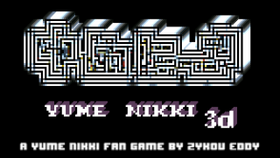 Title screen | |||||||||||
| Release | |||||||||||
| Latest Version |
0.02.1+DLC "Isolated" (2014/10/14) | ||||||||||
| Creator |
ZykovEddy | ||||||||||
| Language | |||||||||||
| Engine |
Build Engine | ||||||||||
| Release Date | |||||||||||
| |||||||||||
Overview
Yume Nikki 3D is a 3-dimensional fangame/spin-off starring Madotsuki herself. Unlike previous attempts to bring Yume Nikki to a 3D environment, it is not a replica of the game, although it still holds elements from the original game (such as Uboa Event and Masada), along with new elements/worlds.
Gameplay
Madotsuki moves by use of WASD keys and can jump by pressing space, activate effects with shift and use objects with E.
The objective in v 0.02 is to collect all six Effects and three keys, which are hidden throughout the dreamworld, to unlock the exit.
Plot
The plot is essentially the same as the original Yume Nikki, in that there is none. It is interpreted by the player as your main task is to explore the dream world and find Effects.
Effects
| Name | Image | Description |
|---|---|---|
| Bicycle | Madotsuki rides a bike. Makes her go faster. Pressing Shift makes her ring it's bell.
From the original Bicycle Effect. | |
| Monochrome | Modotsuki becomes monochrome. Return to where you received the Effect when you press Shift. | |
| 8-bit | Madotsuki gets an 8-bit look, she also makes 8-bit type sounds when moving and jumping. Pressing Shift makes her emit an 8-bit sound. | |
| Blindfold |
Madotsuki wears a blindfold. The screen turns black and you won't be able to see anything until you un-equip the Effect. This Effect was never implemented in the original game, but the sprite for it is still in the game files. | |
| Palette | A paint palette floats above Madotsuki's head. Pressing Shift changes the colors of certain items in the dream world. | |
| Knife | Madotsuki wields a knife. Used to kill NPC's by pressing Shift. This Effect is needed to get past the blocked door in the piano world, and is the only way to get to the Palette Effect.
From the original Knife effect. |
"Isolated" DLC
With a slight version 0.02 update came a DLC. It is a side game that seems to take place as Madotsuki is falling, dying or has already died. It is another exploration game with all new worlds and music.
Effects
Effects serve the same purpose as the main game and use the same sprites.
- Knife
- Bicycle
Download/Links
| Version | Date | Announcement | Download |
|---|---|---|---|
| Ver.0.02.1+DLC "Isolated" | October 14, 2014 | Gamejolt | Download |
