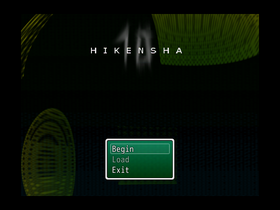mNo edit summary |
>Pinkuboa m (→Gameplay: grammar) |
||
| Line 19: | Line 19: | ||
==Gameplay== | ==Gameplay== | ||
Hikensha is a traditional Yume Nikki fangame. The main goal is to explore the dream world and collect effects. | Hikensha is a traditional Yume Nikki fangame. The main goal is to explore the dream world and collect effects. You can access the nexus of your dream world through a door in the main characters bedroom. | ||
The controls are rather standard as well: | The controls are rather standard as well: | ||
| Line 46: | Line 46: | ||
|'''Screen''' | |'''Screen''' | ||
|[[File:ScreenYarishiEff.png|thumb|left]] | |[[File:ScreenYarishiEff.png|thumb|left]] | ||
|Yarishi's head is replaced by a TV. Pressing Shift will change his outfit | |Yarishi's head is replaced by a TV. Pressing Shift will change his outfit and what appears on the TV screen. | ||
|- | |- | ||
|'''Shatter''' | |'''Shatter''' | ||
Revision as of 14:12, 7 May 2017
| Game | Walkthrough | Gallery | Theories |
|---|
Overview
Hikensha (or 10 Hikensha) is a Yume Nikki Fangame created by M Kaiser (Youtube). You play as a boy named Yarishi.
Gameplay
Hikensha is a traditional Yume Nikki fangame. The main goal is to explore the dream world and collect effects. You can access the nexus of your dream world through a door in the main characters bedroom.
The controls are rather standard as well:
Move - Arrow keys
Interact with objects - Z
Open menu - X
Effect Action - Shift
Plot
So far there's not much a plot to Hikensha. You play as Yarishi, a boy who refuses to leave his home for some reason. Many areas in the dream world are based off dreams that the creator had (source).
Effects
You unequip effects via the Action option in the games menu.
| Name | Image | Description |
|---|---|---|
| Grind | Yarishi wears goggles and skates. Pressing Shift increases his speed. | |
| Screen | Yarishi's head is replaced by a TV. Pressing Shift will change his outfit and what appears on the TV screen. | |
| Shatter | Yarishi becomes brightly colored. Pressing Shift returns him to the nexus. | |
| Spiral | Yarishi has a darker color scheme. Pressing Shift makes spirals appear out of him, giving him a monster-like appearance. | |
| Soundwave | Yarishi becomes a mess of colors. Pressing Shift will make a loud noise play. |
Download
| Version | Date | Announcement | Download |
|---|---|---|---|
| Ver. 0.05 | December 31, 2015 | Youtube | Download |