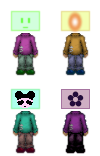| Game | Walkthrough | Gallery | Theories |
|---|
Overview
Hikensha (or 10 Hikensha) is an English Yume Nikki Fangame created by K437 in RPG Maker VX Ace.
Gameplay
Hikensha is a traditional Yume Nikki fangame. The main goal is to explore the dream world and collect effects. The Nexus is accessed by sleeping on the bed.
Plot
The story takes place years after the events that took place in Awaits;10H. You play as Yarishi, a boy who lost some of his memories after a mysterious incident from the past. Yarishi started having recurrent dreams and sightings like he used to have in the past, so this time he decides to go deeper into his dreams and put an end to everything, learning that maybe the world inside his mind might be bigger than he ever imagined.
Many areas in the dream world are based off the creator's dreams (source), while at the same time the dream world and all the areas it contains are intended to be coherent between each other in some ways.
Effects
Effects are unequipped via the Action option in the menu, changing between them, using the effect once again while active, or simply waking up. Sometimes some effects may unequip automatically in certain areas depending on the context.
| Name | Image | Description |
|---|---|---|
| Warp | 
|
Yarishi wears a green and white costume and his hair turns lighter. |
| Grind | Yarishi wears goggles and skates. His base speed increases while active, however pressing Shift increases his speed way more. | |
| Screen | Yarishi's head is replaced by an holographic screen. Pressing Shift changes his outfit and what appears on the screen. | |
| Shatter | 
|
Yarishi becomes brightly colored. Pressing Shift returns him to the nexus. |
| Spiral |  
|
Yarishi has a darker color scheme. Pressing Shift makes spirals appear out of him, giving him a monster-like appearance. |
| Soundwave | Yarishi becomes a silhouette with colorful outline and soundwaves inside him, and the colors are randomized each time the effect is equiped. Pressing Shift detonates a loud noise that might be useful in some situations. | |
| Lamp | Yarishi holds a lightbulb-looking orb with its chain wrapped around his arm, and changes into a copper-like color. Pressing Shift turns on the light and makes his eyes glow, pressing Shift again turns off the light. |
Gameplay Images (Ver. 0.06)
Gameplay Trailer (Ver. 0.06)
Downloads
| Version | Date | Announcement | Download |
|---|---|---|---|
| Ver. 0.06 | March 18, 2019 | MEGA | |
| Ver. 0.05 | YouTube | Removed |
| K437 | ||
|---|---|---|
| Games | ||
| Hikensha (2015) · Awaits;10H (2017) | ||