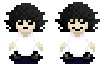|
 |
This game contains horror elements. This may include jump scares and/or graphic imagery. Player discretion is advised. |
| Game | Walkthrough | Gallery | Theories |
|---|

|
| Caged | |||||||||||
|---|---|---|---|---|---|---|---|---|---|---|---|
 | |||||||||||
| Release | |||||||||||
| Latest Version |
0.01 | ||||||||||
| Creator | |||||||||||
| Language | |||||||||||
| Engine | |||||||||||
| Release Date | |||||||||||
| |||||||||||
Overview
Caged is a Yume Nikki fangame made by MichaelaGlass in RPG Maker 2003.
Page will be edited more/completed once the first version of the game is released.
Gameplay
Caged plays like a traditional fangame. Sleeping in the bed let's you enter the dream world. From there, there are various areas that you can explore to find all of the effects and photos found around the worlds. Saving is done by interacting with the papers on the floor in the reality's bedroom. Check how many and which photos you have obtained by interacting with the photos on the floor in the dream's bedroom.
There are 3 planned endings, only 2 are currently implemented.
Controls
- Move - Arrow Keys
- Interact/Select - Z/Space
- Open Menu/Cancel - X/Esc
- Effect Action - Shift
- Return to Bedroom - 9
Plot
Keiji is a young boy stuck in his small, unkept room; unwilling to leave it for a reason he doesn't want to think about. The only way he can escape the room is by going to bed and exploring his dreams. Explore his unconscious to uncover effects and help him escape his reality...
Effects
| Name | Image | Description | Icon |
|---|---|---|---|
| Rabbit | Keiji becomes a rabbit, increasing his speed. Pressing Shift makes him sit. | ||
| Bone Saw | Keiji carries a rusty bone saw, causing most NPCs to move away from him. Touching an NPC will cause him to attack. | ||
| Heart Monitor | Keiji's head becomes a heart monitor. Pressing Shift returns him to the nexus. | ||
| Leaf | Keiji's hair is replaced with wet leaves. Pressing Shift causes rain to start or stop. | ||
| Lamb | Keiji becomes a lamb. Pressing Shift attracts most NPCs. | ||
|
Dark Hair
|
|||
| Chalk | Keiji's body turns into a chalk drawing. Pressing Shift turns the screen's colors monochrome. |