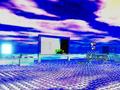| Game | Walkthrough | Gallery | Theories |
|---|
| This article is a stub. You can help Yume Nikki Fangames Wiki by expanding it. |
| ESCAPISM AREA | |||||||||||
|---|---|---|---|---|---|---|---|---|---|---|---|
 ESCAPISM AREA's Loading Screen | |||||||||||
| Release | |||||||||||
| Latest Version |
Alpha 1.3.1 (2023/09/09) | ||||||||||
| Creator | |||||||||||
| Language | |||||||||||
| Engine | |||||||||||
| Release Date | |||||||||||
| |||||||||||
Overview
ESCAPISM AREA is a Yume Nikki fangame created by cozy existence lounge in Roblox. It’s an English fangame, though it also contains other languages like Russian and Latin.
Gameplay
ESCAPISM AREA is a semi-traditional fangame. Sleeping on the bed in ESCAPISM AREA I takes the player to ESCAPISM AREA II (the game's primary equivalent to the Nexus). Clicking the turquoise button near the INDEXTOP (computer) brings the player to the INDEX AREA (a secondary Nexus equivalent).
The game's version of “Effects” appear in the form of Items/Tools, which are split into several categories (the numbers next to each name indicates how many items are currently implemented):
- VIABLES (8) - Items that have a use (regardless of practicality).
- KEEPSAKES (8) - Items that don’t do much of anything by themselves.
- MINUS VIABLES (2) - Items that bring harm to the player, often being opposites of existing VIABLES.
- EVENTUALS (1) - Items gained from events, could be either viables or keepsakes.
- INDIVIDUALS (0) - Items given to specific people.
These items are stored in MODUSES, which are colored appropriately to it’s housing item’s category.
Controls
- Character Movement - WASD Keys
- Camera Movement - Holding Right Mouse Button or Left/Right Arrow Keys
- Chat - /
- Inventory - `
- Use Tool/Talk to NPC - Left Mouse Button
Plot
Not much is known about the game's plot.
Items/Tools
VIABLES
| Name | Image | Description |
|---|---|---|
| TROWEL | TBA | Starter tool. Can be used to create temporary walls. Up to four walls can be made before one of them starts to disappear. |
| TBA | TBA | TBA |
| TBA | TBA | TBA |
| TBA | TBA | TBA |
| TBA | TBA | TBA |
| TBA | TBA | TBA |
| TBA | TBA | TBA |
| TBA | TBA | TBA |
KEEPSAKES
- TBA
- TBA
- TBA
- TBA
- TBA
- TBA
- TBA
- TBA
MINUS VIABLES
| Name | Image | Description |
|---|---|---|
| TBA | TBA | TBA |
| TBA | TBA | TBA |
EVENTUALS
- TBA
Gameplay Images (Version Alpha 1.3.1)
Play
A Roblox account is needed to play the game.
| Version | Date | Announcement | Play |
|---|---|---|---|
| Alpha 1.3.1 | // | Roblox |