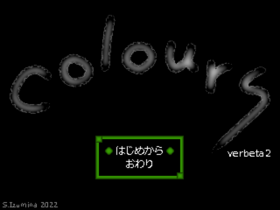| Game | Walkthrough | Gallery | Theories |
|---|
Overview
ColourS is a Japanese Yume Nikki fangame created by S.Izumina in WOLF RPG Editor.
Gameplay
ColourS is a traditional fangame. Sleeping in the bed takes the player to the dream world and interacting with the desk allows the player to save. The primary goal of the game is to explore the dream world and collect effects.
One interesting element of this game is that the majority of the dream world is initially in grayscale. There are several colored orbs hidden in the dream world for the player to find that will change the appearance of certain areas once obtained, also granting the player access to new areas/effects.
Controls
- Move - Arrow Keys
- Interact/Select - Z/Enter/Space
- Open Menu/Cancel - X/Esc/Backspace
- Effect Action - C/Shift
Plot
You play as Midoritsuki and explore her dreams.
Effects and Colors
Effects
| Name | Image | Description |
|---|---|---|
| Caterpillar (キャタピラ) |
Midoritsuki has Caterpillar Treads for legs, increasing her speed. Pressing Shift makes her slow down. | |
| Lamp (ランプ) |
Midoritsuki has a lamp for a head, lighting up dark areas. Pressing Shift turns the lamp off. | |
| Remote Control (リモコン) |
Midoritsuki has a remote control for a head. Pressing Shift tints the screen to either red, green or blue. | |
| Pitch-dark (まっくら) |
Midoritsuki has wide dark eyes. Pressing Shift makes the screen/Midoritsuki grayscale. | |
| Moth (が) |
Midoritsuki becomes a moth. Pressing Shift makes her turn around and spread her wings, returning to the Nexus. | |
| Square (しかく) |
Midoritsuki has a red cube for a head. Pressing Shift makes the cube glow. | |
| Pickaxe (つるはし) |
Midoritsuki wields a pickaxe as a weapon. Allows her to kill NPCs when interacting with them. | |
| Hitodama (ひとだま) |
Midoritsuki's head becomes a Hitodama. Pressing Shift makes her body invisible, allowing her to go undetected by chasers. | |
| Sign (ひょうしき) |
Midoritsuki has a yellow sign for a head. Pressing Shift makes an exclamation mark appear on the sign for a second, causing NPCs to move away from her. | |
| Snowball (ゆきだま) |
Midoritsuki has a snowball for a head. Pressing Shift makes the screen flash and snow appear. | |
| Magician (まほうつかい) |
Midoritsuki has a purple wand and a green sorcerer's hat for a head. Pressing Shift makes her raise the wand. |
Colors
- Yellow
- Green
- Dark Blue
- Light Blue
- Red
- Brown
Gameplay Images (Version verbeta)
Download
| Version | Date | Announcement | Download |
|---|---|---|---|
| verbeta2.2 | Author's Website | Author's Website | |
| verbeta2.1 | Deleted | ||
| verbeta2 | Deleted | ||
| verbeta | Deleted |
| S.Izumina | ||
|---|---|---|
| Games | ||
| Dream Escaper (2021) · ColourS (2022) · SIght (2023) · Syndoy (2023) · Dream "ID" Journey (2023) · Requie-mu (2024) · YuMayhem (夢異変) (2024) · Untitled (2024) | ||