No edit summary |
No edit summary |
||
| (7 intermediate revisions by 4 users not shown) | |||
| Line 1: | Line 1: | ||
{{Gamepage}}{{Gamebox | {{Gamepage v2}}{{Gamebox | ||
| Language = Japanese | | Language = Japanese | ||
| Engine = {{Engine|RPG Maker 2000}} | | Engine = {{Engine|RPG Maker 2000}} | ||
| Protagonist = Mitsuki | | Protagonist = [[Mitsuki (みつき)]] | ||
| Nexus Doors = 4 | | Nexus Doors = 4 | ||
| Date = 2023- | | Date = 2023-11-10 | ||
| image = 送_title_screen.png | | image = 送_title_screen.png | ||
| Creator = 霜雁 | | Creator = Shimogari (霜雁) | ||
| caption = | | caption = Okuri's Title Screen | ||
| Version = | | Version = Release (12/22/2023) | ||
| Endings = 2 | | Endings = 2 | ||
| Effects = 12 | | Effects = 12 | ||
|hero2 = MitsukiSprite.png | |||
}} | }} | ||
== Overview == | ==Overview== | ||
''' | '''Okuri''' (送, "Deliver") is a Yume Nikki fangame developed by Shimogari (霜雁) in RPG Maker 2000. The game has themes revolving around of death, funerals, and the four seasons with very soft visuals and music, giving an overall sentimental feel to the game. | ||
== Gameplay == | ==Gameplay== | ||
Okuri is a traditional fangame. You cannot enter the dream world until after exiting the room and coming back in nighttime. You are able to explore through it by four doors in the nexus and collect effects. Interacting with the desk lets you save the game. You can hold Enter with an effect equipped while in the nexus to drop it. | |||
'''Controls''' | '''Controls''' | ||
* '''Move''' - Arrow Keys | *'''Move''' - Arrow Keys | ||
* '''Interact/Select''' - Enter/Space/Z | *'''Interact/Select''' - Enter/Space/Z | ||
* '''Open Menu/Cancel''' - Esc/X | *'''Open Menu/Cancel''' - Esc/X | ||
* '''Effect Action''' - Shift | *'''Effect Action''' - Shift | ||
== Plot == | ==Plot == | ||
You control a girl named Mitsuki | You control a girl named [[Mitsuki (みつき)|Mitsuki]]. You can only sleep at night, so you need to leave the room for it to become night, to which Mitsuki will come back. After waking up, Mitsuki will not want to leave until after you have saved at the desk. | ||
== Effects == | ==Effects== | ||
{| class="article-table" border="1" cellpadding="1" cellspacing="1" style="width:100%;" | |||
|- | |||
!Effect | |||
!Image | |||
!Description | |||
|- | |||
|'''Crane'''<br />(つる) | |||
|[[File:OkuriCrane.png|center]] | |||
|Mitsuki becomes a red-crowned crane. Pressing Shift causes her fly, doubling her movement speed. | |||
|- | |||
|'''Snowball'''<br />(ゆき) | |||
|[[File:OkuriSnowball.png|center]] | |||
|Mitsuki becomes a snowball. Pressing Shift causes it to snow. | |||
|- | |||
|'''Fuki Shoot'''<br />(ふきのとう) | |||
|[[File:OkuriFukiShoot.png|center]] | |||
|Mitsuki becomes a [https://wikipedia.org/wiki/Petasites_japonicus fuki shoot]. Pressing Shift will have her burrow into the ground and become immobile. | |||
|- | |||
|'''Sakura'''<br />(さくら) | |||
|[[File:OkuriSakura.png|center]] | |||
|Mitsuki has cherry blossom branches growing from her head. Pressing Shift causes cherry blossoms to grow and fall from the branches. | |||
|- | |||
|'''Turtle'''<br />(かめ) | |||
|[[File:OkuriTurtle.png|center]] | |||
|Mitsuki becomes a turtle. Pressing Shift causes Mitsuki to retract into her shell and become immobile. | |||
|- | |||
|'''Hydrangea'''<br />(あじさい) | |||
|[[File:OkuriHydrangea.png|center]] | |||
|Mitsuki holds an umbrella with a hydrangea pattern. Pressing Shift causes it to rain. | |||
|- | |||
|'''Sunflower'''<br />(ひまわり) | |||
|[[File:OkuriSunflower.png|center]] | |||
|Mitsuki's head is replaced with a sunflower. Pressing Shift causes the sunflower to wilt. | |||
|- | |||
|'''Heat Haze'''<br />(かげろう) | |||
|[[File:OkuriSpringHaze.png|center]] | |||
|Mitsuki's hair is swept by the the summer heat and reveals hidden objects. Pressing Shift causes the screen to flash white and change Mitsuki's hair color. | |||
|- | |||
|'''Smoke'''<br />(けむり) | |||
|[[File:OkuriSmoke.png|center]] | |||
|Mitsuki becomes a wisp of smoke and can pass through NPCs. Pressing Shift causes Mitsuki to become semi-transparent. | |||
|- | |||
|'''Chrysanthemum'''<br />(きく) | |||
|[[File:OkuriChrysanthemum.png|center]] | |||
|Mitsuki holds a chrysanthemum. Pressing Shift makes Mitsuki plant a Chrysanthemum. | |||
|- | |||
|'''Maple'''<br />(もみじ) | |||
|[[File:OkuriMaple.png|center]] | |||
|Mitsuki wears an autumnal [https://wikipedia.org/wiki/Hakama hakama]. Pressing Shift causes her to lift her arms. | |||
|- | |||
|'''Close'''<br />(とじる) | |||
|[[File:OkuriClose.png|center]] | |||
|Mitsuki becomes a [https://wikipedia.org/wiki/Butsudan butsudan]. Pressing Shift causes the doors to close and teleport Mitsuki to the nexus. | |||
|} | |||
== Gameplay Images == | ==Gameplay Images== | ||
<gallery> | <gallery> | ||
File:送 Room.png|Bedroom | File:送 Room.png|Bedroom | ||
| Line 37: | Line 92: | ||
</gallery> | </gallery> | ||
== Download == | ==Download == | ||
=== '''Original''' === | ==='''Original'''=== | ||
{| class=" | {| class="article-table" border="1" style="width:100%;" | ||
!Version | !Version | ||
!Date | !Date | ||
| Line 47: | Line 101: | ||
!Download | !Download | ||
|- | |- | ||
| | |0414 fix | ||
|[[: | |{{Date|2024-04-14}} | ||
|[https://www.pixiv.net/en/artworks/113300927 Pixiv] | |||
|[https://www.mediafire.com/file/1y8f74bnevp0y26/%25E9%2580%2581_0414%25E4%25BF%25AE%25E6%25AD%25A3.zip/file Mediafire] | |||
|- | |||
|Complete | |||
|{{Date|2023-12-31}} | |||
|[https://www.pixiv.net/en/artworks/113300927 Pixiv] | |[https://www.pixiv.net/en/artworks/113300927 Pixiv] | ||
|[https://www.mediafire.com/file/9bbtrpntjjrw4ic/%25E9%2580%2581_1231%25E4%25BF%25AE%25E6%25AD%25A3.zip/file Mediafire] | |[https://www.mediafire.com/file/9bbtrpntjjrw4ic/%25E9%2580%2581_1231%25E4%25BF%25AE%25E6%25AD%25A3.zip/file Mediafire] | ||
|} | |} | ||
[[Category:Fangames]] | [[Category:Fangames]] | ||
[[Category:Fangames Made in RPG Maker 2000]] | |||
[[Category:Released in 2023]] | |||
[[Category:Fangames With Endings]] | |||
[[Category:Multiple Endings]] | |||
[[Category:Japanese Fangames]] | |||
Latest revision as of 18:16, 2 July 2024
| Game | Walkthrough | Gallery | Theories |
|---|
| Okuri (送) | |||||||||||
|---|---|---|---|---|---|---|---|---|---|---|---|
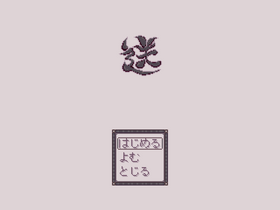 Okuri's Title Screen | |||||||||||
| Release | |||||||||||
| Latest Version |
Release (12/22/2023) | ||||||||||
| Creator |
Shimogari (霜雁) | ||||||||||
| Language | |||||||||||
| Engine | |||||||||||
| Release Date | |||||||||||
| |||||||||||
Overview
Okuri (送, "Deliver") is a Yume Nikki fangame developed by Shimogari (霜雁) in RPG Maker 2000. The game has themes revolving around of death, funerals, and the four seasons with very soft visuals and music, giving an overall sentimental feel to the game.
Gameplay
Okuri is a traditional fangame. You cannot enter the dream world until after exiting the room and coming back in nighttime. You are able to explore through it by four doors in the nexus and collect effects. Interacting with the desk lets you save the game. You can hold Enter with an effect equipped while in the nexus to drop it.
Controls
- Move - Arrow Keys
- Interact/Select - Enter/Space/Z
- Open Menu/Cancel - Esc/X
- Effect Action - Shift
Plot
You control a girl named Mitsuki. You can only sleep at night, so you need to leave the room for it to become night, to which Mitsuki will come back. After waking up, Mitsuki will not want to leave until after you have saved at the desk.
Effects
| Effect | Image | Description |
|---|---|---|
| Crane (つる) |
Mitsuki becomes a red-crowned crane. Pressing Shift causes her fly, doubling her movement speed. | |
| Snowball (ゆき) |
Mitsuki becomes a snowball. Pressing Shift causes it to snow. | |
| Fuki Shoot (ふきのとう) |
Mitsuki becomes a fuki shoot. Pressing Shift will have her burrow into the ground and become immobile. | |
| Sakura (さくら) |
Mitsuki has cherry blossom branches growing from her head. Pressing Shift causes cherry blossoms to grow and fall from the branches. | |
| Turtle (かめ) |
Mitsuki becomes a turtle. Pressing Shift causes Mitsuki to retract into her shell and become immobile. | |
| Hydrangea (あじさい) |
Mitsuki holds an umbrella with a hydrangea pattern. Pressing Shift causes it to rain. | |
| Sunflower (ひまわり) |
Mitsuki's head is replaced with a sunflower. Pressing Shift causes the sunflower to wilt. | |
| Heat Haze (かげろう) |
Mitsuki's hair is swept by the the summer heat and reveals hidden objects. Pressing Shift causes the screen to flash white and change Mitsuki's hair color. | |
| Smoke (けむり) |
Mitsuki becomes a wisp of smoke and can pass through NPCs. Pressing Shift causes Mitsuki to become semi-transparent. | |
| Chrysanthemum (きく) |
Mitsuki holds a chrysanthemum. Pressing Shift makes Mitsuki plant a Chrysanthemum. | |
| Maple (もみじ) |
Mitsuki wears an autumnal hakama. Pressing Shift causes her to lift her arms. | |
| Close (とじる) |
Mitsuki becomes a butsudan. Pressing Shift causes the doors to close and teleport Mitsuki to the nexus. |
Gameplay Images
Download
Original
| Version | Date | Announcement | Download |
|---|---|---|---|
| 0414 fix | Pixiv | Mediafire | |
| Complete | Pixiv | Mediafire |














