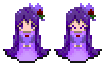>Isasapiens No edit summary |
ACatualDate (talk | contribs) No edit summary |
||
| (124 intermediate revisions by 36 users not shown) | |||
| Line 1: | Line 1: | ||
{{Gamepage}} | |||
{{HorrorWarning}} | |||
{{Gamebox | |||
|image = DebrisTitle0.06.PNG | |||
|caption = Debris' Title Screen | |||
|Version = ver0.07 (2015/06/06) | |||
|Creator = [[Harinezumi (ハリネズミ)]] | |||
|Engine = {{Engine|RPG Maker 2000}} | |||
|Language = Japanese | |||
|Date = 2011-7-25 | |||
|Protagonist = [[Tatsuki (たつき)]] / [[Lefia]] | |||
|Nexus Doors = 8 | |||
|Effects = Tatsuki - 17<br/>Lefia - None | |||
|Endings = 3 (+ 1 "True End") | |||
|hero2 = DerbisProtagonists.png}} | |||
==Overview== | |||
'''Debris''' (also known as '''Debris Dream''') is a Japanese fangame made by [[Harinezumi (ハリネズミ)|Harinezumi]] in RPG Maker 2000. It has glass and glitch motifs that are likely connected to the title, Debris, meaning scattered remains of trash or wreckage. The game is known for its many events and attention to detail. | |||
==Gameplay== | |||
Like most Yume Nikki fangames, the protagonist refuses to leave their room, but has a balcony and video game console with a game called ''Yoke''. The player saves in what appears to be a diary or journal, and enters the dream world by sleeping in the bed. | |||
Debris | Although Debris stays true to the nature of traditional Yume Nikki fangames, it adds a few new things such as having a locked door in the nexus and an extra playable portion with a different character. | ||
===Controls=== | |||
*'''Move''' - Arrow Keys | |||
*'''Interact/Select''' - Z/Space | |||
*'''Open Menu/Cancel''' - X/Esc | |||
*'''Effect Action''' - Shift | |||
==Plot== | |||
You begin the game playing as an idiot (according to their description in the game's menu) named [[Tatsuki (たつき)|Tatsuki]]. Debris starts out like most fangames, but focuses heavily on events and the environment to explain Tatsuki and their possible personality/past. | |||
After collecting all the effects, you unlock another section where you play as [[Lefia]] for the other two endings. Debris can end in four ways, with only one being the "True END". | |||
''' | ==Effects== | ||
{| border="1" cellpadding="1" cellspacing="1" class="article-table" style="width:100%;" | |||
|- | |||
!Name | |||
!Image | |||
!Description | |||
|- | |||
|'''Sewing Scissors'''<br />(たちばさみ) | |||
|[[File:DebrisEff1.png|center]] | |||
|Tatsuki holds a pair of scissors as a weapon. Pressing Shift makes Tatsuki snip the scissors twice. | |||
|- | |||
|'''Upside-Down'''<br />(さかさま) | |||
|[[File:DebrisEff2.png|center]] | |||
|Tatsuki turns upside-down. Pressing Shift makes them spin in a circle. While spinning, some NPCs may look different for a short amount of time, and it can be used to activate some events. | |||
|- | |||
|'''Mouse'''<br />(ねずみ) | |||
|[[File:DebrisMouse.png|center]][[File:DebrisMouseAlt.png|center]] | |||
|Tatsuki turns into a mouse, increasing their speed. Pressing Shift makes them alternate between a human and a mouse form. | |||
|- | |||
|'''Pot'''<br />(なべ) | |||
|[[File:DebrisEff3.png|center]] | |||
|Tatsuki wears a pan on their head and uses a pot lid as their shield. Pressing Shift makes them adjust the hat. | |||
|- | |||
|'''Tuxedo'''<br />(れいふく) | |||
|[[File:DebrisEff6.png|center]] | |||
|Tatsuki wears a tuxedo. Pressing Shift makes them bow. | |||
|- | |||
|'''Beast'''<br />(ほえる) | |||
|[[File:DebrisEff7.png|center]] | |||
|Tatsuki becomes a black wolf-like monster with yellow eyes. Pressing Shift makes them roar, causing NPCs to scatter and run away from Tatsuki in a panic. | |||
|- | |||
|'''Hand Mirror'''<br />(てかがみ) | |||
|[[File:DebrisEff9.png|center]] | |||
|Tatsuki holds a hand mirror. Pressing Shift makes them raise the mirror, stopping NPCs and chasers from moving. | |||
|- | |||
|'''Bidoro'''<br />(ビードロ) | |||
|[[File:DebrisBidoro.png|center]] | |||
|Tatsuki carries a [https://ja.wikipedia.org/wiki/ぽぴん bidoro] (Japanese glass flute/toy) and plays it when Shift is pressed. There is a rare chance that Tatsuki will blow too hard on the bidoro and break it, making it unusable until you wake up. | |||
|- | |||
|'''Hole'''<br />(るす) | |||
|[[File:DebrisEff8.png|center]] | |||
|Tatsuki's face becomes an empty hole; their outfit turns pink and their hair turns green. Pressing Shift makes them stretch their face and return to the Nexus. | |||
|- | |||
|'''Desk Lamp'''<br />(あかり) | |||
|[[File:DebrisEff11.png|center]] | |||
|Tatsuki holds a desk lamp. Pressing Shift turns the lamp on or off. Lights up dark areas. | |||
|- | |||
|'''Rock'''<br />(いわ) | |||
|[[File:DebrisEff12.png|center]] | |||
|Tatsuki becomes made of rock. Pressing Shift makes a small rock fall from their head, and it stays on the screen until it is picked up again by interacting with it. Only one rock can be on screen at a time, and will disappear if the player leaves the area. Can be used as a navigational marker. | |||
|- | |||
|'''Slime'''<br />(とける) | |||
|[[File:DebrisEff13.png|center]] | |||
|Tatsuki becomes slime, slowing them down. Pressing Shift makes them wiggle. | |||
|- | |||
|'''Card'''<br />(トランプ) | |||
|[[File:DebrisEff15.png|center]] | |||
|Tatsuki turns into a card. Pressing Shift changes the card suit. | |||
|- | |||
|'''Gong'''<br />(すりがね) | |||
|[[File:DebrisEff14.png|center]] | |||
|Tatsuki carries a small gong. Pressing Shift makes it rain; pressing it again makes it stop raining. If Tatsuki wakes up while this effect is equipped, then instead of pinching their cheek, they will hit the gong. | |||
|- | |||
|'''Glass'''<br />(ガラス) | |||
|[[File:DebrisEff5.png|center]] | |||
|Tatsuki becomes made of blue glass. Pressing Shift makes them shatter or become whole again. When shattered, Tatsuki cannot move. | |||
|- | |||
|'''Eyeless'''<br />(がんこう) | |||
|[[File:DebrisEff16.png|center]] | |||
|Tatsuki's eyes are missing, causing them to walk in random directions when not controlled. Pressing Shift makes them clean the blood off their face. | |||
|- | |||
|'''Arm Clock'''<br />(うでどけい) | |||
|[[File:DebrisEff17.png|center]] | |||
|Tatsuki's head becomes a clock with arms for pointers, their own arms disappearing. Pressing Shift makes the pointer spin. | |||
|} | |||
''' | ==Characters== | ||
{| border="1" cellpadding="1" cellspacing="1" class="article-table" style="width:100%;" | |||
|- | |||
!Name | |||
!Image | |||
!Description | |||
|- | |||
|'''[[Tatsuki (たつき)|Tatsuki]]'''<br />(たつき) | |||
|[[File:TatsukiSprite.png|center]] | |||
|The main protagonist of the game. An "idiot" with long brown hair tied in a ponytail. | |||
|- | |||
|'''[[Lefia]]''' | |||
|[[File:LefiaSprite.png|center]] | |||
|The second playable character, an unlockable protagonist. Lefia is a princess with long blonde hair, a crown and a big pink gown. | |||
|- | |||
|'''Headless Child/Kubinashiko'''<br />(首無し)\ | |||
|[[File:DebrisHeadless.png|center]] | |||
|Acts as the game's chaser. A girl with black hair tied in twintails who wears a yellow school uniform/dress with a bluish neckerchief. Normally she is not active. When she turns into a chaser, her head is cut off and she turns into a headless, completely black figure. Alternatively, her head in an all-black form can act as a chaser. | |||
|- | |||
|'''Rose Princess/Barahime'''<br />(薔薇姫) | |||
|[[File:DebrisBarahime.png|center]] | |||
|A girl in purple, dressed like a princess. She has very long purple hair, and wears a hat with a flower on her head. If you interact with her or interact with the cute animals in the same room with her, she will smile at you. However, if you interact too often with her... | |||
|- | |||
|'''Coffee Child/Cohiko'''<br />(コーヒー子) | |||
|[[File:DebrisCoffee.png|center]] | |||
|A child with light brown hair who carries a coffee cup their head. They give Tatsuki a cup of coffee when interacted with. They have an extreme reaction to one of the effects. | |||
|- | |||
|'''Anna and Anno''' | |||
|[[File:Debris anna anno.png|center]] | |||
|Two girls standing side-by-side in a room at the back of the underwater map. The one on the left wears yellow clothes. The one on the right has twintails and red clothes. These girls react to a certain effect. | |||
|- | |||
|'''Kaiyou'''<br/>(海洋) | |||
|[[File:DebrisChara1.png|center]] | |||
|A NPC who can be found by sleeping on the bed in Tatsuki's dream room. She teleports Tatsuki to an area leading to an event. Reacts to certain effects. | |||
|- | |||
|'''Usui'''<br/>(うす) | |||
|[[File:DebrisChara2.png|center]][[File:DebrisHiretsuna.png|center]] | |||
|A faceless boy NPC who can be found in Alleyway zone. He looks tall and skinny at first glance but will show his true appearance if the Upside-Down effect is used. | |||
|- | |||
|'''Blue Drooling Figure''' | |||
|[[File:DebrisChara3.png|center]] | |||
|A bluish-teal-colored figure found sitting on the bench in the vending machines room. | |||
|- | |||
|'''Monochrome Child''' | |||
|[[File:DebrisChara4.png|center]] | |||
|A monochrome child with short pitch black hair, white/light grey eyes, and a grey-scale outfit. | |||
|} | |||
==Gameplay Images (Version 0.07)== | |||
<gallery> | |||
DebrisRoom.png|Bedroom | |||
Debrisnexus1.png|Nexus | |||
</gallery> | |||
==Gameplay Video (Version 0.05x)== | |||
[[File:Debris- Version 0.05x English Translation|thumb|center|420 px|Gameplay of the English translation of Version 0.05x of Debris]] | |||
''' | ==Download== | ||
===Original=== | |||
{|class="article-table" border="1" style="width:100%;" | |||
!Version | |||
!Date | |||
!Announcement | |||
!Download | |||
|- | |||
|'''ver0.07''' | |||
|{{Date|2015-6-6}} | |||
|[http://haligame.blog.fc2.com/blog-entry-3.html FC2] | |||
|'''[http://www1.axfc.net/u/3480696 Axfc]''' | |||
|- | |||
|ver0.06 | |||
|{{Date|2014-3-3}} | |||
|// | |||
|[http://www1.axfc.net/u/3185503 Axfc] | |||
|- | |||
|ver0.05x | |||
|{{Date|2013-2-11}} | |||
|// | |||
|''Deleted'' | |||
|- | |||
|ver0.05 | |||
|{{Date|2012-10-29}} | |||
|// | |||
|''Deleted'' | |||
|- | |||
|ver0.04 | |||
|{{Date|2012-06-11}} | |||
|// | |||
|''Deleted'' | |||
|- | |||
|ver0.03 | |||
|{{Date|2012-5-4}} | |||
|// | |||
|''Deleted'' | |||
|- | |||
|ver0.02 | |||
|{{Date|2012-1-23}} | |||
|// | |||
|''Deleted'' | |||
|- | |||
|ver0.01 | |||
|{{Date|2011-7-26}} | |||
|// | |||
|''Deleted'' | |||
|- | |||
|ver0.00 | |||
|{{Date|2011-7-25}} | |||
|// | |||
|''Deleted'' | |||
|} | |||
''' | ===Translations=== | ||
{|class="article-table" border="1" style="width:100%;" | |||
!Version | |||
!Languages | |||
!Translators | |||
!Announcements | |||
!Downloads | |||
|- | |||
|'''ver0.07''' | |||
| | |||
*Chinese | |||
*English | |||
*Korean | |||
| | |||
*[https://yumenikkifg.fandom.com/wiki/User:飛揚寒星 Feiyang Hanxing] | |||
*[https://yumenikkifg.fandom.com/wiki/User:WavyUp Nulsdodage] | |||
*[https://yumenikkifg.fandom.com/wiki/User:WavyUp Nulsdodage] | |||
| | |||
*[http://yumenikki.info/archives/debris/ yumenikki.info] | |||
*[https://twitter.com/nulsdevcenter/status/1154430629204746241?s=19 Twitter] | |||
*[https://twitter.com/nulsdevcenter/status/1362452860345016326 Twitter] | |||
| | |||
*'''[http://www.mediafire.com/download/fvfzhi6e2nt5fqm/ Mediafire]''' | |||
*[https://mega.nz/file/YxNX0QjR#hNL7djD7EHaUK7gYfpcjGmQIUOxRyp0ZQNdo2Ex1E3A '''MEGA'''] | |||
*[https://mega.nz/file/xxliiYKI#JoAynmESmDj0w5UjkCZd2mfC19FM_EYy7zn3mStdLGI '''MEGA'''] | |||
|- | |||
|ver0.06 | |||
| | |||
*Korean | |||
| | |||
*? | |||
| | |||
*// | |||
| | |||
*''Deleted'' | |||
|- | |||
|ver0.05x | |||
| | |||
*English | |||
*Portuguese | |||
| | |||
*? | |||
*[https://yumenikkifg.fandom.com/wiki/User:Renchuu Renchuu] | |||
| | |||
*// | |||
*// | |||
| | |||
*[http://www.mediafire.com/?opcbj222nt5qx8u Mediafire] | |||
*''Deleted'' | |||
|} | |||
''' | ==External Links== | ||
*'''[http://halinedumi.web.fc2.com/debris.html Official Website (FC2)]''' | |||
*[http://dic.pixiv.net/a/Debris Pixiv Encyclopedia Page] | |||
{{Template:NavBoxHarinezumi}} | |||
[[Category:Fangames]] | [[Category:Fangames]] | ||
[[Category:Japanese Fangames]] | |||
[[Category:Fangames Made in RPG Maker 2000]] | |||
[[Category:Fangames With Endings]] | |||
[[Category:Translated To Portuguese]] | |||
[[Category:Translated To English]] | |||
[[Category:Translated To Korean]] | |||
[[Category:Translated To Chinese]] | |||
[[Category:Multiple Protagonists]] | |||
[[Category:Traditional Fangames]] | |||
[[Category:Multiple Endings]] | |||
[[Category:Fangames With Minigame]] | |||
Latest revision as of 06:22, 9 September 2023
 |
This game contains horror elements. This may include jump scares and/or graphic imagery. Player discretion is advised. |
Overview
Debris (also known as Debris Dream) is a Japanese fangame made by Harinezumi in RPG Maker 2000. It has glass and glitch motifs that are likely connected to the title, Debris, meaning scattered remains of trash or wreckage. The game is known for its many events and attention to detail.
Gameplay
Like most Yume Nikki fangames, the protagonist refuses to leave their room, but has a balcony and video game console with a game called Yoke. The player saves in what appears to be a diary or journal, and enters the dream world by sleeping in the bed.
Although Debris stays true to the nature of traditional Yume Nikki fangames, it adds a few new things such as having a locked door in the nexus and an extra playable portion with a different character.
Controls
- Move - Arrow Keys
- Interact/Select - Z/Space
- Open Menu/Cancel - X/Esc
- Effect Action - Shift
Plot
You begin the game playing as an idiot (according to their description in the game's menu) named Tatsuki. Debris starts out like most fangames, but focuses heavily on events and the environment to explain Tatsuki and their possible personality/past.
After collecting all the effects, you unlock another section where you play as Lefia for the other two endings. Debris can end in four ways, with only one being the "True END".
Effects
| Name | Image | Description |
|---|---|---|
| Sewing Scissors (たちばさみ) |
Tatsuki holds a pair of scissors as a weapon. Pressing Shift makes Tatsuki snip the scissors twice. | |
| Upside-Down (さかさま) |
Tatsuki turns upside-down. Pressing Shift makes them spin in a circle. While spinning, some NPCs may look different for a short amount of time, and it can be used to activate some events. | |
| Mouse (ねずみ) |
Tatsuki turns into a mouse, increasing their speed. Pressing Shift makes them alternate between a human and a mouse form. | |
| Pot (なべ) |
Tatsuki wears a pan on their head and uses a pot lid as their shield. Pressing Shift makes them adjust the hat. | |
| Tuxedo (れいふく) |
Tatsuki wears a tuxedo. Pressing Shift makes them bow. | |
| Beast (ほえる) |
Tatsuki becomes a black wolf-like monster with yellow eyes. Pressing Shift makes them roar, causing NPCs to scatter and run away from Tatsuki in a panic. | |
| Hand Mirror (てかがみ) |
Tatsuki holds a hand mirror. Pressing Shift makes them raise the mirror, stopping NPCs and chasers from moving. | |
| Bidoro (ビードロ) |
Tatsuki carries a bidoro (Japanese glass flute/toy) and plays it when Shift is pressed. There is a rare chance that Tatsuki will blow too hard on the bidoro and break it, making it unusable until you wake up. | |
| Hole (るす) |
Tatsuki's face becomes an empty hole; their outfit turns pink and their hair turns green. Pressing Shift makes them stretch their face and return to the Nexus. | |
| Desk Lamp (あかり) |
Tatsuki holds a desk lamp. Pressing Shift turns the lamp on or off. Lights up dark areas. | |
| Rock (いわ) |
Tatsuki becomes made of rock. Pressing Shift makes a small rock fall from their head, and it stays on the screen until it is picked up again by interacting with it. Only one rock can be on screen at a time, and will disappear if the player leaves the area. Can be used as a navigational marker. | |
| Slime (とける) |
Tatsuki becomes slime, slowing them down. Pressing Shift makes them wiggle. | |
| Card (トランプ) |
Tatsuki turns into a card. Pressing Shift changes the card suit. | |
| Gong (すりがね) |
Tatsuki carries a small gong. Pressing Shift makes it rain; pressing it again makes it stop raining. If Tatsuki wakes up while this effect is equipped, then instead of pinching their cheek, they will hit the gong. | |
| Glass (ガラス) |
Tatsuki becomes made of blue glass. Pressing Shift makes them shatter or become whole again. When shattered, Tatsuki cannot move. | |
| Eyeless (がんこう) |
Tatsuki's eyes are missing, causing them to walk in random directions when not controlled. Pressing Shift makes them clean the blood off their face. | |
| Arm Clock (うでどけい) |
Tatsuki's head becomes a clock with arms for pointers, their own arms disappearing. Pressing Shift makes the pointer spin. |
Characters
| Name | Image | Description |
|---|---|---|
| Tatsuki (たつき) |
The main protagonist of the game. An "idiot" with long brown hair tied in a ponytail. | |
| Lefia | The second playable character, an unlockable protagonist. Lefia is a princess with long blonde hair, a crown and a big pink gown. | |
| Headless Child/Kubinashiko (首無し)\ |
Acts as the game's chaser. A girl with black hair tied in twintails who wears a yellow school uniform/dress with a bluish neckerchief. Normally she is not active. When she turns into a chaser, her head is cut off and she turns into a headless, completely black figure. Alternatively, her head in an all-black form can act as a chaser. | |
| Rose Princess/Barahime (薔薇姫) |
A girl in purple, dressed like a princess. She has very long purple hair, and wears a hat with a flower on her head. If you interact with her or interact with the cute animals in the same room with her, she will smile at you. However, if you interact too often with her... | |
| Coffee Child/Cohiko (コーヒー子) |
A child with light brown hair who carries a coffee cup their head. They give Tatsuki a cup of coffee when interacted with. They have an extreme reaction to one of the effects. | |
| Anna and Anno | Two girls standing side-by-side in a room at the back of the underwater map. The one on the left wears yellow clothes. The one on the right has twintails and red clothes. These girls react to a certain effect. | |
| Kaiyou (海洋) |
A NPC who can be found by sleeping on the bed in Tatsuki's dream room. She teleports Tatsuki to an area leading to an event. Reacts to certain effects. | |
| Usui (うす) |
A faceless boy NPC who can be found in Alleyway zone. He looks tall and skinny at first glance but will show his true appearance if the Upside-Down effect is used. | |
| Blue Drooling Figure | A bluish-teal-colored figure found sitting on the bench in the vending machines room. | |
| Monochrome Child | A monochrome child with short pitch black hair, white/light grey eyes, and a grey-scale outfit. |
Gameplay Images (Version 0.07)
Gameplay Video (Version 0.05x)
Download
Original
| Version | Date | Announcement | Download |
|---|---|---|---|
| ver0.07 | FC2 | Axfc | |
| ver0.06 | // | Axfc | |
| ver0.05x | // | Deleted | |
| ver0.05 | // | Deleted | |
| ver0.04 | // | Deleted | |
| ver0.03 | // | Deleted | |
| ver0.02 | // | Deleted | |
| ver0.01 | // | Deleted | |
| ver0.00 | // | Deleted |
Translations
| Version | Languages | Translators | Announcements | Downloads |
|---|---|---|---|---|
| ver0.07 |
|
|||
| ver0.06 |
|
|
|
|
| ver0.05x |
|
|
|
|
External Links
| Harinezumi (ハリネズミ) | ||
|---|---|---|
| Games | ||
| Debris (2011) · Mikan Muzou (未完夢像) (2013) | ||