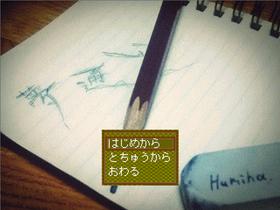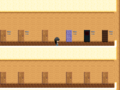ACatualDate (talk | contribs) No edit summary |
>CinnamonZephyr No edit summary |
||
| Line 18: | Line 18: | ||
==Gameplay== | ==Gameplay== | ||
The player can pick between two different characters. You can switch between the protagonists by interacting with the big doll in the room. Interacting with the notebook on the desk allows you to save the game. | The player can pick between two different characters. You can switch between the protagonists by interacting with the big doll in the room. Interacting with the notebook on the desk allows you to save the game. | ||
| Line 28: | Line 27: | ||
==Effects== | ==Effects== | ||
===Kotozuki's Effects=== | ===Kotozuki's Effects=== | ||
{| class="article-table" border="0" cellpadding="1" cellspacing="1" style="width: | {| class="article-table" border="0" cellpadding="1" cellspacing="1" style="width:100%;" | ||
|- | |- | ||
! scope="col" |Name | ! scope="col" |Name | ||
| Line 34: | Line 33: | ||
! scope="col" |Description | ! scope="col" |Description | ||
|- | |- | ||
|'''Roller Shoes'''<br/>(ローラーシューズ) | |'''Roller Shoes'''<br />(ローラーシューズ) | ||
|[[File:KotoEff01.png]] | |[[File:KotoEff01.png]] | ||
|Kotozuki wears a pair of roller shoes that increases her speed. | |Kotozuki wears a pair of roller shoes that increases her speed. | ||
|- | |- | ||
|'''Railroad Crossing'''<br/>(ふみきり) | |'''Railroad Crossing'''<br />(ふみきり) | ||
|[[File:KotoEff02a.png]][[File:KotoEff02b.png]] | |[[File:KotoEff02a.png]][[File:KotoEff02b.png]] | ||
|Kotozuki's right arm turns into an auto barrier. Pressing ''Shift'' makes her eyes turn red and raise up the barrier, stopping NPCs movement. | |Kotozuki's right arm turns into an auto barrier. Pressing ''Shift'' makes her eyes turn red and raise up the barrier, stopping NPCs movement. | ||
|- | |- | ||
|'''Board'''<br/>(いた) | |'''Board'''<br />(いた) | ||
|[[File:KotoEff03.png]] | |[[File:KotoEff03.png]] | ||
|Kotozuki turns into a flat board with a hollow face. | |Kotozuki turns into a flat board with a hollow face. | ||
|- | |- | ||
|'''White'''<br/>(しろ) | |'''White'''<br />(しろ) | ||
|[[File:KotoEff04.png]] | |[[File:KotoEff04.png]] | ||
|Kotozuki's face becomes white in color. Pressing ''Shift'' makes her skin turn black and brings her back to the nexus. | |Kotozuki's face becomes white in color. Pressing ''Shift'' makes her skin turn black and brings her back to the nexus. | ||
|- | |- | ||
|'''Neck Warmer'''<br/>(ネックウォーマー) | |'''Neck Warmer'''<br />(ネックウォーマー) | ||
|[[File:KotoEff05a.png]][[File:KotoEff05b.png]] | |[[File:KotoEff05a.png]][[File:KotoEff05b.png]] | ||
|Kotozuki wears a neck warmer and it starts snowing. Pressing ''Shift'' has her zip up her jacket. | |Kotozuki wears a neck warmer and it starts snowing. Pressing ''Shift'' has her zip up her jacket. | ||
|- | |- | ||
|'''Ice Pick'''<br/>(アイスピック) | |'''Ice Pick'''<br />(アイスピック) | ||
|[[File:KotoEff06.png]] | |[[File:KotoEff06.png]] | ||
|Kotozuki holds an ice pick as her weapon, allowing her to kill NPCs. | |Kotozuki holds an ice pick as her weapon, allowing her to kill NPCs. | ||
| Line 60: | Line 59: | ||
===Satotsuki's Effects=== | ===Satotsuki's Effects=== | ||
{| class="article-table" border="0" cellpadding="1" cellspacing="1" style="width: | {| class="article-table" border="0" cellpadding="1" cellspacing="1" style="width:100%;" | ||
|- | |- | ||
! scope="col" |Name | ! scope="col" |Name | ||
| Line 66: | Line 65: | ||
! scope="col" |Description | ! scope="col" |Description | ||
|- | |- | ||
|'''Fairy'''<br/>(ようせい) | |'''Fairy'''<br />(ようせい) | ||
|[[File:SatoEff01.png]] | |[[File:SatoEff01.png]] | ||
|Satotsuki grows a pair of fairy wings that increases her speed. Press ''Shift'' causes her to swing her wings. | |Satotsuki grows a pair of fairy wings that increases her speed. Press ''Shift'' causes her to swing her wings. | ||
|- | |- | ||
|'''Tablecloth'''<br/>(テーブルクロス) | |'''Tablecloth'''<br />(テーブルクロス) | ||
|[[File:SatoEff02.png]] | |[[File:SatoEff02.png]] | ||
|Satotsuki covers her body with a tablecloth. Pressing ''Shift'' makes her cover her whole body and teleports her back to the nexus. | |Satotsuki covers her body with a tablecloth. Pressing ''Shift'' makes her cover her whole body and teleports her back to the nexus. | ||
|- | |- | ||
|'''Present'''<br/>(プレゼント) | |'''Present'''<br />(プレゼント) | ||
|[[File:SatoEff03a.png]][[File:SatoEff03b.png]] | |[[File:SatoEff03a.png]][[File:SatoEff03b.png]] | ||
|Satotsuki gets into a big pink box. Pressing ''Shift'' closes the box and hides her from chasers. | |Satotsuki gets into a big pink box. Pressing ''Shift'' closes the box and hides her from chasers. | ||
|- | |- | ||
|'''Lamp'''<br/>(ランプ) | |'''Lamp'''<br />(ランプ) | ||
|[[File:SatoEff04.png]] | |[[File:SatoEff04.png]] | ||
|Satotsuki's head turns into a lamp that brightens up dark places. Pressing ''Shift'' lets her switch the light on or off. | |Satotsuki's head turns into a lamp that brightens up dark places. Pressing ''Shift'' lets her switch the light on or off. | ||
|- | |- | ||
|'''Hair Arrange'''<br/>(ヘアアレンジ) | |'''Hair Arrange'''<br />(ヘアアレンジ) | ||
|[[File:SatoEff05a.png]][[File:SatoEff05b.png]] | |[[File:SatoEff05a.png]][[File:SatoEff05b.png]] | ||
|Satotsuki has a ponytail hairstyle. Pressing ''Shift'' changes her hairstyle. | |Satotsuki has a ponytail hairstyle. Pressing ''Shift'' changes her hairstyle. | ||
|- | |- | ||
|'''Sloppy'''<br/>(ぐちゃぐちゃ) | |'''Sloppy'''<br />(ぐちゃぐちゃ) | ||
|[[File:SatoEff06.png]] | |[[File:SatoEff06.png]] | ||
|Satotsuki's appearance becomes sloppy and her speed lowers. | |Satotsuki's appearance becomes sloppy and her speed lowers. | ||
| Line 100: | Line 99: | ||
==Download== | ==Download== | ||
{| class=" | {| class="article-table" style="width:100%;" | ||
!Version | !Version | ||
!Date | !Date | ||
Revision as of 15:15, 1 February 2020
| Game | Walkthrough | Gallery | Theories |
|---|
Overview
Yume Kayoi (夢通い) is a Japanese Yume Nikki Fangame created by Humiha (ふみは) in RPG Maker 2000.
Gameplay
The player can pick between two different characters. You can switch between the protagonists by interacting with the big doll in the room. Interacting with the notebook on the desk allows you to save the game.
Each character can enter their respective dream world by sleeping on their bed. Exiting the door in their dream room will bring them to their nexus, an apartment hallway with doors that connect to several worlds. The main task is to collect effects.
Plot
You can play as two girls named Kotozuki (言付き) and Satotsuki (里付き), who stay in different apartments and can't leave their room.
Effects
Kotozuki's Effects
| Name | Image | Description |
|---|---|---|
| Roller Shoes (ローラーシューズ) |

|
Kotozuki wears a pair of roller shoes that increases her speed. |
| Railroad Crossing (ふみきり) |
 
|
Kotozuki's right arm turns into an auto barrier. Pressing Shift makes her eyes turn red and raise up the barrier, stopping NPCs movement. |
| Board (いた) |

|
Kotozuki turns into a flat board with a hollow face. |
| White (しろ) |

|
Kotozuki's face becomes white in color. Pressing Shift makes her skin turn black and brings her back to the nexus. |
| Neck Warmer (ネックウォーマー) |
 
|
Kotozuki wears a neck warmer and it starts snowing. Pressing Shift has her zip up her jacket. |
| Ice Pick (アイスピック) |

|
Kotozuki holds an ice pick as her weapon, allowing her to kill NPCs. |
Satotsuki's Effects
| Name | Image | Description |
|---|---|---|
| Fairy (ようせい) |

|
Satotsuki grows a pair of fairy wings that increases her speed. Press Shift causes her to swing her wings. |
| Tablecloth (テーブルクロス) |

|
Satotsuki covers her body with a tablecloth. Pressing Shift makes her cover her whole body and teleports her back to the nexus. |
| Present (プレゼント) |
 
|
Satotsuki gets into a big pink box. Pressing Shift closes the box and hides her from chasers. |
| Lamp (ランプ) |

|
Satotsuki's head turns into a lamp that brightens up dark places. Pressing Shift lets her switch the light on or off. |
| Hair Arrange (ヘアアレンジ) |
 
|
Satotsuki has a ponytail hairstyle. Pressing Shift changes her hairstyle. |
| Sloppy (ぐちゃぐちゃ) |

|
Satotsuki's appearance becomes sloppy and her speed lowers. |
Gameplay Images (Version 0.00)
Download
| Version | Date | Announcement | Download |
|---|---|---|---|
| Ver.0.00 | Pixiv | getuploader |
| Humiha (ふみは) | ||
|---|---|---|
| Games | ||
| Tsukumono Yume (つくものゆめ) (2014) · Yume wa Maeyono (ゆめはまえよの) (2015) · Yume Kayoi (夢通い) (2015) | ||