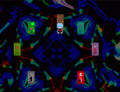>Missragtime |
mNo edit summary |
||
| (109 intermediate revisions by 43 users not shown) | |||
| Line 1: | Line 1: | ||
{{Gamepage}} | |||
{{HorrorWarning}} | |||
{{Gamebox | |||
|image = Me0.05Title.PNG | |||
|caption = Me's Title Screen (Ver. 0.05) | |||
|Creator = [[M-256\Isasapiens]] | |||
|Language = English | |||
|Engine = {{Engine|RPG Maker VX Ace}}<br/>(originally {{Engine|RPG Maker 2003}}) | |||
|Date = 2011-9-28 | |||
|Protagonist = [[Me (character)|Me]] | |||
|Nexus Doors = 6 (+1 via chance) (Remake)<br/> | |||
4 (+1 via chance) (Original) | |||
|Effects = 11 (+30 Orbs) (Remake)<br/> | |||
6 (+?? Orbs) (Original) | |||
|Endings = 4 (Remake)<br/> | |||
3 (Original) | |||
|Version = 0.05 (2016/03/19) | |||
|hero2 = Me.png}} | |||
==Overview== | |||
'''Me''' (readable in English or Japanese (め / 目, '''Eye''' / '''Sprout''')) is an English Yume Nikki fangame created by [[M-256\Isasapiens|Isasapiens]]. Me was remade at an unknown date, converted from RPG Maker 2003 to RPG Maker VX Ace. | |||
Me's atmosphere seems to draw inspiration from older fangames such as [[.flow]], [[Yume 2kki (ゆめ2っき)|Yume 2kki]] and [[Hallucigenia (ハルキゲニア)|Hallucigenia]] in terms of its mixture of dark, visceral imagery and colorful, surreal imagery. In further reference to the title's multilingual definitions, motifs of eyes and sprouts are noticeable throughout the game. | |||
==Gameplay== | ==Gameplay== | ||
Me is a traditional fangame. You enter the dream world using the stereo in the bedroom. Along with collecting effects, the player can also find '''Orbs''' hidden in various areas of the dream world. Contrary to most fangames and the original Yume Nikki itself, all of the Effects found in Me have a purpose and can be used frequently. Effects can also be combined, which usually combine the abilities of the two Effects, otherwise they are cosmetic or change the environment around them. | |||
The | The player saves their progress on the computer in the bedroom. Similarly to Yume 2kki, the player can unlock wallpapers by exploring the dream world, interacting with NPCs and so forth. The player can use the computer to read mail and listen to the game's soundtrack. | ||
==Plot== | |||
''"Once upon a little time, there was girl. She had friends and friends. She was messed up, but she had them. No one knew where they went. The roots died at there. She did not cry. She laughed and laughed, tearing every single thing apart as her life was breaking." - Excerpt from the game's official website'' | |||
The game stars the eponymous [[Me (character)|Me]], a girl who refuses to leave her room and uses her stereo to enter a dream world. Outside of certain events, the plot of the game is vague and the reason for Me locking herself in her apartment is largely unknown. | |||
==Effects and Items== | |||
==Effects and Items | There are 11 Effects (and 10 Effect Mixes) found in the game. Their abilities can be used with the action key, Shift. | ||
There are | |||
'''Eye Fruit ''' | ==='''Effects'''=== | ||
{| class="article-table" border="1" cellpadding="1" cellspacing="1" style="width:100%;" | |||
|- | |||
!Name | |||
!Image | |||
!Description | |||
|- | |||
|'''Wings''' | |||
|[[File:Wingssh.png|center]] | |||
|Me has a cheery expression and sprouts angel wings, increasing her speed and allowing her to fly over some gaps. | |||
|- | |||
| '''Eye Fruit''' | |||
|[[File:Eyefruitsh.png|center]] | |||
|Me's head becomes a dark red fruit with an eye. Pressing Shift makes the fruit open its eye and teleports Me back to the Nexus. | |||
|- | |||
|'''Mask''' | |||
|[[File:Masksh.png|center]][[File:Mask2.png|center]] | |||
|Me becomes a monochrome monster heavily resembling Uboa (also supported by the effect location and description). Pressing Shift inverts the effect's colors. In this mode, Me can scare Terus away and kill them. | |||
|- | |||
|'''Magnet''' | |||
|[[File:Magnetsh.png|center]] | |||
|Me's hair becomes red and a magnet appears on her head, likely a visual reference to Mega Man's [http://megaman.wikia.com/wiki/Magnet_Man Magnet Man]. Pressing Shift attracts most NPCs and metal objects. | |||
|- | |||
|'''Eraser ''' | |||
|[[File:Erasersh.png|center]] | |||
| Me has a neutral expression and holds an eraser as a weapon, allowing her to kill or maim NPCs. | |||
|- | |||
| '''Distort''' | |||
|[[File:Distortsh.png|center]] | |||
|Me becomes a blue-haired monster with five red eyes. Pressing Shift makes Me look up and jump. This Effect can change the environment around her, revealing entrances to other areas. | |||
|- | |||
|'''Color Wheel ''' | |||
|[[File:Colorsh.png|center]][[File:Colorwheel2.png|center]] | |||
|Me has a has a cheery expression, a ponytail and a color spectrum wheel on her back. Pressing Shift inverts her colors and makes her face blank, sometimes changing appearances of NPCs. | |||
|- | |||
| '''Weather''' | |||
|[[File:Weathersh.png|center]][[File:Weather2.png|center]][[File:Weather3.png|center]] | |||
|Me has a cloud for a body and two different smiling heads. Pressing Shift causes one of the heads to glow, causing either rain or snow, which can be used to put out fires. | |||
|- | |||
|'''Orifice''' | |||
|[[File:Orificesh.png|center]] | |||
|Me has pale skin, wears a dark green dress with a white eye, and has red hair covering most of her face. Pressing Shift makes her bangs lift to reveal a hole in her face and makes her vomit blood. | |||
|- | |||
| '''Orb''' | |||
|[[File:Orbsh.png|center]][[File:Orb2.png|center]] | |||
|Me becomes a small orb fairy, allowing her to enter small passages. Pressing Shift makes her change color. | |||
|- | |||
|'''Spirit''' | |||
|[[File:Spiritsh.png|center]] | |||
|Me becomes spirit with an X across her face, allowing her to pass through walls marked with a circle with an X inside. Pressing Shift makes her look around. | |||
|} | |||
''' | ==='''Effect Mixes'''=== | ||
{| class="article-table" border="1" cellpadding="1" cellspacing="1" style="width:100%;" | |||
|- | |||
!Name | |||
!Image | |||
!Description | |||
|- | |||
| '''Throne'''<br />(Eye Fruit + Wings) | |||
|[[File:Thronesh.png|center]] | |||
| | |||
Me becomes a Throne from Christian lore, giving her the Wings' speed boost and the Eye Fruit's teleportation. Pressing Shift makes the wheels spin and brings Me back to the Nexus. | |||
|- | |||
|'''Sprout'''<br />(Eye Fruit + Distort) | |||
| [[File:Sproutsh.png|center]] | |||
| | |||
Me becomes a white monster with bleeding eyes. Pressing Shift makes her wave towards the screen. Occupying this effect mix lets the Teru chasers not attack her. | |||
|- | |||
|'''Noise'''<br />(Distort + Color Wheel) | |||
|[[File:Noisesh.png|center]] | |||
| | |||
Me becomes a rainbow semitransparent silhouette. Pressing Shift makes her distort and emit a noise. | |||
|- | |||
|'''Multicolor'''<br />(Weather + Color Wheel) | |||
|[[File:Multish.png|center]] | |||
|Me becomes a rainbow with an eye. Pressing Shift causes her to close her eyes and shift through the colors of the rainbow. | |||
|- | |||
|'''Storm'''<br />(Weather + Wings) | |||
|[[File:Stormsh.png|center]] | |||
|Me becomes a tornado with wings and multiple eyes inside, increasing her speed. Pressing Shift makes her spin. | |||
|- | |||
|'''Parasol'''<br />(Weather + Mask) | |||
|[[File:Parasolsh.png|center]] | |||
|Me becomes a pink umbrella with 3 eyes. Pressing Shift makes her spin. | |||
|- | |||
| '''Aster Tataricus'''<br />(Orb + Eye Fruit) | |||
|[[File:Tartariansh.png|center]][[File:Aster2.png|center]] | |||
|Me becomes an ''Aster tataricus'', a flower symbolizing remembrance in Japan. Pressing Shift opens or closes the flower. This is not rendered by the in-game portrait but an orb effect in-game portrait instead. | |||
|- | |||
|'''Pyramid'''<br />(Orb + Orifice) | |||
|[[File:Pyramidsh.png|center]] | |||
|Me becomes a small pyramid fairy. Pressing Shift makes a randomized sound play, along with a music note. | |||
|- | |||
|'''Condemned'''<br />(Spirit + Orifice) | |||
|[[File:Condemnedsh.png|center]] | |||
|Me becomes an alternate spirit with high heels, tattered clothes and a rope hanging down her neck. Pressing Shift makes her tear up a little. | |||
|- | |||
| '''Median'''<br />(Spirit + Color Wheel) | |||
|[[File:Mediansh.png|center]] | |||
|Me becomes a spirit run through the Median filter. Pressing Shift makes her look around. | |||
|} | |||
==='''Items'''=== | |||
</ | *''<u>Lollipop</u>'' - found in the MOTHER 3 Area with the mailboxes. Interacting with it will cause Me to pick it up. You can give it to Peanut (a little pink creature that looks like Charlotte from the anime Madoka Magica) in the open mailbox, unlocking a wallpaper. | ||
*''<u>Box</u>'' - A moving blue box found in the Igloo World, used to obtain the Distort Effect. | |||
*''<u>Key</u>'' - A key to a locked building in the Purple City containing the Distort effect, received from the red-haired clerk in the Purple City in exchange for the ''Box''. | |||
==Gameplay Images (Version 0.05 - Remake)== | |||
<gallery> | |||
MeRoom0.05.PNG|Bedroom | |||
MeNexus0.05.PNG|Nexus | |||
</gallery> | |||
==Gameplay Videos (Version 0.03 (Remake))== | |||
{{#ev:youtube|zedkHGMwM8Y|dimensions=320x180|alignment=center|container=frame}} | |||
==Download== | |||
===Original=== | |||
{| class="article-table" border="1" style="width:100%;" | |||
|- | |||
!Version | |||
!Date | |||
!Announcement | |||
!Download | |||
|- | |||
|'''Version 0.05 (Latest) (Remake)''' | |||
|{{Date|2016-3-19}} | |||
|// | |||
|'''[https://www.mediafire.com/file/w6nlvlz4g85b64a/Me_V005.zip/file Mediafire]''' | |||
|- | |||
|Version 0.05 (Remake) | |||
|{{Date|2014-1-19}} | |||
|[http://isasapiensworks.tumblr.com/post/73757202461/yay-for-maybe-some-bugs-that-i-forgot-me-dl Tumblr] | |||
|[https://www.dropbox.com/scl/fi/k5k2nhcesa37tpc19x6hl/?rlkey=0ol6raonomkrq7tcbn0t386hl Dropbox] (+ [https://www.dropbox.com/scl/fo/gyn8g3nbj7zy2ltr1xtpd/AOdciqA5qVonI6e307M_bto?rlkey=2xawbpj6oow18dznns23bhxgp Bugfix]) | |||
|- | |||
|Version 0.10 (Original) | |||
|// | |||
|// | |||
|[https://www.mediafire.com/file/yhmhnv3uqn41cqj/Me_ver_0.10%252B_fixed.rar/file Mediafire] | |||
|} | |||
===Translations=== | |||
{| class="article-table" border="1" style="width: 100%;" | |||
!Version | |||
!Languages | |||
!Translators | |||
!Announcements | |||
!Downloads | |||
|- | |||
|'''0.05''' | |||
| | |||
*Chinese | |||
| | |||
*[[Shirleycrow (雪鴉)|Shirleycrow]] | |||
| | |||
*[https://tieba.baidu.com/p/7007530461 Baidu thread] | |||
| | |||
*'''[https://pan.baidu.com/s/1-WfV0Q9EG059jMduDmZKcw Baidu]''' (pass: yuk8) | |||
|} | |||
* | |||
* | |||
* | |||
* | |||
==External Links== | ==External Links== | ||
*[http://methefangame.yolasite.com Official Site] | |||
*[https://soundcloud.com/m-256-1/sets/mes-stereo-system Soundcloud OST] | |||
[ | *[http://yumenikkime.wikia.com/wiki/Me_Wiki Me Wiki] (Outdated) | ||
*[http://uboachan.net/fg/res/172.html Uboachan Thread] | |||
*[https://tvtropes.org/pmwiki/pmwiki.php/VideoGame/Me2011 TVTropes Page] | |||
{{NavBoxIsasapiens}} | |||
[[Category:Fangames]] | [[Category:Fangames]] | ||
[[Category:English Fangames]] | |||
[[Category:Fangames Made in RPG Maker 2003]] | |||
[[Category:Fangames Made in RPG Maker VX Ace]] | |||
[[Category:Fangames With Endings]] | |||
[[Category:Released in 2011]] | |||
[[Category:Traditional Fangames]] | |||
[[Category:Multiple Endings]] | |||
[[Category:Fangames With Minigame]] | |||
[[Category:Translated To Chinese]] | |||
Latest revision as of 10:00, 29 October 2024
 |
This game contains horror elements. This may include jump scares and/or graphic imagery. Player discretion is advised. |
| Me | |||||||||||
|---|---|---|---|---|---|---|---|---|---|---|---|
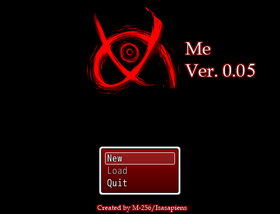 Me's Title Screen (Ver. 0.05) | |||||||||||
| Release | |||||||||||
| Latest Version |
0.05 (2016/03/19) | ||||||||||
| Creator | |||||||||||
| Language | |||||||||||
| Engine |
RPG Maker VX Ace | ||||||||||
| Release Date | |||||||||||
| |||||||||||
Overview
Me (readable in English or Japanese (め / 目, Eye / Sprout)) is an English Yume Nikki fangame created by Isasapiens. Me was remade at an unknown date, converted from RPG Maker 2003 to RPG Maker VX Ace.
Me's atmosphere seems to draw inspiration from older fangames such as .flow, Yume 2kki and Hallucigenia in terms of its mixture of dark, visceral imagery and colorful, surreal imagery. In further reference to the title's multilingual definitions, motifs of eyes and sprouts are noticeable throughout the game.
Gameplay
Me is a traditional fangame. You enter the dream world using the stereo in the bedroom. Along with collecting effects, the player can also find Orbs hidden in various areas of the dream world. Contrary to most fangames and the original Yume Nikki itself, all of the Effects found in Me have a purpose and can be used frequently. Effects can also be combined, which usually combine the abilities of the two Effects, otherwise they are cosmetic or change the environment around them.
The player saves their progress on the computer in the bedroom. Similarly to Yume 2kki, the player can unlock wallpapers by exploring the dream world, interacting with NPCs and so forth. The player can use the computer to read mail and listen to the game's soundtrack.
Plot
"Once upon a little time, there was girl. She had friends and friends. She was messed up, but she had them. No one knew where they went. The roots died at there. She did not cry. She laughed and laughed, tearing every single thing apart as her life was breaking." - Excerpt from the game's official website
The game stars the eponymous Me, a girl who refuses to leave her room and uses her stereo to enter a dream world. Outside of certain events, the plot of the game is vague and the reason for Me locking herself in her apartment is largely unknown.
Effects and Items
There are 11 Effects (and 10 Effect Mixes) found in the game. Their abilities can be used with the action key, Shift.
Effects
| Name | Image | Description |
|---|---|---|
| Wings | Me has a cheery expression and sprouts angel wings, increasing her speed and allowing her to fly over some gaps. | |
| Eye Fruit | Me's head becomes a dark red fruit with an eye. Pressing Shift makes the fruit open its eye and teleports Me back to the Nexus. | |
| Mask | Me becomes a monochrome monster heavily resembling Uboa (also supported by the effect location and description). Pressing Shift inverts the effect's colors. In this mode, Me can scare Terus away and kill them. | |
| Magnet | Me's hair becomes red and a magnet appears on her head, likely a visual reference to Mega Man's Magnet Man. Pressing Shift attracts most NPCs and metal objects. | |
| Eraser | Me has a neutral expression and holds an eraser as a weapon, allowing her to kill or maim NPCs. | |
| Distort | Me becomes a blue-haired monster with five red eyes. Pressing Shift makes Me look up and jump. This Effect can change the environment around her, revealing entrances to other areas. | |
| Color Wheel | Me has a has a cheery expression, a ponytail and a color spectrum wheel on her back. Pressing Shift inverts her colors and makes her face blank, sometimes changing appearances of NPCs. | |
| Weather | Me has a cloud for a body and two different smiling heads. Pressing Shift causes one of the heads to glow, causing either rain or snow, which can be used to put out fires. | |
| Orifice | Me has pale skin, wears a dark green dress with a white eye, and has red hair covering most of her face. Pressing Shift makes her bangs lift to reveal a hole in her face and makes her vomit blood. | |
| Orb | Me becomes a small orb fairy, allowing her to enter small passages. Pressing Shift makes her change color. | |
| Spirit | Me becomes spirit with an X across her face, allowing her to pass through walls marked with a circle with an X inside. Pressing Shift makes her look around. |
Effect Mixes
| Name | Image | Description |
|---|---|---|
| Throne (Eye Fruit + Wings) |
Me becomes a Throne from Christian lore, giving her the Wings' speed boost and the Eye Fruit's teleportation. Pressing Shift makes the wheels spin and brings Me back to the Nexus. | |
| Sprout (Eye Fruit + Distort) |
Me becomes a white monster with bleeding eyes. Pressing Shift makes her wave towards the screen. Occupying this effect mix lets the Teru chasers not attack her. | |
| Noise (Distort + Color Wheel) |
Me becomes a rainbow semitransparent silhouette. Pressing Shift makes her distort and emit a noise. | |
| Multicolor (Weather + Color Wheel) |
Me becomes a rainbow with an eye. Pressing Shift causes her to close her eyes and shift through the colors of the rainbow. | |
| Storm (Weather + Wings) |
Me becomes a tornado with wings and multiple eyes inside, increasing her speed. Pressing Shift makes her spin. | |
| Parasol (Weather + Mask) |
Me becomes a pink umbrella with 3 eyes. Pressing Shift makes her spin. | |
| Aster Tataricus (Orb + Eye Fruit) |
Me becomes an Aster tataricus, a flower symbolizing remembrance in Japan. Pressing Shift opens or closes the flower. This is not rendered by the in-game portrait but an orb effect in-game portrait instead. | |
| Pyramid (Orb + Orifice) |
Me becomes a small pyramid fairy. Pressing Shift makes a randomized sound play, along with a music note. | |
| Condemned (Spirit + Orifice) |
Me becomes an alternate spirit with high heels, tattered clothes and a rope hanging down her neck. Pressing Shift makes her tear up a little. | |
| Median (Spirit + Color Wheel) |
Me becomes a spirit run through the Median filter. Pressing Shift makes her look around. |
Items
- Lollipop - found in the MOTHER 3 Area with the mailboxes. Interacting with it will cause Me to pick it up. You can give it to Peanut (a little pink creature that looks like Charlotte from the anime Madoka Magica) in the open mailbox, unlocking a wallpaper.
- Box - A moving blue box found in the Igloo World, used to obtain the Distort Effect.
- Key - A key to a locked building in the Purple City containing the Distort effect, received from the red-haired clerk in the Purple City in exchange for the Box.
Gameplay Images (Version 0.05 - Remake)
Gameplay Videos (Version 0.03 (Remake))
Download
Original
| Version | Date | Announcement | Download |
|---|---|---|---|
| Version 0.05 (Latest) (Remake) | // | Mediafire | |
| Version 0.05 (Remake) | Tumblr | Dropbox (+ Bugfix) | |
| Version 0.10 (Original) | // | // | Mediafire |
Translations
| Version | Languages | Translators | Announcements | Downloads |
|---|---|---|---|---|
| 0.05 |
|
|
External Links
| M-256\Isasapiens | ||
|---|---|---|
| Games | ||
| Remedy (n/a) · Me (2011) · Somnium (2012) · The Door Of Thoughts (2013) · Cerasus (2020) | ||