No edit summary |
mNo edit summary |
||
| (2 intermediate revisions by 2 users not shown) | |||
| Line 3: | Line 3: | ||
|image = LAPISlAZULiTitle.png | |image = LAPISlAZULiTitle.png | ||
|caption = LAPIS lAZULi's Title Screen (Ver. 0.0) | |caption = LAPIS lAZULi's Title Screen (Ver. 0.0) | ||
|Version = 0. | |Version = 0.2 (2024/07/07) | ||
|Creator = [[Jellyfish Legerdemain]] | |Creator = [[Jellyfish Legerdemain]] | ||
|Language = English | |Language = English | ||
| Line 10: | Line 10: | ||
|hero2 = YasuoSprite.png | |hero2 = YasuoSprite.png | ||
|Protagonist = [[Yasuo]] | |Protagonist = [[Yasuo]] | ||
|Nexus Doors = 6 | |Nexus Doors = 6 | ||
|Effects = | |Effects = 5 (+ 2 Orbs) | ||
|Endings = 0}} | |Endings = 0}} | ||
| Line 44: | Line 44: | ||
|'''Cat''' | |'''Cat''' | ||
|[[File:LAPISlAZULiCatEff.png|center]][[File:LAPISlAZULiCatEff2.png|center]] | |[[File:LAPISlAZULiCatEff.png|center]][[File:LAPISlAZULiCatEff2.png|center]] | ||
|Yasuo has blond hair with matching cat ears and a tail. Pressing 1 turns him into a smaller anthropomorphic cat. | |Yasuo has blond hair with matching cat ears and a tail. Pressing 1 turns him into a smaller anthropomorphic cat, allowing him to access new areas. | ||
|[[File:LAPISlAZULiCatEffIcon.png|center]] | |[[File:LAPISlAZULiCatEffIcon.png|center]] | ||
|- | |||
|'''Frog''' | |||
|[[File:LAPISlAZULiFrogEff.png|center]] | |||
|Yasuo wears a froggy hat and raincoat. Pressing 1 will cause it to rain and have Yasuo hold a matching umbrella. | |||
|[[File:LAPISlAZULiFrogEffIcon.png|center]] | |||
|- | |||
|'''Pajamas''' | |||
|[[File:LAPISlAZULiPajamasEff.png|center]] | |||
|Yasuo wears a pair of purple pajamas and nightcap. Pressing 1 will make him yawn. | |||
|[[File:LAPISlAZULiPajamasEffIcon.png|center]] | |||
|- | |||
|'''Cake''' | |||
|[[File:LAPISlAZULiCakeEff.png|center]] | |||
|Yasuo turns into a cake with a strawberry on top. Pressing 1 will cause him to jump. | |||
|[[File:LAPISlAZULiCakeEffIcon.png|center]] | |||
|} | |} | ||
==Gameplay Images (Version 0. | ==Gameplay Images (Version 0.2)== | ||
<gallery> | <gallery> | ||
LAPISlAZULiBedroom.png|Bedroom | LAPISlAZULiBedroom.png|Bedroom | ||
LAPISlAZULiNexus2.png|Nexus | |||
</gallery> | </gallery> | ||
| Line 61: | Line 76: | ||
!Download | !Download | ||
|- | |- | ||
|'''0. | |'''0.2''' | ||
|{{Date|2024-7-7}} | |||
|// | |||
|'''[https://jellyfish-legerdemain.itch.io/lapis-lazuli Itch.io]''' | |||
|- | |||
|0.0 | |||
|{{Date|2024-6-16}} | |{{Date|2024-6-16}} | ||
|// | |// | ||
| | |[https://jellyfish-legerdemain.itch.io/lapis-lazuli Itch.io] | ||
|} | |} | ||
<br/> | <br/> | ||
| Line 71: | Line 91: | ||
==Technical Difficulties== | ==Technical Difficulties== | ||
Some files of the games use filenames with accents, requiring the archive of the game to be extracted with an encoding correctly supporting them, otherwise displaying you an error when starting the game. | Some files of the games use filenames with accents, requiring the archive of the game to be extracted with an encoding correctly supporting them, otherwise displaying you an error when starting the game. | ||
You may need to replace the filename "Panorama_CV Nublado" with "Panorama_C騏 Nublado" in the Panorama folder. | |||
[[Category:Fangames]] | [[Category:Fangames]] | ||
[[Category:English Fangames]] | [[Category:English Fangames]] | ||
[[Category:Fangames Made in RPG Maker 2003]] | [[Category:Fangames Made in RPG Maker 2003]] | ||
[[Category:Traditional Fangames]] | [[Category:Traditional Fangames]] | ||
Latest revision as of 00:28, 21 September 2024
| Game | Walkthrough | Gallery | Theories |
|---|
| LAPIS lAZULi | |||||||||||
|---|---|---|---|---|---|---|---|---|---|---|---|
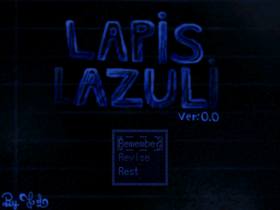 LAPIS lAZULi's Title Screen (Ver. 0.0) | |||||||||||
| Release | |||||||||||
| Latest Version |
0.2 (2024/07/07) | ||||||||||
| Creator | |||||||||||
| Language | |||||||||||
| Engine | |||||||||||
| Release Date | |||||||||||
| |||||||||||
Overview
LAPIS lAZULi is an English Yume Nikki fangame created Jellyfish Legerdemain in RPG Maker 2003. It was developed as an entry for Dream Diary Jam 8.
Gameplay
LAPIS lAZULi is a traditional fangame. Players can save at the window and enter the dream world through the bed. The primary goal of the game is to explore the dream world and collect effects. Alongside effects, players can also obtain Orbs scattered throughout the dream world. These orbs can be collected by equipping an effect that matches the orb.
Controls
- Move - Arrow Keys
- Interact/Select - Z/Enter
- Open Menu - X/Esc
- Effect Action - 1
Plot
You play as a young boy named Yasuo and explore his dreams.
Effects
| Name | Image | Description | Icon |
|---|---|---|---|
| Bunny | Yasuo becomes a bunny, increasing his speed. Pressing 1 makes him jump on the spot. | ||
| Cat | Yasuo has blond hair with matching cat ears and a tail. Pressing 1 turns him into a smaller anthropomorphic cat, allowing him to access new areas. | ||
| Frog | Yasuo wears a froggy hat and raincoat. Pressing 1 will cause it to rain and have Yasuo hold a matching umbrella. | ||
| Pajamas | Yasuo wears a pair of purple pajamas and nightcap. Pressing 1 will make him yawn. | ||
| Cake | Yasuo turns into a cake with a strawberry on top. Pressing 1 will cause him to jump. |
Gameplay Images (Version 0.2)
Download
| Version | Date | Announcement | Download |
|---|---|---|---|
| 0.2 | // | Itch.io | |
| 0.0 | // | Itch.io |
| Dream Diary Jam 8
A month long celebration of Yume Nikki's 20th anniversary (2024). Site | ||
|---|---|---|
| New Games | ||
| The Aching Aversion: Blood Orange Dreams · Angel Wings · Camera · Debilitating Dream · DNA Subject: Lucy · DreamCatcher · Dreaming Network · The Dreams Of Fritz · gen.loss · Hickory Clock · INTER08JECT · The Invisible Smoke Factory · LAPIS lAZULi · Lost Time · MuMuMu: Mist of Six Dreams · Odeio Sonhar · Plasmanaut Is Alone · Somnilithe · while (true) · Yume Nikki SPACE · Yume Nikki Ware | ||
| Updated Games | ||
| (COLD)-冷 · Dedz0ne · Dream Chaser · ETCETERA · For Elise · MILK · MiMiMi · Severed Ties · Swan Song | ||
Technical Difficulties
Some files of the games use filenames with accents, requiring the archive of the game to be extracted with an encoding correctly supporting them, otherwise displaying you an error when starting the game. You may need to replace the filename "Panorama_CV Nublado" with "Panorama_C騏 Nublado" in the Panorama folder.








